Gaming laptops have had a reputation for bulk and poor battery life in the past, but this impression is changing, especially for those with deep pockets. Brands such as MSI, Razer, and Gigabyte have all launched capable premium 15-inch thin and light gaming laptops in recent months. Now Dell's Alienware brand hopes to muscle into the slim and light high-stamina gaming laptop space with the new Alienware m15.
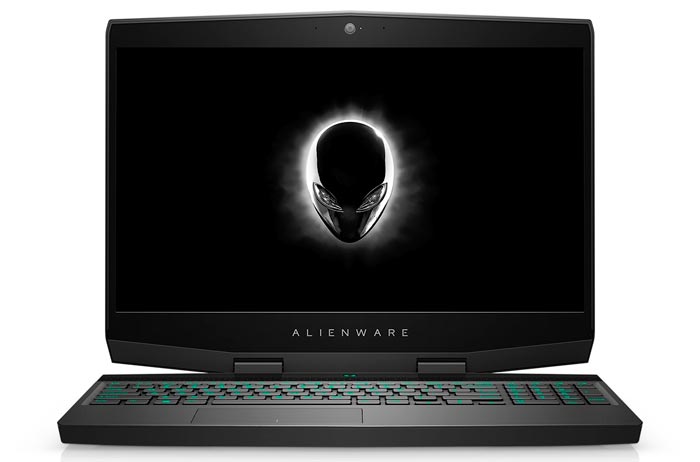
If you head on over to the Alienware laptops landing page today you won't find the Alienware m15 available yet. There are just three Alienware laptops listed (but configurable) at the moment, the Alienware 13, 15, and 17. Those devices take their name from their respective screen diagonals. Hammering home how much lighter the new Alienware m15 is - it is lighter (and thinner) than the Alienware 13, the smallest/lightest of the current range.

Dell's new design features an aluminium alloy construction to form this laptop which measures 363 x 274 x 21mm and weighs in at 2.17kg. Keeping on the topic of outward physicalities, this laptop will be available in a choice of 'epic silver' or 'nebula red' colours. A full sized keyboard is installed with numeric keypad, 1.4mm key travel, and per-key programmable RGB backlighting. There are four other RGB lighting zones in this laptop to light up your gaming area. A good selection of ports is present on three sides, including; 3x USB 3.0 Type-A ports, a Thunderbolt 3 port, Ethernet, HDMI 2.0 as well as Mini DisplayPort 1.3. The m15 also supports the Alienware Graphics Amplifier eGPU.

Side ports, in addition to the ones at the back of the machine.
Dell will roll out three display options for the Alienware m15, as follows:
- 1920 x 1080 pixel 60Hz anti-glare IPS 300-nit display with 72 per cent colour gamut
- 1920 x 1080 pixel 144Hz anti-glare TN display with 5ms response time
- 3840 x 2160 pixel 60Hz anti-glare IPS 400-nit display with 100 per cent sRGB colour gamut
Inside the new Alienware m5 you will find an 8th gen Intel Core processor with choice between Nvidia GeForce GTX 1050 Ti, 1060 OC, and 1070 Max-Q graphics. These powerful components are cooled via Alienware Cryo-Tech 2.0. Portability is enhanced not just by the dimensions and weight of this device, buyers can specify up to a 90Whr battery with a claimed 17 hours of untethered life.
Dell says that the Alienware m15 will be available direct and from retail stores starting from 25th October, priced from US$1,299.













