AOC has launched a new portable USB-C touch screen monitor. The AOC 16T2 is based around a 15.6-inch IPS touch panel with FHD resolution, and comes packing an 8,000mAh battery. AOC told HEXUS that this slim and light portable monitor will be available later this month in the UK, with an RRP of £279.

Let us consider the AOC 16T2's display panel first of all. As is common for these portable USB displays it has a 15.6-inch diagonal, matching probably the most popular screen size in laptops at this time. AOC uses an IPS panel with the following key characteristics; 1920x1080 pixels, 60Hz refresh rate, 4ms response time, 250nits max brightness, 700:1 contrast ratio, 262.000 colours. AOC says that the monitor features "lifelike yet brilliant and accurate colours," but doesn't back that up with any kind of standard metrics.

Making this portable monitor more useful and appealing to some, it features 10-point capacitive touch sensitivity. It offers certified Windows 10 touch support and compatible with many touch-sensitive applications and games. Suggested common use cases are; taking notes on the go, annotating documents, inking a digital signature, or playing mobile games. As a touch screen the panel is protected by a 3H glass coating. Moreover, AOC supplies a Smart Cover/flexible stand with it, so it shouldn't get scratched up in transit. On the topic of monitor stands AOC has included a bracket to VESA 75x75/100x100 mm - making it a good choice for digital signage and kiosk applications. There are built-in stereo speakers (2x 1W) too.
On the go you shouldn't be too burdened by the AOC 16T2. It weighs just 0.99kg and is just 9mm thick. Its 8,000mAh built-in battery makes it even more portable. Furthermore, it can be used as a power-bank if you don't need to save its battery on a particular day - it could fully recharge a typical smartphone twice over. Unfortunately AOC doesn't give any indication of the battery life of this portable monitor in its primary use.
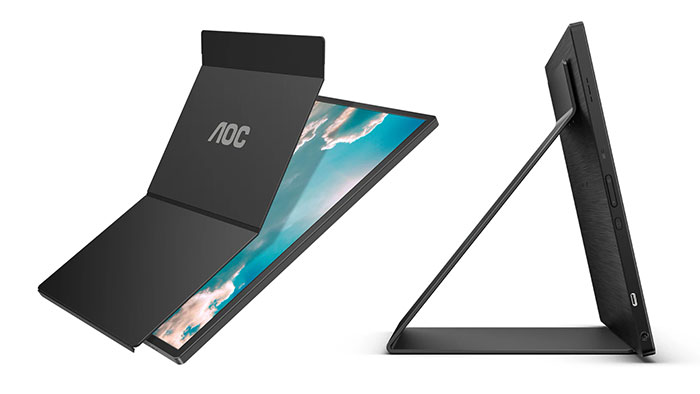
Connectivity is afforded by USB-C Alt Mode ports on either short side of the screen (cable in box). On the left side you will also find a Micro-HDMI port and headphone out. Note that is you use the HDMI cable you will still need to connect a USB for the touch functionality.













