Seriously, this is ‘mutts nuts’ stuff
 So hopefully you’ve read the intro piece on Preface from NVIDIA and how it interfaces with SideShow and the gadgets shipping with Vista? If not, pop over to this Preface Overview and have a look, then hit the back button to continue or not much of this will make sense.
So hopefully you’ve read the intro piece on Preface from NVIDIA and how it interfaces with SideShow and the gadgets shipping with Vista? If not, pop over to this Preface Overview and have a look, then hit the back button to continue or not much of this will make sense.
Ok, so now we’re all up to speed on what Preface is, let’s have a look at some of the devices utilising the Preface platform.
First up, there’s an imbedded display for your media centre PC. The electrostatic controls next to the display will allow you to access music, pictures and various other forms of data from the panel, even without having the main PC powered up.
 Click for larger image
Click for larger imageYou could even have one of these credit card sized devices as a removable device, that slots into the front of the media centre and acts as a remote when removed… except that klutzes like me would lose it down the side of the sofa within about 5 seconds. I kinda think a foot long wooden tag would ruin the aesthetics of the remote, but at least it means I wouldn’t be walking round and round the living room getting more irate as I hunted for the damn thing…
 Click for larger image
Click for larger imageOr, and perfectly for idiots like me, you could just go for a full on Preface enabled remote, such as this little beauty, a fully functional Windows Media Centre Remote with Preface Screen… you can do all the usual Media Centre Stuff as well as flick through other media and data files which would then be displayed on the display built into the remote… and as it’s using Class One Bluetooth, you’ve got a range of 330 feet… so people living in bloody great mansions should be happy too.
 Click for larger image
Click for larger imageOf course, if a Windows Media Remote doesn’t grab your fancy, how about any one of this range of remotes, all varying in complexity from simple d-pads and ‘ok’ buttons through to something that wouldn’t look out of place on the Space Shuttle…
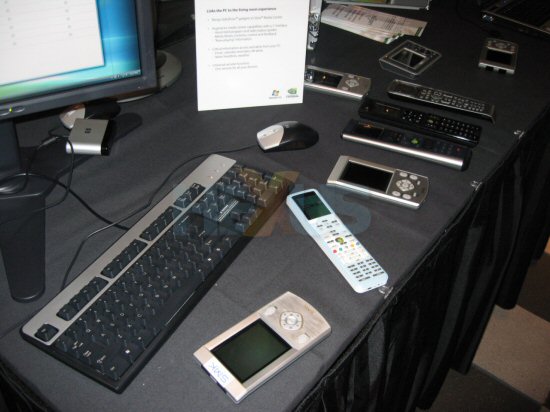 Click for larger image
Click for larger imageNow the next cool use of Preface is in this laptop lid… so even if your lappy is powered down and the lid closed, you can pull up e-mails with none of that bother of powering up… or perhaps your calendar to tell you where you’re meant to have been five minutes ago (if you work for HEXUS that is)…
 Click for larger image
Click for larger imageAnd, in the time honoured tradition of saving the best for last, what if you’re lappy is safely tucked away in your laptop bag and you’re sitting on the tube with no clue as to who you’re meeting? Well how about a display embedded into your laptop bag with a USB connection to your lappy, letting you have a quick look at any info you might need?
 Click for larger image
Click for larger imageNow come on, how cool is that?
[advert]













