Probably the coolest ‘extra’ you could ever want
 Right, I need you to concentrate ‘cos I have a bit of explaining to do first. If I don’t do this bit or you skip it and read on, you’ll only get confused later, so let’s do the Loreal science bit now and then get on with the fun, ok?
Right, I need you to concentrate ‘cos I have a bit of explaining to do first. If I don’t do this bit or you skip it and read on, you’ll only get confused later, so let’s do the Loreal science bit now and then get on with the fun, ok?
So, you know about Windows Vista, the new OS from Microsoft that’s coming up very soon, yes? Within Vista will be two key pieces of software that will allow everything else you’re about to see work, ok? First up are the Gadgets. These aren’t physical gadgets that we’re used to, but small Vista apps that retrieve specific data from a Vista PC, depending on what the gadget is designed for, ok?
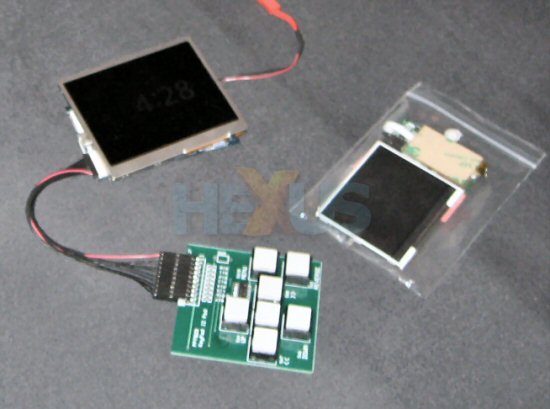
The next bit of software is SideShow, another feature built into Vista that allows access to the data from the gadgets via secondary display, essentially giving the user an ‘always on’ PC experience, even when the Vista PC is powered down. Got it? Gadgets do the fetching, SideShow gives access to the gadget’s data through a secondary display. Simple, eh?
Now, as simple as these two bits of software sound, the possibilities they open up are simply enormous… especially when you combine them with cutting edge technology like Preface.
 Click for larger image
Click for larger imagePreface is NVIDIA’s secondary processor and display subsystem that interfaces with SideShow. All fine and dandy there then. But what NVIDIA have done is make Preface small. Really small. So small that you can get a Preface device with a 2.5” screen that’s is no bigger than a credit card and roughly only three times as thick.
Still not impressed? How about the fact that from this slim, light and extremely portable device you can Bluetooth to your powered down laptop and view emails and documents or stream music and images through SideShow? Or access just about anything you might need on the go, without the need for opening up and powering up your lappy. Now come on, that’s impressive!
Check back soon as we’ll be bringing you more on NVIDIA’s Preface platform shortly.
[advert]













