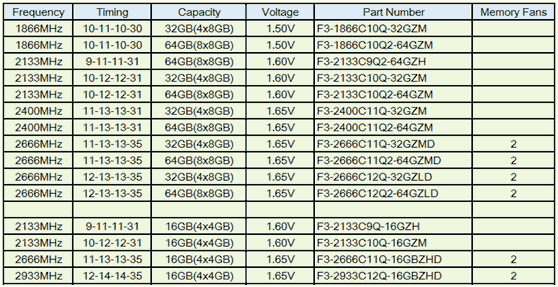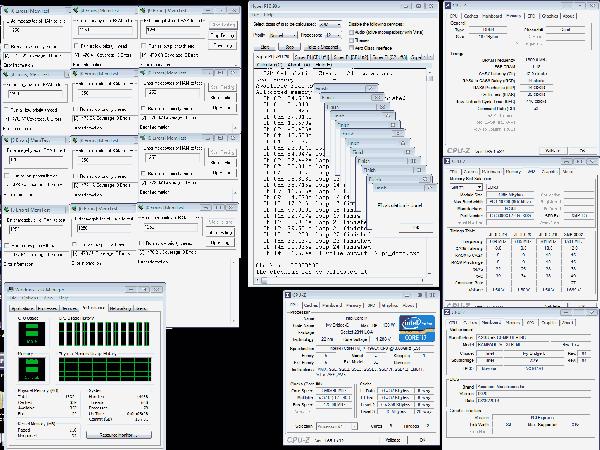G.SKILL International has launched a total of 15 new DDR3 quad channel memory kits. They will all be part of the “award winning RipjawsZ family” and the company says these kits are optimised for the new Intel Core i7 processor family and corresponding LGA-2011 and X79 motherboards.

The newly announced memory kits are said to “Boldly go where no memory has gone before,” as they raise the speed and capacity of quad-channel memory up to DDR3 2933MHz 16GB(4x4GB) & 2666MHz 64GB(8x8GB). These G.SKILL RipjawZ memory kits are optimised for performance with the new Intel Ivy Bridge-E Core i7 processors.
3GHz quad-channel air-cooled RAM (click to enlarge)
Even with simple air cooling G.SKILL lab testing managed to raise the DDR3 memory speed up to 3GHz with perfect stability. The “3000MHz 16GB proof of concept” screenshot is above (click to enlarge it and make it readable). This 3GHz memory speed system employed the following components; an Intel i7-4960X CPU, an ASUS Rampage IV Extreme motherboard and of course one of the new G.SKILL RipjawsZ memory kits (the snappily named F3-2933C12Q-16GBZHD).
A full listing including the specifications of G.SKILL’s new RipjawsZ desktop memory kits and their part numbers is provided in the table below: