Nvidia continues to tweak and refine its release of Quake II RTX with the release of v1.2 yesterday. This so called "major update" delivers mainly in the eye candy department with improved textures and rendering quality updates for materials like water, metals and glass. Another important part of the update includes new configuration options so you can tailor the Quake II RTX experience for your particular taste.

The Nvidia blog has done some good work in highlighting the differences between Quake II RTX v1.2 and earlier versions like v1.1 and OpenGL rendered Quake II. The slider comparison image featuring Quake II RTX v1.2 vs 1.1 shows significantly improved graphics in a 0.1 upgrade - the textures and lighting quality makes the scene really pop in comparison. Meanwhile Quake II RTX v1.2 vs Open GL comparisons help remind us of the murky state of fast 3D FPS graphics engines in the late 90s. There are many other intergenerational comparison sliders available for different scenes with water, glass, metal, and disparate lighting conditions.
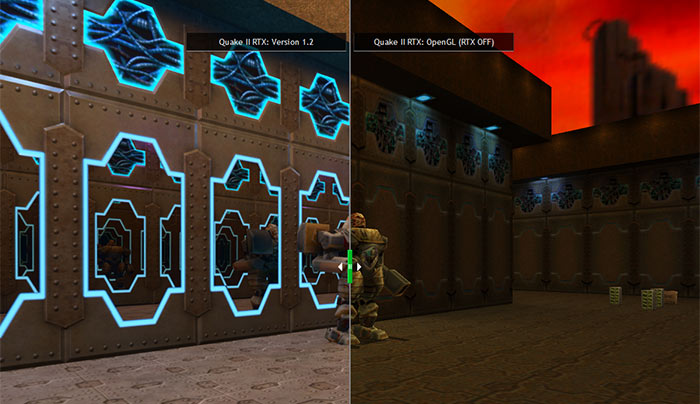
Key highlights of the Quake II RTX v1.2 update are as follows:
- Over 400 textures updated to improve overall image quality in the game.
- Water has improved, with the rendering of underwater god rays, and the display of god rays in reflections and refractions. This improves the realism and illumination of surrounding detail.
- Real-time ray-traced graphics are shown on security monitors and other displays, improving scene detail and immersion.
- Recursive reflections (reflections reflected on other reflections) are rendered on select surfaces, creating a hall of mirrors effect.
- The rendering of glass has been improved, along with the rendering of reflections, refractions and god rays through glass. We’ve also introduced a new optional setting that further improves the quality of glass rendering.
- Numerous changes and improvements to denoising and other rendering features, improving image quality in all levels, and greatly improving quality in certain scenes.
With the update you might notice more fluid gameplay too. Nvidia says that it has made a Resolution Scaling Option default "to try to keep your gameplay at 60FPS by scaling between 50 and 100 per cent resolution scaling". Users can change this manually as well as settings affecting Reflection and Refraction Depth, Temporal Anti-Aliasing, Security Cameras with real-time displays, and accurate representations of Thick Glass Refraction.
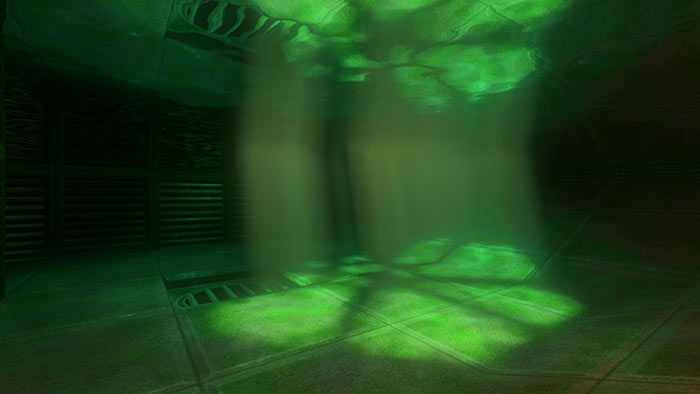
If you bought Quake II RTX on Steam, the v1.2 update will be automatically installed. Others can grab it here. An extensive changelog for v1.2 can be browsed on Steam.
Last but not least, to play the new Quake II RTX v1.2 you should grab the new game ready driver from Nvidia, version 441.41 WHQL, here. As well as optimisations for Quake II RTX v1.2, this is the game ready driver for Halo: Reach and enables Nvidia Control Panel Image Sharpening in OpenGL and Vulkan games.













