Final thoughts and rating
By bringing Intel's H55 platform to its small-form-factor XPC, Shuttle is able to tick many of the boxes on the average consumer's shopping list.
The SH55J2 is compact, smart-looking, able to offer excellent mid-range performance - with room for gaming potential - and it manages to keep power consumption at reasonable levels, too.
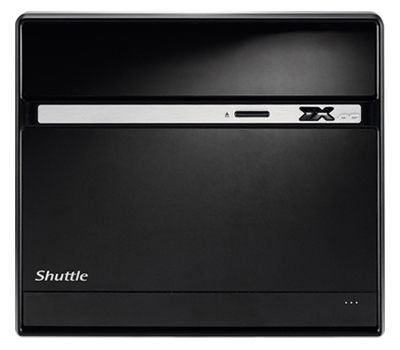
It should be close to being the perfect mini PC, but we're not entirely won over, and we'll explain why.
The real innovation in Shuttle's SH55J2 has to be accredited to Intel for its H55 chipset and accompanying processors.
Shuttle has adopted the technology nicely, but despite pioneering the small form factor almost a decade ago, the SH55J2 is a matter of evolution as opposed to revolution. Case in point, the revised "J2" chassis still resembles Shuttle designs from 2002.
The fundamental design still has its merits, of course, but with rival manufacturers vying for the ultra-compact market with complete all-in-one solutions and modern mini-PC designs, Shuttle's barebones approach is starting to look just a little tired.
At £250, it's hard to see where the SH55J2 fits in. Despite its multimedia capabilities, it's arguably too big to be a living-room PC. Despite its expansion options, it's arguably too constrained to be a gaming rig. And, despite being easy to work with, users who prefer to build their own systems can pick up a mini-ITX chassis and an Intel H55 board for around £100 less.
If you're still won over by the Shuttle form factor, the SH55J2 is an evolutionary step that you may want to take. The system is compact, performs well and offers a useful upgrade path to anyone using a pre-Nehalem PC.
The Good
Brings Clarkdale (Core i3/i5) and Lynnfield (Core i5/i7) to the Shuttle form factor
Quiet and compact design
Ample scope for upgrades
The Bad
Resembles the Shuttle you might have bought 10 years ago
A little large for living-room use
No DVI output
Can buy a mini-ITX chassis and H55 board for almost £100 less
HEXUS Rating

Shuttle XPC Barebone SH55J2
HEXUS Where2Buy
The Shuttle XPC Barebone SH55J2 can be purchased from microdirect.co.uk at a cost of £264.38.
HEXUS Right2Reply
At HEXUS, we invite the companies whose products we test to comment on our articles. If any company representatives for the products reviewed choose to respond, we'll publish their commentary here verbatim.













