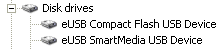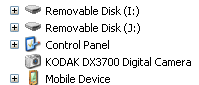Specification/Installation & Conclusion
|
Specifications in detail
Installation I use Windows XP Operating System and installation could not be simpler. I simply connected up the supplied USB lead to the unit and Windows XP did the rest. Device manager simply saw the reader/writer as a couple of new hard drives as shown below.
Windows Explorer saw it as a couple of removable drives too, it couldn't be easier to install. The CompactFlash drive was given the I: status whilst the SmartMedia drive was allotted J: status on my PC.
Usage Installation was a breeze and so was usage. The fact that Windows sees it as another two hard drives, and treats it accordingly, means that reader/writer is offered hard drive privileges such as drag and drop, delete, format and folder creation and deletion.
The above picture shows me copying a home-made 62MB AVI movie from one of my hard drives to a 128MB CompactFlash card. I wanted to play this in my IPAQ 3850 PDA and this was the easiest method of transfer. The IPAQs built-in USB transfer was markedly slower in comparison. The whole transfer took just under a minute, thus giving us an average transfer speed of over 1MB/s. Reading from the IPAQ to the PC was an equally simple affair. The fact that it can quickly transfer files effectively means that a large CompactFlash or SmartMedia card can be used as a temporary storage medium between two computers who both have readers/writers. To this end, I transferred 100MB of various data quickly and efficiently on to a CF card and read that back on to another computer with a similar reader/writer, simple and elegant. The SmartMedia performance was impressive, too. I have no complaints at all on the performance front, it does exactly what it says on the box with the minimum of fuss.
Conclusion The increasing number of Flash-type storage devices means that users could potentially benefit from a reader/writer. The in-built transfer software of CompactFlash and SmartMedia devices sometimes leaves a lot to be desired. Here is where the Belkin USB Dual Media Reader/Writer comes in useful. It's well-built, intuitively easy to use, a cinch to install, and performs exactly as one would expect. The fact that it is powered through the USB port it a bonus. Two popular forms of media are catered for with both Windows and Mac software support. The R.R.P of £44.99 is quite steep when compared to some of the competition, especially those who offer in-built support for more removable media formats such as MMC (MultiMedia) and SD (Secure Digital) cards as standard. Belkin provide readers/writers for these formats too. In summary, if you're looking for a no-frills CompactFlash and SmartMedia reader/writer, from a well-respected company, coupled with the peace of mind from a lifetime warranty, the Belkin unit could just be for you. Recommended. |