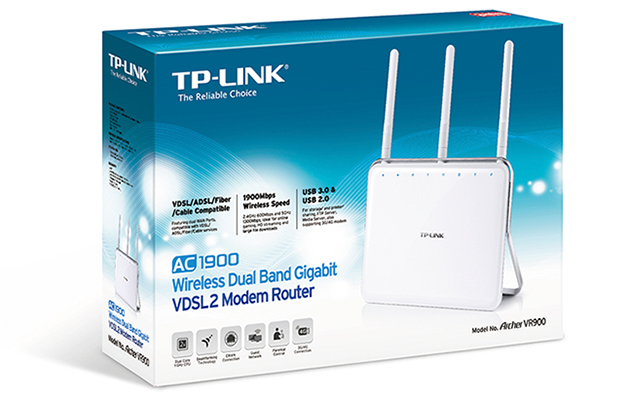Conclusion
...for those who truly care about their network experience, the Archer VR900 can be deemed a worthwhile investment.Eager to improve the speed of your home or office network? Then consider running patch cables between rooms, as there's really no better solution for users seeking maximum performance and minimal interference.
We'd be remiss not to make such a suggestion, but channelling long lengths of cable isn't a preferred option for most, and it doesn't necessarily help the connectivity of your smartphones, tablets and other roaming devices.
It has become increasingly important to have a quality router at the heart of the home network, and TP-Link's Archer VR900 fits the bill. As a one-stop solution to enhancing the Internet experience, the dual-band router touts a built-in modem compatible with ADSL or VDSL services, a Gigabit WAN port for Fibre or Cable, and an option for an external 3G/4G dongle.
The ability to work with just about any type of Internet connection offers genuine appeal, and as a premium choice performance is hardly lacking. Wireless speeds of up to 600Mbps on the 2.4GHz band and 1,300Mbps on the 5GHz put TP-Link's solution among the fastest simultaneous dual-band routers available, and though real-world mileage may vary, the Archer VR900 is a meaningful step-up from an ISP-provided box.
Factor in genuine value-adds such as guest networks, parental controls, wireless scheduling and a built-in media server, and you have a well-rounded router that's smart in appearance and useful in more ways than one.
Bottom line: high-end routers aren't cheap, but for those who truly care about their network experience, the Archer VR900 can be deemed a worthwhile investment.
Simple setup process
Good wireless performance
4x Gigabit Ethernet
USB 3.0 storage sharing
Optional 3G/4G backup
Pricey at £140
TP-Link Archer VR900
HEXUS.where2buy*
The TP-Link Archer VR900 VDSL/ADSL modem router is available to purchase from Scan Computers.
HEXUS.right2reply
At HEXUS, we invite the companies whose products we test to comment on our articles. If any company representatives for the products reviewed choose to respond, we'll publish their commentary here verbatim.
*UK-based HEXUS community members are eligible for free delivery and priority customer service through the SCAN.care@HEXUS forum.