Performance
There are multiple facets to router performance and we can begin with some simple-yet-pertinent details. When using the BT Home Hub 5, the BT Infinity service synchronised with the local exchange at 56.1Mbps downstream and 13.4Mbps upstream. Suggesting that a premium router is capable of more than just enhanced wireless, TP-Link's Archer VR900 settled in at slightly higher speeds of 61.6Mbps and 14.7Mbps, respectively.
Our next port of call is wired performance, or how quickly can we transfer a 2GB file from laptop to NAS via a particular router. Starting off with the BT Home Hub 5 returned read and write speeds of 850Mbps and 483Mbps, respectively. Switching to the TP-Link Archer VR900 saw read speed remain consistent at 852Mbps - the effective limit of the Gigabit Ethernet interface - but write speed increased to 570Mbps.
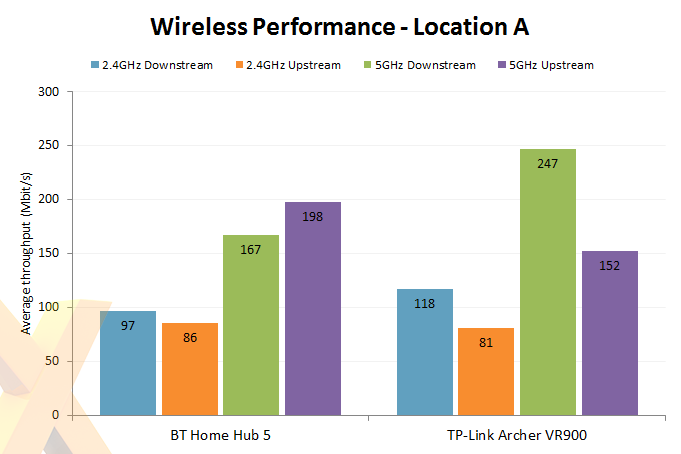
How about wireless? Well, remember what we said about taking the "up to 1,900Mbps" wireless speed with a pinch of salt? It would take multiple roaming devices to saturate such bandwidth, and it's worth pointing out that the TP-Link wireless adapter connected to our laptop is rated at up to 300Mbps on 2.4GHz and 800Mbps on 5GHz.
At Location A - the room directly above the router - the Archer VR900 scored similarly to the BT Home Hub 5 on the 2.4GHz band but stretched its legs during the 5GHz download, registering 247Mbps (roughly 31MB/s).
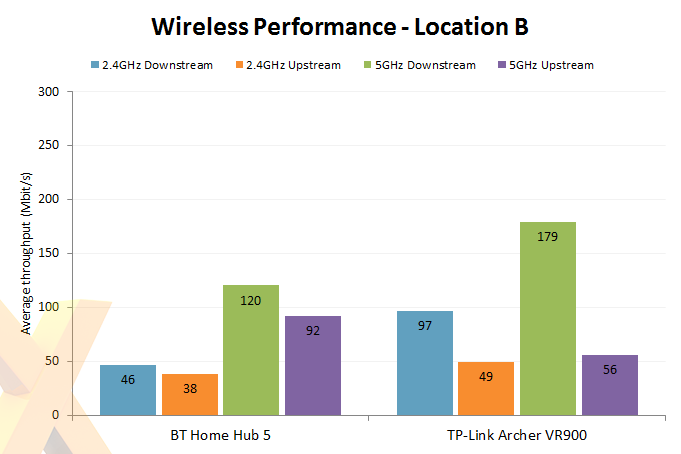
Interestingly, it's Location B - straight across the ground floor at a distance of roughly 45ft - that poses the biggest challenge. Switching to the TP-Link Archer VR900 sees a performance uplift in almost every scenario, though uploads on the 5GHz band appear to be a recurring weak spot.
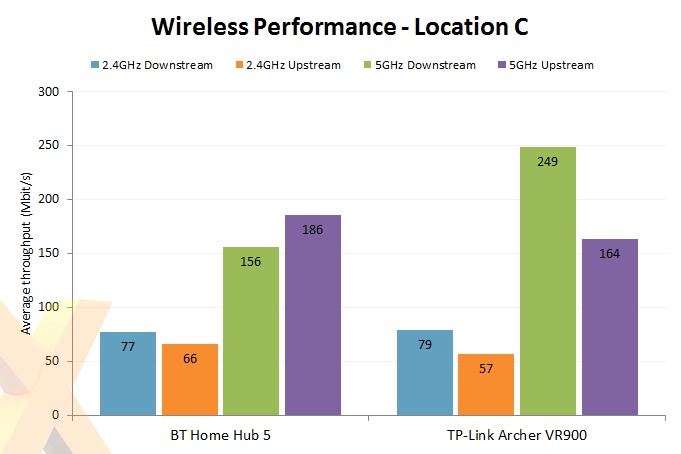
Location C, on the top floor, might represent a worst-case-scenario, but both routers do reasonably well. There's hardly anything in it with regards to throughput on the 2.4GHz band, but the Archer VR900 once again pulls out a convincing lead in 5GHz downloads, where it's 60 per cent quicker than the BT Home Hub 5.
A healthy gain, but it's worth remembering that wireless is no match for a wired connection - the best WiFi download managed by the Archer VR900 is still up to 70 per cent slower than a direct cable.
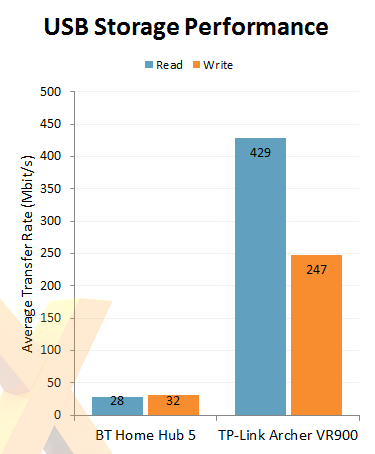 |
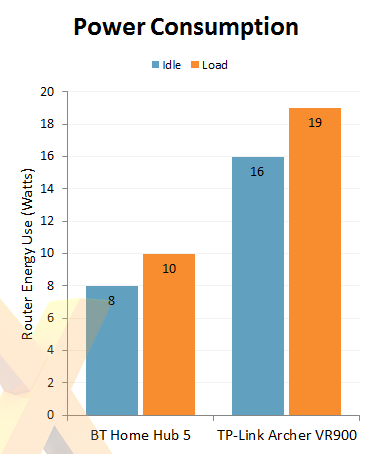 |
We've seen performance improvements in most areas and that trend continues with USB storage. The BT Home Hub 5's USB 2.0 port is outdated by today's standards and easily outpaced by the Archer VR900's USB 3.0, which managed far more usable read and write speeds of 429Mbps and 247Mbps, respectively.
The only potential snag is that the overall increase in performance results in higher power consumption. We see a two-fold increase in power draw, and the Archer VR900 does get quite warm during use, but the added running costs are a small inconvenience in the grand scheme of things.









