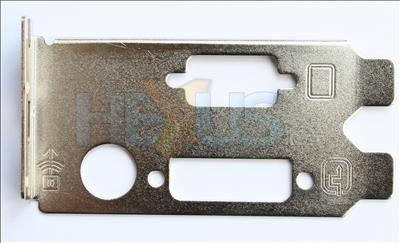Final thoughts, awards, HEXUS.right2reply
Final thoughts, awards, HEXUS Right2Reply
Let's state the obvious first. The HIS X1300 512MiB HyperMemory with 128MiB GDDR2 x1 PCIe graphics card isn't a gaming goliath. A combination of low-end architecture and bandwidth-starved HyperMemory support leaves it trailing, quite considerably, behind a regular Radeon X1300 Pro 256MiB card. If HIS wants to enhance the performance of this card, outfitting it with a greater level of onboard memory will help. It bears repeating that HyperMemory simply isn't suited to delivering performance if constricted by a low-bandwidth (x1 PCIe) link.Even though it struggled with a gamut of games at 1024x768, it's still faster than ATI's Radeon Xpress 1100 integrated graphics in every test, and the very fact that you can install it into a x1 PCIe slot is hugely beneficial for consumers whose motherboards don't sport a discrete x16 PCIe slot and who are looking for a card to play the odd game now and then.
We'd recommend turning the resolution down to 800x600 for better framerates, and, looking back at performance, we can also infer that's it is faster than any older generation integrated GPU - Intel's GMA900, for example. However, and this is important to understand and appreciate, we cannot recommend this as a £50 pure gaming card because it's simply not fast enough. An X1300 Pro would be preferable.
Avivo technology is also a definite bonus on a budget card, and the half-height PCB lends itself to smaller cases (HTPC, for example). The X1300 architecture is also Vista Premium-Ready, fully supporting the advanced effects in Microsoft's long-awaited O.S.
Ideally, then, the HIS X1300 512MiB HyperMemory with 128MiB GDDR2 x1 PCIe shouldn't be evaluated in performance terms. It's a SKU that's been designed with a specific market in mind, and having a x1 PCIe interface opens up a vast array of possibilities. We'd stick one in a svelte media center PC or add it in as a secondary card for greater output connectivity.
£50 or so will buy you a faster graphics accelerator from ATI or NVIDIA, but they can't match the versatility of HIS' X1300 x1 PCIe card. A product for a market that requires flexibility more than pure pixel-pushing power. Recommended if you need graphics output from a x1 PCIe slot, then.
Had the board been equipped with an HDMI connector we'd have given it a HEXUS.labs media award. As it is, we reckon that it has enough going for it to deserve an essentials innovation gong.

HEXUS Right2Reply
At HEXUS.net, we invite the companies whose products we test to comment on our articles. If HIS' representatives choose to do so, we'll publish their commentary here verbatim.