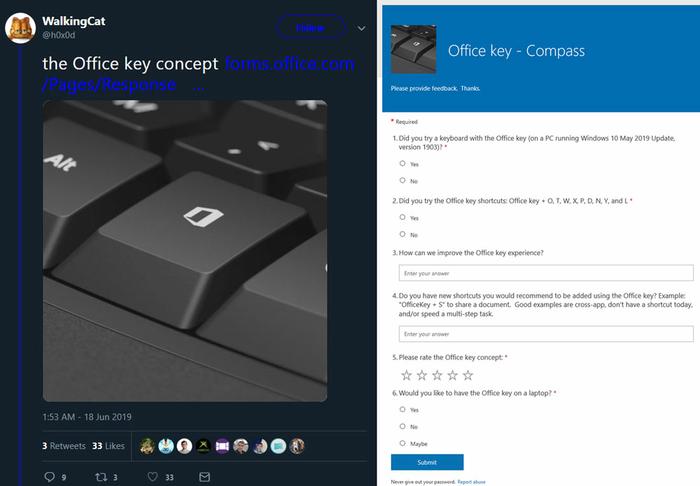Microsoft introduced the dedicated Windows key to keyboards many years ago, perhaps inspired by platforms such as the Apple Mac and Commodore Amiga. I was surprised, when I checked, that it wasn't until 1994 that the Windows key first appeared - on the Microsoft Natural Keyboard in that year. It would gain traction the following year with many useful shortcuts natively supported by Windows 95 and NT 4.0.
Now it looks like Microsoft is considering inserting another dedicated key into its keyboard designs - an Office key. Windows specialist leaker Walking Cat shared a key image and a feedback form regarding a dedicated Microsoft Office key a few hours ago. See below.
Click to zoom image
According to The Verge, Microsoft's plan would be to replace the Windows key to the right of the spacebar in some layouts. In the official sample image, above, you can see it is next to the right Alt key, below the comma and full stop keys. On the keyboard I am using now (the Drevo BladeMaster TE) that key doesn't even exist, due to the Fn key.
So, what would an Office key do? No tester has stepped forward with such details at the time of writing. In the response form, Microsoft mentions that the Office key can be used in combination with O, T, W, X, P, D, N, Y, and L. However, no reference table is supplied to chart what these shortcuts might do.
Later in the form Microsoft asks testers for any suggested shortcuts they would like to see implemented. 'OfficeKey + S' is given as an example for sharing the current document.
MS Office is indeed one of the most popular applications available on PCs. It already supports extensive keyboard shortcuts which pop-up when the Alt key is pressed. Do HEXUS readers see any merit in this keyboard tweak in testing?