Both major GPU designers have released driver updates labelled as 'hot fixes'. What do these updates bring and are they worth downloading for you? Let's have a look. In alphabetical order...
AMD Radeon Software Crimson Edition 16.1.1 Hotfix
AMD's newest Crimson driver contains optimisations for the recently released Nvidia-backed Rise of the Tomb Raider game. In this game there are both performance and quality improvements with the new driver, and there is now an AMD CrossFire profile available for the game. While this is a games title with headline improvements there remain a couple of issues with it. AMD says even with the new driver you could experience intermittent crashes "when launched with very high settings and AA is set to SMAA at 4K resolution". Furthermore "Flickering may be experienced at various game locations when the game is left idle in AMD Crossfire mode under Windows 7."

Bumped up performance and quality, but some issues remain
Another highlight of 16.1.1 is the AMD Crossfire profile availability for Fallout 4. Elsewhere, issues have been solved in AMD OverDrive, Radeon settings and more. Sadly many known issues remain, including the Tomb Raider ones mentioned above and others affecting Far Cry 4, Star Wars Battlefront, Fallout 4 and Just Cause 3. The full set of release notes is available here, where you can also find the download links for the new 32/64-bit AMD Radeon Software Crimson Edition 16.1.1 Hotfix Drivers.
GeForce Hot Fix driver 361.82
This is an update to the recent GeForce 361.75 Game Ready drivers which fixes a bizarre sounding bug which allows a user to 'eject' Nvidia GPUs via the system tray. It is thought that the underlying reason that your GPUs may appear as removable devices is down to the recently implemented support for external graphics solutions over Thunderbolt 3.
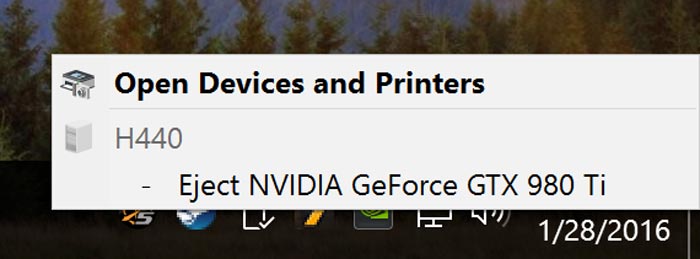
Click me?
Whether downloading and installing a 300MB file to fix this bug is worthwhile is questionable, as most users are unlikely to accidentally eject anything via the system tray icons. Also, it seems like if you do try and eject your GPU you get an error message saying "Problem ejecting Nvidia GeForce [model number]", explaining that the "device is not removable and cannot be ejected or unplugged".
The Nvidia hotfix driver is available for Windows 7, 8, and 10 in either 32-bit and 64-bit versions.













