Users of Intel Broadwell-E systems have taken to various forums and social media outlets to vent their displeasure about a new Spectre Variant 2 from Intel/Microsoft. The cause of their ire is that the patch, dubbed the Windows 10 KB4100347 update, disables any UEFI Bios overclocking settings and leaves the user's CPU humming along at default clocks. There is no way to get around this security update, except to uninstall it, in which case UEFI Bios overclocking options will work again.
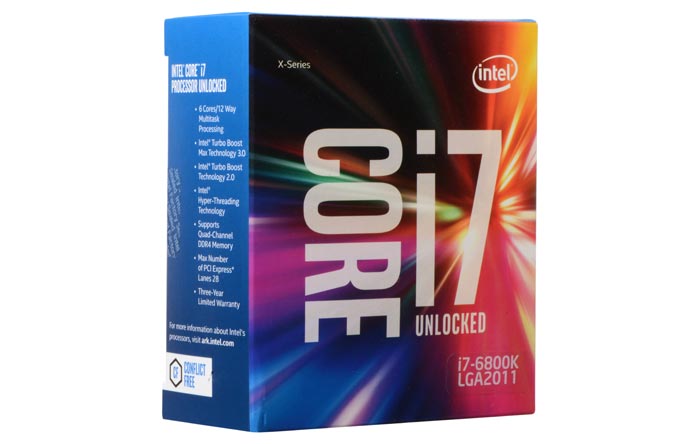
Over the weekend Windows Latest noted that users were discussing this security patch issue and various fixes on Reddit, on the Asus ROG forums, and on Microsoft's own forums. Redditor Kodiack observed that "This is the second time that a microcode update has broken overclocking on this platform. The first time around it was caused by a BIOS update from ASUS, which was later resolved a few months later with a subsequent 'beta' BIOS". After contributions from other Redditors it was highlighted that simply uninstalling KB4346084 resolved the issue. Motherboards from multiple manufacturers are affected.
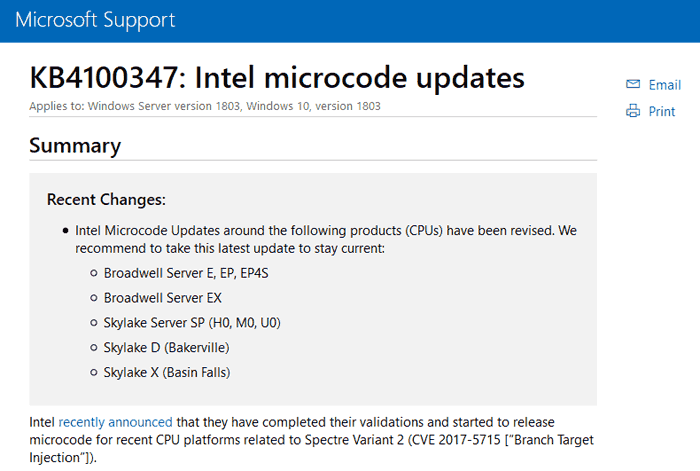
Microsoft released KB4100347: Intel microcode updates a while back but revisits it to add microcode updates from Intel periodically. In its latest 14th Sept update to this Spectre Variant 2 (CVE 2017-5715) patch it added the following CPUs and recommended the update to be applied:
- Broadwell Server E, EP, EP4S
- Broadwell Server EX
- Skylake Server SP (H0, M0, U0)
- Skylake D (Bakerville)
- Skylake X (Basin Falls)
The KB4100347 is auto-installed by Windows 10 when Microsoft reckons the system is ready and the patch is applicable to your system. It isn't recommended to force the update.
If you find you are affected by the overclocking disabling bug and can't live with it for now, then you can choose to remove KB4100347 while you wait for a better solution by navigating to Settings > Windows Update > Check for updates > View update history - before right click selecting KB4100347 and choosing the uninstall option.













