Legend of Zelda, Excite Truck and Virtual Console
 We also took a good long play on Excite Truck which is just as mad as Excite Bike ever was. You hold the Wii remote horizontally, using the 1 and 2 buttons for braking and acceleration, then use the d-pad for turbo power. I’d gotten fed up with David hogging his Wii for Red Steel so I got on Excite Truck.. but got so carried away I forgot to take any shots of it… and David was still slashing away on his Wii so he didn’t take any either.
We also took a good long play on Excite Truck which is just as mad as Excite Bike ever was. You hold the Wii remote horizontally, using the 1 and 2 buttons for braking and acceleration, then use the d-pad for turbo power. I’d gotten fed up with David hogging his Wii for Red Steel so I got on Excite Truck.. but got so carried away I forgot to take any shots of it… and David was still slashing away on his Wii so he didn’t take any either.
Now here I admit to being a tad ageist and even though it was on offer, we skipped Spongebob Squarepants. I know, I know, we should’ve been thorough journos and played it but we do have a good excuse, you see we’d just spotted Legend of Zelda: Twilight Princess… how could poor old Spongebob compete with that?
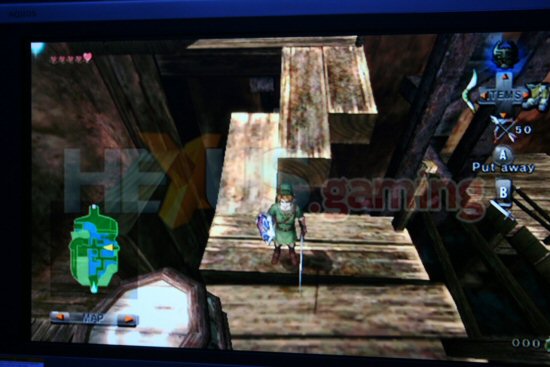 Click for larger image
Click for larger imageLucky me was the one to get his mitts on Zelda first and we soon had Link running around hacking and slashing at a nicely detailed world. We were too busy mucking about with the remote and Nunchuk to bother reading all the gumph on the screen, but it’s pretty easy to see what to do and where to go.
 Click for larger image
Click for larger imageNow I feel I need to explain just what is going on in this picture as I look like I’m trying to use the remote as phone. What I’m actually doing is listening to the remote as it has a built-in speaker and in Zelda, when you use your bow and pull back on the string, the remote creaks as the strings strain… and then is gives off a rumble and satisfying ‘ker-thwum’ when you release your arrow… Really, it does! So if you fancy you could mime out firing an arrow for that extra bit of immersion. With Legend of Zelda: Twilight Princess being such a massive game we didn’t spend too much time with it as there was the rest of E3 to do…
 Click for larger image
Click for larger image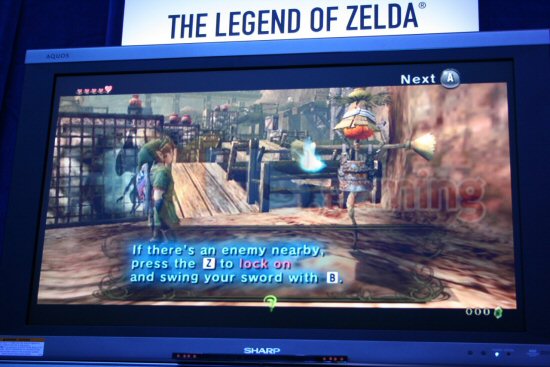 Click for larger image
Click for larger imageAnd now we come to Virtual Console, the Wii’s built-in emulator for all previous Nintendo consoles which also includes Sega Genesis and TurboGrafx emulators too. The idea here is to give complete legacy support for all those games that make you go dreamy eyed when you think of them. For me, it has to be Super Mario World and Starfox on the SNES as well as Duck Hunt on the NES.
What you do is download the games through WiiConnect24, the Wii’s content delivery service. You hook up the Wii either over Wi-Fi or by using a USB network adapter and then grab the games you want. GameCube owners will be catered for too as the Wii is able to play the GameCube’s smaller 8cm discs as well as standard 12cm discs.
The interface itself is dead simple to navigate as you first choose a console you’d like to play and then pick a game for that console. We had a close look but couldn’t see any differences between how we remembered N64 games looking now they were running on the Wii… I guess only a side by side comparison would tell. Obviously, for the really old stuff, NES and SNES titles in particular, you’re going to get those games exactly as they looked the day they were coded, but that’s part of the attraction of a retro gaming servie like this.
Right then, you’ve now had a good walkthrough of pretty much everything going on with the Wii and if you aren’t impressed now then you’ll never be happy. We’ve said it already but we’ll say it again, the Wii is seriously impressive. Sure, it’s not coming out with big graphics and processing power, but then it doesn’t need it. If anything, Nintendo are proving the argument about graphics over gameplay by making the Wii accessible and playable by anyone who gets their hands on it.
Check back soon for even more on the Wii.














