Over the last day or two the web has seen plenty of ritual Steam Machine unboxing ceremonies but now someone has shown us a bit more; a teardown of the machine, looking at how the SteamOS works on the Steam Machine, gameplay using the Steam Controller and comparing games performance on SteamOS vs Windows. You can find videos of all these things and more on the YouTube channel of Corey Nelson. To kick-off, below is his Steam Machine teardown video showing how easy it is to access and swap components in the prototype.
Nelson is one of the first users of the new Steam Machine to give us a guided tour around the SteamOS. In the second video I've decided to embed, below, he shows the desktop of the SteamOS. There are very few settings and options for users to play with on the desktop and by default this it is hidden from users and you usually just go to the Steam Store-Library-Community 'Big Picture' interface. In the video you will also see Nelson using his new Steam Controller and resulting gameplay experience in Left 4 Dead 2.
Another interesting video uploaded by Nelson a few hours ago shows the Steam Machine he received playing hit game Metro Last Light via both Steam OS and Windows. A direct, fair and equal comparison is hard to do as the graphics options in the Steam OS and Windows versions offer very different settings.
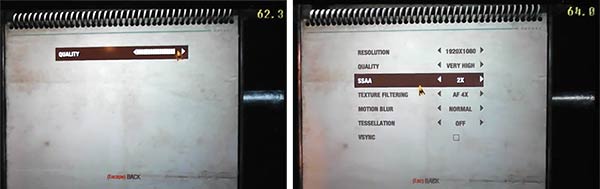
SteamOS (left) and Windows graphics settings in Metro Last Light.
Nelson does his best to provide a level playing field and later in the video tries to apply more similar graphics options. As the Steam OS version of Metro doesn't offer nearly as many configuration options in game Nelson goes as far as picking through the game .CFG files to try and find out the core settings being applied in the Steam OS game. Key differences are evident with settings and the simple absence of settings available to Steam OS/Linux users. If you are interested in this comparison have a look at the video below.
As a reminder we are expecting a few third party Steam Machines to be shown off at the CES in January. Also SteamOS is available for download (960MB) if you want to try it on one of your own PCs/Controllers.













