A video showing the new Xbox One dashboard, its use, navigation and multitasking abilities has surfaced on YouTube this weekend. The original video, uploaded by Jackson Carter, has been taken down but there are already various copies of it available elsewhere, one is embedded below. Also Microsoft has provided us with lots of new information about the capabilities of Xbox One SmartGlass.
Xbox One Dashboard
A leaked video on YouTube reportedly shows a beta version of the Xbox One dashboard interface. Not surprisingly the interface is based upon Microsoft’s tile based Modern UI (MUI). On the Xbox One there are tiles for apps which are organised into sections for utilities, media consumption and gaming. There are also ‘cards’, similar to how the Xbox 360 extends the MUI to prominently feature your games collection.
The most interesting feature shown off by the mumbling presenter, in this shaky footage, is how an Xbox One user can multitask - switching to and from playing games and other media using an extended kind of ‘live tile’ functionality on the Xbox One. When switching away from your gaming or video watching activity a super-large tile remains viewable on the dashboard, which can keep playing, while you compose a quick tweet or whatever. The switching, zooming and scaling looked pretty smooth but Mr Carter was apologetic about the beta he was demonstrating.
Xbox One SmartGlass
SmartGlass is Microsoft’s second screen app for computers, tablets and smartphones. The firm has recently published an update on what Xbox One users can expect of SmartGlass, what’s new and what’s different from SmartGlass on the Xbox 360. Xbox Live General Manager Ron Pessner provides the information in an interview on the official Xbox Wire.
Pessner describes SmartGlass for Xbox One; “...you can use your phone, laptop or tablet as a remote to easily navigate the web on your console, turn up the volume on your TV, and select a video, music or game to play.” In addition Microsoft is working with entertainment partners to add “really cool experiences” on the second screen. It will also be used for context aware in-game help systems. The Xbox One TV guide, called OneGuide, can also help you plan your viewing without interrupting the main display as you check through what’s on and what’s coming up on your SmartGlass device.
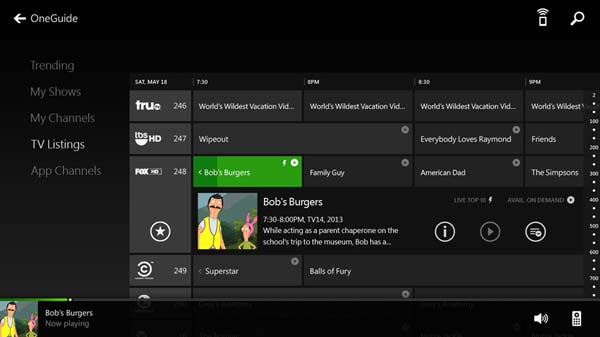
So far only two games have been shown to have SmartGlass enhancements; ‘Dead Rising 3’ and ‘Project Spark’. In the ‘Dead Rising 3’ game your SmartGlass device will become the smartphone within the game, a nice extra. Pessner also said “with Dead Rising 3 SmartGlass can start a new mission or find hidden in-game items and locations. In addition, by completing exclusive missions, gamers can earn special rewards, like an airstrike that they can call in with SmartGlass to clear an escape path if they’re stuck in a zombie horde.”

Because the Xbox One was designed with SmartGlass in mind Pessner said that there is greatly improved performance and decreased latencies compared with Xbox 360 SmartGlass. This extra performance will allow the SmartGlass device to be used in more gaming scenarios, even for some aspects of game control. Also up to 16 players will be able to connect to an Xbox One, four times as many as on an Xbox 360.
The Xbox One SmartGlass app will be available for download “this holiday” on Windows 8, Windows Phone 8, iOS and Android devices.













