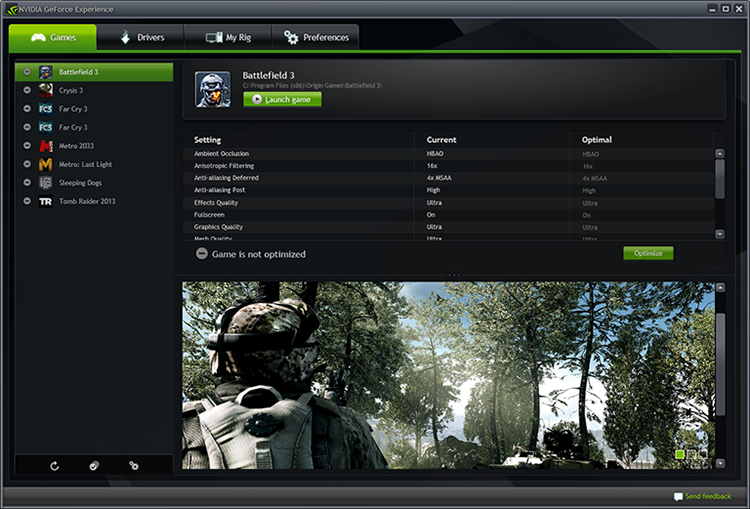
The PC gaming industry is always vying for your attention with new and exciting technology, with graphics-card manufacturers in particular looking to one-up one another with bundled games and software enhancements.
One of the most recent offerings is auto-optimisation for your PC games. The premise is simple: had enough of stuttering framerates and struggling to get your head round the likes of FXAA, TressFX and Ambient Occlusion? Then not to worry, hit optimise and your GPU manufacturer will automatically configure the optimal settings for your PC.
Sounds a useful addition, and hundreds of games are supported by Nvidia's GeForce Experience and AMD's Raptr-powered Gaming Evolved. But then, we're PC gamers, and we're renowned for our proclivity for tinkering, so do automatic optimisations offer much appeal?
To find out, we're putting the question to you: do you auto-optimise your PC games? If you do, let us know how much success you've had and with which software, and if not, give us your reasons why.
Have a tech-related question you'd like to see featured as the HEXUS QOTW? Send it over using our contact form and it may well appear. We're always open to ideas, and while we can't promise that all questions will be published, we'd love to hear your suggestions.













