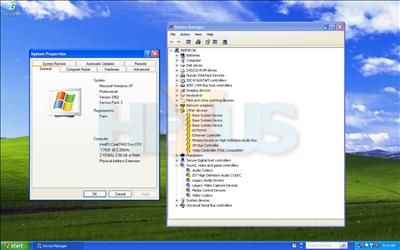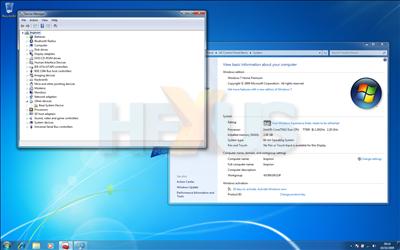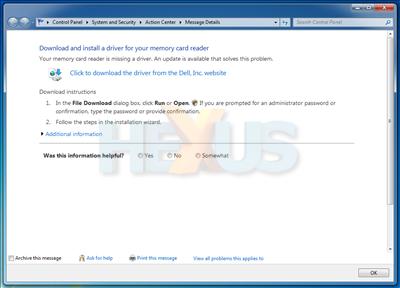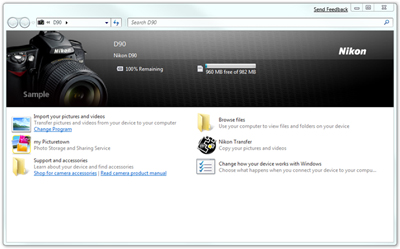A word on compatibility
An area in which Windows continues to amaze is support for millions of unique hardware configurations. PCs are all about choice, so how well does Windows 7 fare when it comes to detecting hardware and finding suitable drivers?
Loading Microsoft's latest operating system onto a Dell Inspiron 1520 notebook dating back to 2007, we find it far better equipped in terms of locating drivers than Windows XP.
Even after using Windows Update, XP was unable to find drivers for eight devices, whilst one automatically loaded driver ended up causing conflicts.
As expected, Windows 7 does better, finding all but one driver during the initial install process. In addition to offering stellar out-the-box support for today's hardware - something that couldn't be said for Vista back in 2007 - Windows 7 also tries to move on from the archaic Device Manager with a new sort of front end, dubbed Device Stage.
Device Stage, pictured above, is designed to provide users with information relating to devices and peripherals. In the above example, Device Stage recognises that there's a problem with the laptop itself - Windows 7 is missing a driver for what's described unhelpfully in Device Manager as a "Base System Device".
We admit to having little faith in Windows' troubleshooting tutorials, but to our surprise Device Stage identifies the problem and provides a direct link to the driver, in this case for the laptop's memory-card reader. We can't guarantee everyone will have such success, and we very much doubt it, but it's a promising start.
Looking ahead, Microsoft hopes that Device Stage will become more than just a diagnostic tool as a result of partner collaboration. Device Stage is designed such that third-party manufacturers can use Windows 7's built-in APIs to customise the appearance for certain products. Take for example this Microsoft-provided demonstration of how a Nikon D90 DSLR would show up.
In addition to the added product art, Device Stage offers product-exclusive features such as "shop for camera accessories" and Nikon Transfer. It's an interesting development, but will manufacturers take full advantage of what Device Stage has to offer? Only time will tell.
In summary, Windows 7 is looking strong in terms of networking, compatibility and security. The latter, however, will need to stand the test of time and it's certain to be put through its paces in the weeks following launch.
HEXUS: Windows 7 review index |
||||||