Specs / Testing / Conclusion
Specifications in detail-
Full compliance with USB v1.1
-
Full compliance with IrDA v1.0
-
Supporting external IrDA v1.2 compliant PHY
-
Full speed USB device operation at 12 Mbps
-
Bus-power configuration supporting multiple level of power saving modes (On, Stand-by and suspend)
-
Supports SIR (Serial Infrared [2.4Kbps - 115Kbps]) and FIR (Fast Infrared [1.15Mbps - 4Mbps])
-
Supports Windows 98/ME/2000/XP
-
Supported devices include Motorola L series, Nokia 8210, 8850, Ericsson 8 series and Siemens S series of mobile phones.
-
All PDAs that offer IrDA communication are supported.
-
Printers, digital cameras and laptops with the appropriate connections are also supported.
Although a maximum speed of 12Mbps (the limit for USB v1.1) is supported, the majority of IrDA devices operate using the SIR protocol, limiting the available transfer speed quite significantly.
Installation
Installation is straightforward if you follow the manual. I, thinking I knew everything there is to know about USB devices, simply plugged it in and hoped Windows XP would pick it up instantly, this is not how it turned out. The manual quite clearly spells out that you must install the relevant drivers before plugging the Smartbeam into an USB port, failure to do this ensures that much head-scratching takes place.
The driver diskette includes an executable program that simply prepares the O.S for installation. Once done, you simply connect up and Windows XP picks up the Smartbeam without any difficulty at all. Windows' Device Manager sees it as follows.

Usage
Once installed, you simply have to point a compatible IrDA device in the general direction of the Smartbeam and let it detect it. Depending on the device, you get a similar message to the ones below.
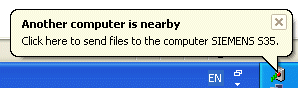

The Smartbeam automatically resolves the connection device and allows you to either receive or send files over the infrared link. The effective connection limit seems to hover between 70cm - 1m.
If you click on the message, with the intention of sending data, you're presented with a pop-up box like the one shown below.
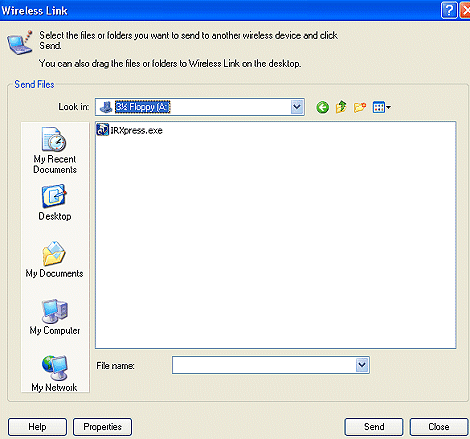
Simply choose the files and click on send, couldn't be easier. Below is a picture of an Excel file being transferred to an IPAQ3850 PDA at 115Kbps.
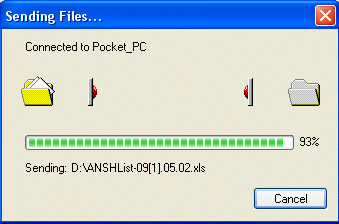
Initiating a transfer from a device to the Smartbeam is equally easy. As an example, I tried to send a file from a Siemens S35 mobile phone to the Smartbeam and PC.

It's all extremely intuitive, you're given the option of placing the file in a folder of your choice. The apparent limited speed of IrDA devices (using SIR) almost precludes the sending of very large files. The Smartbeam allows you to bi-directionally transfer important data easily and without undue fuss, this is does extremely well.
The Smartbeam is specified to transfer at up to 12Mbps but I personally couldn't get near that speed, I seemed to limited to a SIR (Serial Infrared) maximum speed of 115Kbps. The IPAQ 3850, however, ships with a SIR driver but can be enhanced to FIR (Fast Infrared) status by use of an appropriate driver. Despite my best attempts to install it, it simply refused to work.
Most laptops can communicate using the faster infrared standards on offer. Unfortunately, I couldn't test this empirically.
Conclusion
I've been using the Smartbeam for a few days now. Firstly, it was simply from a novelty point of view, but now it has become quite useful in its own right. No synchronisation is required for the IPAQ PDA, you simply point at the Smartbeam and let it do all the work, it works flawlessly each time. If you have devices that can utilise the potential of FIR (fast infrared) connectivity, the Smartbeam makes an awful lot of sense. It's easy to setup, understand, and operate. For the majority of us, even being limited to SIR's maximum speed of 115Kbps is no great impediment as transferring small files or picking up e-mails on your PDA is inherently quick anyway.
With an RRP of £49.99, the Belkin Smartbeam is not the cheapest of peripherals, but it really appeals to a relatively niche market where cost is not that much of an issue. My only concern is the imminent widespread acceptance of a rival wireless technology in the form of Bluetooth, one that has a much greater transfer range than IrDA and one that is coming down in price rather quickly.
I personally like the Belkin Smartbeam. It's compact, extremely well-made, and intuitively easy to use. If you own IrDA devices and want to back-up important data, or simply want to get rid of a few wires, the Belkin Smartbeam may just be what you're after. Recommended.













