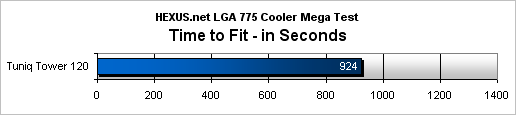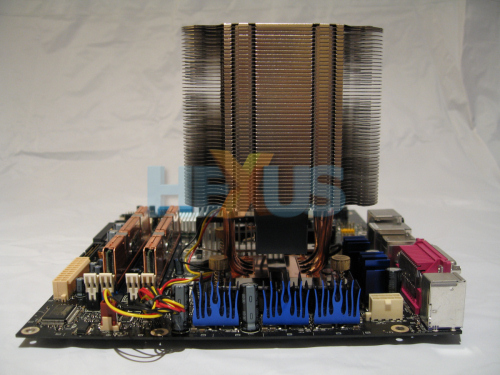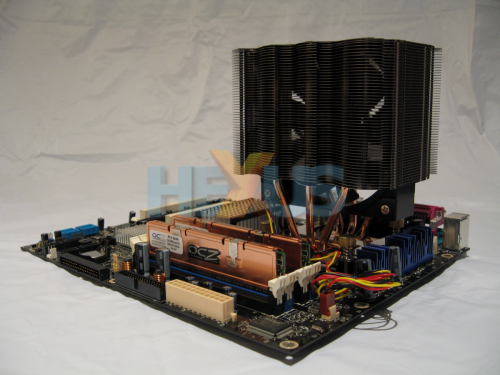Page Jump:
==========
1 - Introduction
2 - A Word of Advice
3 - Intel Socket LGA 775 Specification
4 - The Testing Setup
5 - The Candidates – Introduction
6 - The Candidates – Full List
7 - Akasa Evo 120 V2 - Introduction and Packaging
8 - --- Appearance, Specification and Compatibility
9 - --- Mounting System and Fitment Time
10 - --- Thermal Performance, Conclusion and Certification
11 - Akasa Evo 98 - Introduction and Packaging
12 - --- Appearance, Specification and Compatibility
13 - --- Mounting System and Fitment Time
14 - --- Thermal Performance, Conclusion and Certification
15 - Akasa Evo Blue - Introduction and Packaging
16 - --- Appearance, Specification and Compatibility
17 - --- Mounting System and Fitment Time
18 - --- Thermal Performance, Conclusion and Certification
19 - Arctic Cooling Freezer 7 Pro - Introduction and Packaging
20 - --- Appearance, Specification and Compatibility
21 - --- Mounting System and Fitment Time
22 - --- Thermal Performance, Conclusion and Certification
23 - Cooler Master Eclipse - Introduction and Packaging
24 - --- Appearance, Specification and Compatibility
25 - --- Mounting System and Fitment Time
26 - --- Thermal Performance
27 - Cooler Master GemenII - Introduction and Packaging
28 - --- Appearance, Specification and Compatibility
29 - --- Mounting System and Fitment Time
30 - --- Thermal Performance, Conclusion and Certification
31 - Gigabyte 3D Rocket II - Introduction and Packaging
32 - --- Appearance, Specification and Compatibility
33 - --- Mounting System and Fitment Time
34 - --- Thermal Performance, Conclusion and Certification
35 - Gigabyte G-Power Pro - Introduction and Packaging
36 - --- Appearance, Specification and Compatibility
37 - --- Mounting System and Fitment Time
38 - --- Thermal Performance, Conclusion and Certification
39 - Intel Stock - Introduction and Packaging
40 - --- Appearance, Specification and Compatibility
41 - --- Mounting System and Fitment Time
42 - --- Thermal Performance, Conclusion and Certification
43 - Noctua NH-U12F - Introduction and Packaging
44 - --- Appearance, Specification and Compatibility
45 - --- Mounting System and Fitment Time
46 - --- Thermal Performance, Conclusion and Certification
47 - OCZ Vindicator - Introduction and Packaging
48 - --- Appearance, Specification and Compatibility
49 - --- Mounting System and Fitment Time
50 - --- Thermal Performance, Conclusion and Certification
51 - Scythe Infinity - Introduction and Packaging
52 - --- Appearance, Specification and Compatibility
53 - --- Mounting System and Fitment Time
54 - --- Thermal Performance, Conclusion and Certification
55 - Scythe Miné - Introduction and Packaging
56 - --- Appearance, Specification and Compatibility
57 - --- Mounting System and Fitment Time
58 - --- Thermal Performance, Conclusion and Certification
59 - SilverStone Tek NT-01 V2.0 - Introduction and Packaging
60 - --- Appearance, Specification and Compatibility
61 - --- Mounting System and Fitment Time
62 - --- Thermal Performance, Conclusion and Certification
63 - SilverStone Tek NT-06 - Introduction and Packaging
64 - --- Appearance, Specification and Compatibility
65 - --- Mounting System and Fitment Time
66 - --- Thermal Performance, Conclusion and Certification
67 - Thermalright Ultra-120 - Introduction and Packaging
68 - --- Appearance, Specification and Compatibility
69 - --- Mounting System and Fitment Time
70 - --- Thermal Performance, Conclusion and Certification
71 - Thermaltake Big Typ VX - Introduction and Packaging
72 - --- Appearance, Specification and Compatibility
73 - --- Mounting System and Fitment Time
74 - --- Thermal Performance, Conclusion and Certification
75 - Thermaltake Blue Orb II - Introduction and Packaging
76 - --- Appearance, Specification and Compatibility
77 - --- Mounting System and Fitment Time
78 - --- Thermal Performance, Conclusion and Certification
79 - Thermaltake Ruby Orb - Introduction and Packaging
80 - --- Appearance, Specification and Compatibility
81 - --- Mounting System and Fitment Time
82 - --- Thermal Performance, Conclusion and Certification
83 - Thermaltake V1 - Introduction and Packaging
84 - --- Appearance, Specification and Compatibility
85 - --- Mounting System and Fitment Time
86 - --- Thermal Performance, Conclusion and Certification
87 - Titan Amanda - Introduction and Packaging
88 - --- Appearance, Specification and Compatibility
89 - --- Mounting System and Fitment Time
90 - --- Thermal Performance, Conclusion and Certification
91 - Titan Vanessa Type-L - Introduction and Packaging
92 - --- Appearance, Specification and Compatibility
93 - --- Mounting System and Fitment Time
94 - --- Thermal Performance, Conclusion and Certification
95 - Tuniq Tower 120 - Introduction and Packaging
96 - --- Appearance, Specification and Compatibility
97 - --- Mounting System and Fitment Time
98 - --- Thermal Performance, Conclusion and Certification
99 - Zalman 9700 - Introduction and Packaging
100 - --- Appearance, Specification and Compatibility
101 - --- Mounting System and Fitment Time
102 - --- Thermal Performance, Conclusion and Certification
103 - Zaward Square - Introduction and Packaging
104 - --- Appearance, Specification and Compatibility
105 - --- Mounting System and Fitment Time
106 - --- Thermal Performance, Conclusion and Certification
107 - Best Packaging – Introduction
108 - Best Packaging – The Results
109 - Best Thermal Paste Implementation
110 - Time To Fit – Overview
111 - Time To Fit – Results
112 - Weight – Results
113 - Price - Results
114 - Thermal Results – CPU Idle
115 - Thermal Results – CPU Load
116 - Overall Thermal Results
117 - Overall Winners – Overview
118 - Overall Winners – By Price
119 - Winners – Overall – Any budget
120 - Notables, Awards, HEXUS.Where2Buy, HEXUS.Right2Reply and Closing Notes