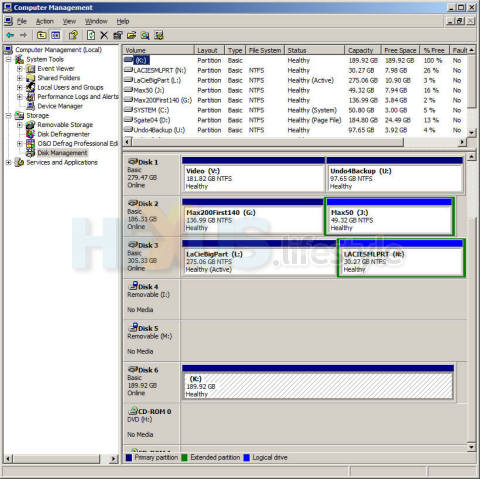Somebody tell me what's going on!
The disk had been used within an external USB drive enclosure during recent testing for our review of the Evesham iplayer - a high-def capable combined PVR-network-media-player that has the twin ability to export to (and playback from) a USB-attached hard disk and networked PCs running Windows Media Connect.
Trouble is, the iplayer delivered rather less than is promised on the tin. The big problem was a bug that for the first couple of months of iplayer's life prevented exports of recorded broadcast where the final size was going to exceed 2GB. The first 2GB did come over but nothing more.
Cutting a long story short - though if you like long stories, the review and related forum thread tell the full tale - it turned out that this file-size limitation could quite readily be avoided.
The trick was to use USB-attached hard disks formatted as Linux ext2, rather than to the Windows FAT32 standard that Evesham and the iplayer's maker (Netgem) maddeningly said you should use.
And the ext2-formatted drive had been running quite happily like this for a good number of weeks when disaster struck just a few days before the iplayer was due to be collected by Evesham.
As we'd done many times before, we'd connected the ext2-formatted hard disk via USB to the PC that was running ext2 drivers and were copying files from one of the PC's internal hard disks to the ext2 drive. But, suddenly, Windows blue-screened and the PC had to be forcibly rebooted.
After that, the drive became unusable and gave out the sort of click-of-death noises that were all too commonly heard from dying IBM hard disk drives a few years back.
I was able to check that the problem was with the drive, rather than the USB-drive housing, by swapping in a series of other drives. One was formatted as Linux ext2 and two others formatted as FAT32 - and all worked okay. But after putting back the non-working ext2-formatted disk within the USB drive housing, I could see (and hear) that it was still unusable.
It took a while before I could find time to try to resurrect the duff hard disk. I didn't want to lose access to the TV recordings but was even less happy at the thought of having to bin a 200GB drive.
My initial idea was that the disk-fixing tools within PowerQuest Partition Manager 8 - the program I'd used to create the ext2 partition - might be able to sort out the problem and make the drive and its contents accessible again, assuming I afterwards connected it to the PC running ext2 drivers and then used Matt Wu's mounting utility.
So, the drive was bunged into another PC as the IDE-1 master and the machine started up from the two-disk Partition Manager 8 boot-floppy set.
There were no click-of-death types noises but PM 8 seemed to lock up at the point when it was 10 per cent through checking the drive - though whether it had locked up or not, I now can't say for certain.
The PC was rebooted but the same thing happened while trying a fix within PM 8. So, I thought I'd cut my losses and just attempt to get back a working NTFS drive, even though that meant sacrificing the broadcast recordings that were on the disk. Or so I thought.
In a third boot session, I got Partition Manager 8 to delete the ext2 partition (and told the app to apply that decision), then got it to create a new NTFS partition in its place - again telling the app to apply that decision.
Both of these actions definitely were applied so, as far as I was concerned, with luck, when I next looked at the HDD under Windows, I'd have a fully-working (NTFS-formatted) drive, even though all 177GB's worth of recordings previously on it would be lost.
And that's when the weirdness really started because, as I've said, with the drive back in its USB housing and attached to the PC running ext2 drivers, all the recordings and folders that had been put there when the drive carried an ext2 partition magically reappeared!
I thought that this must have meant that Partition Magic did manage to fix the problem with the ext2-formatted partition - even though I'd twice assumed it had locked up in the attempt.
But even if that were the case, it would have also meant that, for some reason, PM 8 had failed to zap that partition (though I had watched it do just that) and then also failed to create an NTFS partition in its place, even though I'd watched the various steps that PM 8 had gone through as it did that very thing, too.
With those happy (but highly-confused) thoughts in mind, I was hoping that I would be able to do rather more than just see the names of the files and folders.
But, though I might have wished it, I had no confidence that I would regain access to any of the recordings, never mind be able to play them in situ or copy them off to other hard disk drives.
Rather gingerly, I tried copying one of the recordings over to another hard disk. The copy went okay, and the recording was playable from its new home.
Next, I tried playing a recording in situ on the miracle drive and that, too, was possible!
At that point, I suddenly remembered that when the USB housing had been attached to the PC after the zapping session, I'd been presented with the usual "new-disk" dialogue.
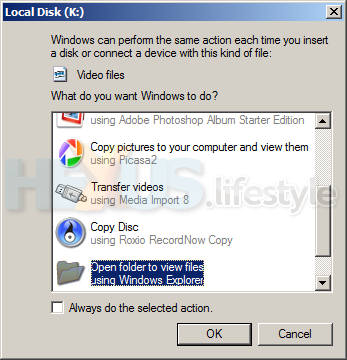
I then further realised that Windows itself had automatically allocated a letter to the drive - something, understandably, it had been unable to do for an ext2 partition and which had required the use of Matt Wu's little app.
So, it seemed to me, that what I now had sitting in that USB housing was something very out of the ordinary - a hard disk on which the contents had survive the deletion of an ext2 partition and the creation over the top of an NTFS partition.
In addition, though, the wonder drive only gave access to its armour-plated contents when attached to a PC that was running ext2 drivers, things became even harder to explain after I found out that the drive (but not its contents) could be seen as an NTFS partition on a PC that wasn't running ext2 drivers.
My confusion wasn't helped by the subtly different ways in which Computer Management viewed the drive on the two different PCs.
PC No.2 - Computer
Management thinks the drive is NTFS and empty
PC No.1 - Computer
Management doesn't know
what format the drive is and, like on PC No.2, thinks that it's empty
what format the drive is and, like on PC No.2, thinks that it's empty
Now I was really reeling!
But, just in case, somehow, what I'd been seeing was normal (though I've used Partition Magic dozens of times and have never see data from a deleted partition surviving), I took another drive that had been set up as ext2 and, while it was in the USB housing (rather than inside that other PC), used Partition Magic 8 (this time under Windows) to delete the ext2 partition and put an NTFS partition in its place.
However, the result of these actions was exactly what I would have expected before this whole mystery kicked off and was what I was expecting to have happened with the duff drive.
The partition was seen just like any other NTFS partition (even on the machine running ext2 drivers) and the contents that had been there under ext2 were gone.
I need, of course, to do one further test - to repeat the process with an ext2-formatted hard disk using the same PC where the 200GB had undergone its miracle cure - and, again booting up into Partition Magic 8 from its two-disk floppy set.
But I was so amazed at what was going on that I thought I had to share it at the earliest opportunity.
Having done that, my priority now is to make room on other hard disks so I can safely backup all those broadcast recordings elsewhere - before the drive realises that it can't possible exist in the state that it seems to be in and disappears amid a loud series of clicks and, quite likely, a puff of magic smoke.
For the moment, though, and all the while the drive is sitting there spinning quietly with its contents visible in Windows Explorer (though with Disk Management thoroughly bemused), I'm feeling kind of smug.
I have somehow created a mongrel partition that is a combination of NTFS and ext2 - and in the process inexplicably got back all the TV recordings I'd accepted would be lost when the ext2 partition was zapped and NTFS put in its place.
Mind you, that NTFS/ext2 combination might turn out to be a whole lot more unstable than a hobra or a zeorse - and more dangerous than a poosation or an aloodle - so I better get on with the copying!
You'll probably find all this hard to believe - but not any harder than I still do. And I know it's true.
So join me, if you would, over in my blog, to talk about this miracle drive.
And, please, please, can somebody tell me what the hell is going on here?
HEXUS.links
Bob's blogz :: HEXUS.lifestyle breeds hybrid NTFS/ext2 hard disk! (discussion thread about this article)HEXUS.lifestyle - reviews :: Evesham iplayer - Freeview PVR, network media player & more
External.links
Evesham iplayer - home pageext2 drivers and mounting app - download page (2.4MB)
KNOPPIX CD distribution - V5.1.0 (697MB download)
Pushmepull you pic - courtesy of Bowdoin College