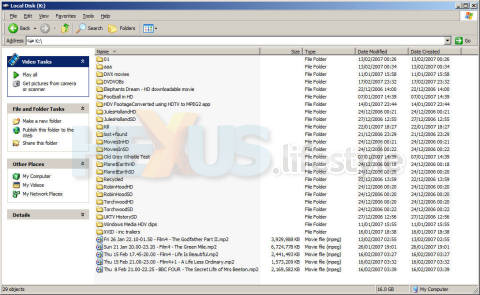The mystery deepens
I thought nothing of it at the time - remember, I'd created a new NTFS partition and was expecting to see normal behaviour - but Windows itself was automatically allocating a drive letter to this hybrid, just as you'd expect it to do with a bog-standard NTFS-formatted partition.
And it surely was a hybrid because Windows was also allowing access to the files and folders that existed there on the ext2 partition before it was deleted and replaced by one formatted to the NTFS standard!
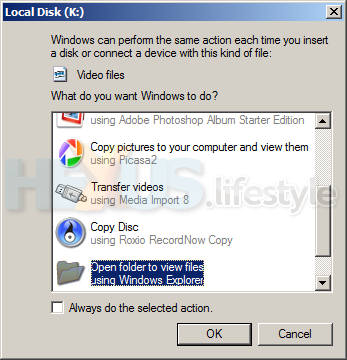
Fancy looking at what's on the
drive?
Well, miraculously, this is what
I saw. And I hope
you understand why I was gob-smacked! (click for larger image)
you understand why I was gob-smacked! (click for larger image)
In total contrast, the second PC was quite sure there was nothing on the drive, as the image below shows.
The second PC
showed nothing - and that's exactly what
I'd have expected on the first PC as well! (click for larger image)
I'd have expected on the first PC as well! (click for larger image)
Okay, more clues are going to be needed, so I'll explain why the drive had previous been set up with that ext2 partition, why the PC was running ext2 drivers and why I ended up having to zap the partition and replace it with NTFS.
Over on page three, that is...