This weekend it was discovered that recent versions of the Nvidia graphics cards driver software include telemetry logging functionality. According to a report published by TechPowerUp (source: Major Geeks) the telemetry tool is enabled by default and you can't opt-in or out during driver installation.
Telemetry is an automated communications process which sends collated data 'home', to Nvidia in this case. Many people are suspicious of telemetry in their essential software and Windows 10 has previously been called out for including telemetry functionality for 'feedback and diagnostics'.
The reason behind the implementation of Nvidia driver telemetry is not known for sure. However, this functionality can be seen to be turned on in three areas of the driver; the Task Scheduler section, the Nvidia Wireless Controller, and in ShadowPlay services. Crash dumps are a likely diagnostic which will be saved and sent along to Nvidia but only Nvidia knows the real purpose of this telemetry right now.
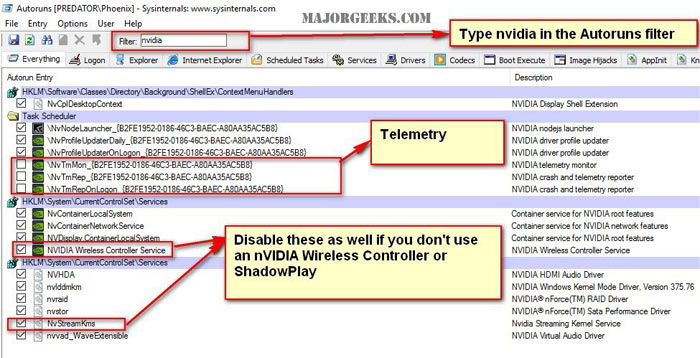
In case you are an Nvidia user and want to 'opt out' of any telemetry Major Geeks offers a simple solution to check and disable this background information gathering. The software download site includes a step-by-step guide to disabling all the discovered telemetry functions using a tool called Microsoft Autoruns (you might need to run this program 'as administrator').













