HEXUS readers have overall welcomed the free Windows 10 upgrade being offered by Microsoft to owners of Windows 7 and newer versions of the operating system. However, as a highly technical community who probably install and re-install Windows on their hardware more often than the average member of Joe Public, many of you wanted to know about 'clean installs'.
Clean installs
Now, thankfully, senior Microsoft executive Gabe Aul has come clean and revealed the answer to this burning question. After apologising that the information on answers.microsoft.com wasn't clear enough, Aul announced that "Once you upgrade W10 w/ the free upgrade offer you will able to clean reinstall Windows 10 on same device any time".
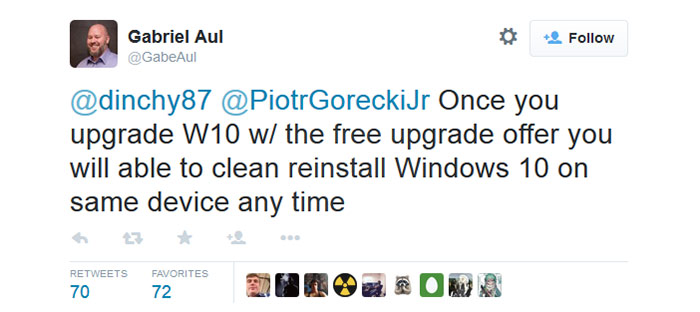
Following up on his comment, after the inevitable tidal wave of what ifs Tweeted by followers, Aul added that "Once you've upgraded to 10 on the machine the license will allow you to reinstall at no cost." Furthermore he confirmed that either doing an upgrade to a refreshed/restored older system or simply installing 'clean' from a downloadable ISO would be fine.
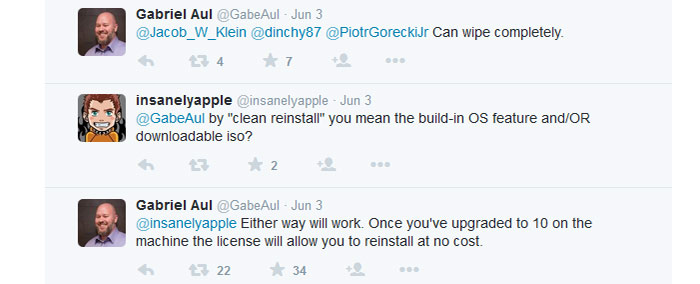
You can forget your old Windows key
Adding some more detail on the process Aul, Microsoft's General Manager OSG Data and Fundamentals team, Tweeted that "Once you have upgraded to 10, you won't need your key again. Writing it down is good practice though." Unfortunately it wasn't made clear how Microsoft would verify you were reinstalling on the same device and what, if any, activation process users would have to go though.
Overall this is very good news to would be Windows 10 users, the software/hardware tinkerers and those who like the backup of a clean ISO from which to start again.













