Microsoft has published a blog post outlining its schedule for the phasing out of support for Internet Explorer 11 and Edge Legacy browsers. Alongside the outlining of its plans, Microsoft of course recommends current users of its older browsers upgrade to the new Microsoft Edge, which is based upon the Chromium web browser open source code. The move isn't merely for the sake of modernity, newer browsers support "better, more innovative online experiences," says Microsoft, as well as faster rendering and greater security.
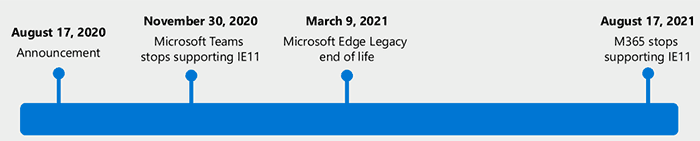
Above you can clearly see Microsoft's plans with important timings. Looking at the Internet Explorer 11 schedule first, you can see that Microsoft Teams web app will no longer support IE 11 from 30th Nov 2020 onwards, and that Microsoft 365 apps and services will no longer support IE 11 a year from now.
With the above in mind, you might think this is the end for IE11 but Microsoft asserts that "IE 11 isn't going away," as it is tied to the Windows 10 product lifecycle. Thus users of legacy IE 11 apps can be sure they will continue to work as they do now.
Microsoft reminds these customers that the new Microsoft Edge can help them standardize on one browser as it allows them to seamlessly access a business-critical legacy IE 11 app in a browser tab (IE Mode). However this isn't a workaround to extend IE 11 access to Microsoft 365 apps and services, that would be silly if you are already using the new Edge browser anyway.
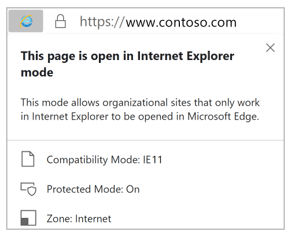
Microsoft Edge Legacy
With the new Microsoft Edge already available and as many users have updated, Microsoft has decided to end support for the legacy version. From 9th March next year the Microsoft Edge Legacy desktop app will cease to receive security updates. The older Edge will be updated to the Chromium based version in OS updates starting with Windows 10, version 20H2, so most people won't have to do anything other than make sure they have auto-updates enabled.
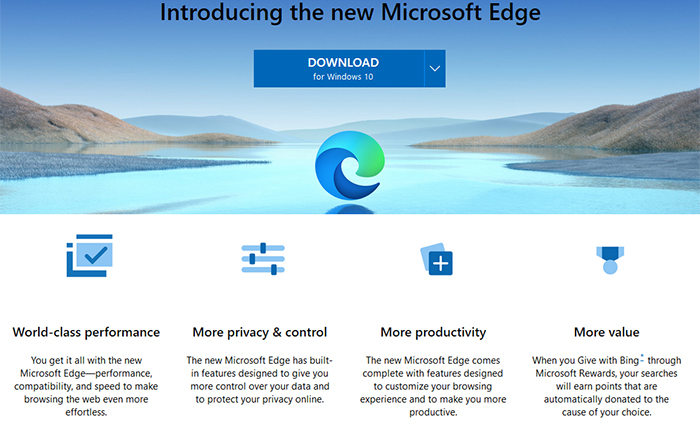
If you are still running the legacy version of Microsoft Edge and want to try the new version you can download it directly from here.













