Windows 10 users have been able to update their systems with the Windows 10 May 2020 Update for about a week. Those that don't want to wait for Windows to alert them about the roll out can grab it and apply it if they wish, but this might not be the best idea if it is your primary PC, that you rely on.
Microsoft usually recommends that users wait to be prompted to apply an update, as various AI/telemetry goes on during the worldwide update roll out. Microsoft seeks to apply updates to system configurations that are very likely to be problem free first, and adapts the rollout strategy based upon feedback and issue reporting.
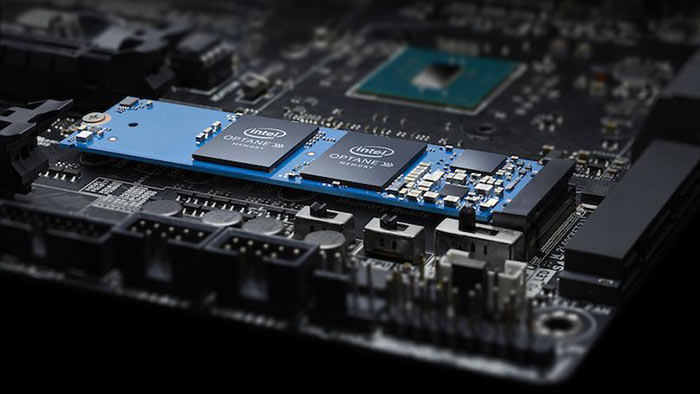
A particular issue with the Windows 10 May 2020 Update is that it appears to have problems with Intel Optane memory. I manually installed the update to by secondary PC, a Dell XPS 15 laptop, to check it out. This device doesn't have any Optane drive installed but is of a generation where such tech is supported. Since the update everything has worked fine but I have had occasional alerts complaining about Intel Optane Memory Pinning DLL loading. Some months ago I used to see a similar, if not the same alert, but it doesn't really impact any functionality in my system which has a standard M2 SSD and SATA HDD combo for storage.
Windows Latest reports that there are "compatibility issues with certain Intel Optane memory modules," which means Microsoft won't auto-initiate any update at this time, but the update can still be applied via the Media Creation Tool. It explains the resulting error message as being due to Windows 10 removing one Optane Memory Pinning file from the device - but it still tries to run it, and this leads to errors and possible performance issues on Optane hardware.

A workaround is available for this error, if users have upgraded to Windows 10 May 2020 Update they should not have to roll back or anything so drastic. Windows Latest simply suggests you select and uninstall 'Intel Optane Pinning Explorer Extensions' via Windows Programs and Features settings. Then disable Intel Octane, restart the PC, re-enable Intel Optane, and it will be detected and drivers /DLLs properly installed.
Apparently this error was noted by Windows Insiders months before the official May 2020 Update for the masses became available. The problem seems to be that the Optane Memory Pinnings files are not currently in the Windows Installer Database and Windows is trying to launch a program with .dlls that don't exist on the system.
In summary, this doesn't seem to be a system breaking issue, but if your system uses Optane memory it is surely worth waiting for Microsoft's Windows Update to prompt you to accept the update before considering applying it. When that that time comes, carefully check any new reports about Windows 10 May 2020 Update and Intel Optane.













