AMD has released a new driver set for users of its GPUs and APUs. Radeon Software Crimson ReLive 17.9.1 doesn't come with any headlining AAA new games support or optimisations with this new release. It just "focuses solely on stability improvements," wrote AMD, in an email to HEXUS. There's also a bunch of fixes delivered in Windows, apps, and games, with of course some known issues that didn't get patched up in time for this release.

Some of the fixed issues sound rather important, and would likely be observed by many users. For example AMD has fixed unresponsive behaviour after resuming from sleep and playing video content (RX Vega), and mouse stuttering when Radeon WattMan is open and running in the background has now been quashed. Some occasional crashes, when viewing the Display tab in Radeon Settings have been fixed, and random screen corruption in Microsoft desktop productivity applications should now not occur.
Some games-related issues were also fixed up by the Radeon Software Crimson ReLive team at AMD, including issues in playing Guild Wars 2, Moonlight Blade, and Titanfall.
There are six known issues remaining, as follows;
- On a limited number of systems Radeon Software may display an erroneous "1603 Error" after installing Radeon Software. This error will not affect your Radeon Software installation.
- Unstable Radeon WattMan profiles may not be restored to default after a system hang. A workaround is to launch Radeon WattMan after reboot and restore settings to default.
- Overwatch may experience a random or intermittent hang on some system configurations.
- GPU Scaling may fail to work on some DirectX11 applications.
- Secondary displays may show corruption or green screen when the display/system enters sleep or hibernate with content playing.
- Bezel compensation in mixed mode Eyefinity cannot be applied.
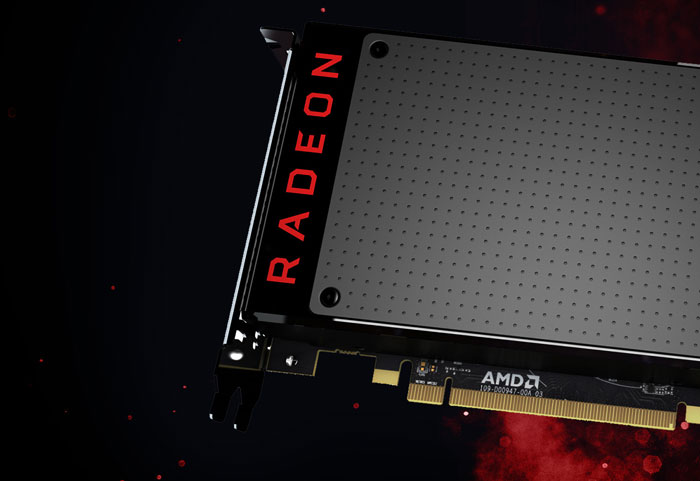
If you want to snag these new drivers please head on over to the AMD Radeon driver search page. Alternatively if you know that your GPU / APU is supported you can download via the direct links within the release notes - scroll half way down the page for Windows 10 and Windows 7 (both 64- and 32-bit) packages.













