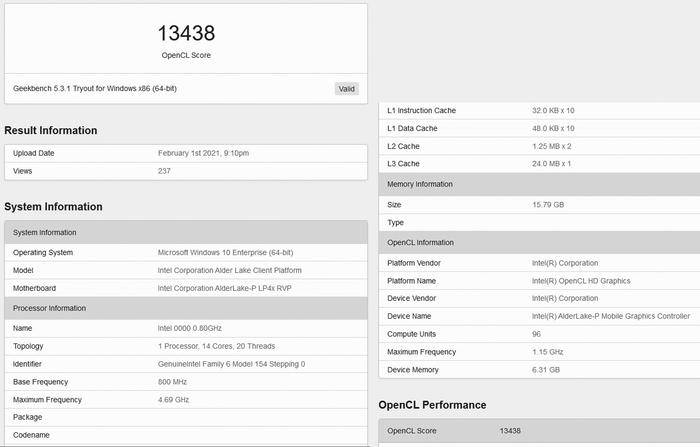An interesting Intel processor has popped up in the Geekbench online results browser, and was recently spotted by @benchleaks and VideoCardz. Raising its 10nm head above the parapet for the first time is an Intel Alder Lake-P CPU with 14 cores and 20 threads. These P series processors are expected to become the first high-end mobile series with Intel's hybrid technology inside. Remember, Lakefield targeted ultra low power portable devices.
So, 14C/20T – how is a processor designed to result in this configuration? It is all to do with the permutations of big cores with Hyperthreading, and small energy-saving cores without. VideoCardz consulted a previously leaked chart with all Alder Lake-S and P series configurations that will be available. This chip is thought to have the following processor blocks:
- 6x big cores with Hyperthreading = 6C/12T
- 8x small cores = 8C/8T
Checking over the Geekbench results you can see that the particular Alder Lake-P processor tested came with a base frequency of 800MHz, and a turbo of 4,700MHz. Through the test the processor ran at an average 4,270MHz. With the feeds and speeds as shown, VideoCardz reckons this processor will be the flagship mobile Alder Lake-P SoC.
Click to zoom results image
Of course Alder Lake-P will also contain GPU cores and this particular Geekbench run tested the chip's OpenCL performance, rather than its hybrid CPU cores. With 96 EUs running at up to 1,150MHz, the integrated graphics eked out a Geekbench OpenCL score of 13,446. That puts it in the same performance bracket as a desktop GeForce GTX 660 Ti graphics card or the AMD Radeon Vega 11 graphics integrated into the likes of the Ryzen 5 3400G.
Intel still has several months to work on and optimise the hardware, firmware and drivers to get Alder Lake mass-market ready (supposed to arrive in H2 this year). It is a radical change but Lakefield will have given it a clearer view of the potential pitfalls of hybrid processors coming to Windows.