The following content is provided by AMD.
The computers on a company network always need to be up to date. Management tools help to perform these tasks efficiently and without much effort. However, when devices are switched off or the operating system isn’t working, additional solutions are needed—at the hardware level.
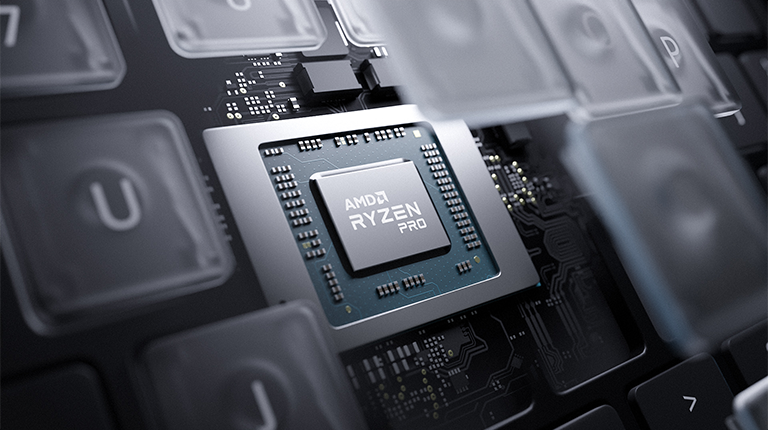
Every company requires an efficient and modern IT infrastructure, regardless of its size. However, deploying, maintaining and servicing it can be a complex undertaking—even more so with scarce resources and budgets: IT teams need to install and patch the operating system, software, and firmware, distribute security updates, and keep constant track of asset inventories and system statuses. When new employees and devices are added, the workload increases.
Ensuring all of this can be difficult, even at just one location. Things get even more complicated as requirements are constantly changing with increasing digitization, and IT teams have to adapt. For example, during the coronavirus pandemic, more and more employees are working from home. Flexible working models will continue to be important in the future: this is the wish of 64% of employees in Germany according to a Microsoft survey. Remote devices also need to be maintained and securely operated.
Tools help with automated management
Companies can only address these challenges if they manage computers, notebooks, and other devices efficiently. They require scalable solutions for the automated management of systems located on the premises and at employees’ homes. IT teams then control, monitor, and secure these devices using tools to quickly patch vulnerabilities or monitor and recover networked systems—all without interrupting any active processes.

The devices are managed from a central console. It also provides administrators with reports on activities and problems. This approach increases productivity and system security without increasing costs. The IT department saves time and can concentrate on strategic tasks.
The difference between in-band and out-of-band management
There are basically two methods for automating system maintenance: in-band (IB) and out-of-band (OoB) management. Both access the managed components via network connections. However, there are key differences:
- For in-band solutions, the computers being maintained must be switched on and connected to the company network. Furthermore, the operating system needs to be running.
- For out-of-band management (OoB), the computer in question does not need to be on. It can also be switched off or in energy-saving or sleep mode. These tools also work even if the operating system isn’t working or hasn’t been loaded. The only requirement is that the computer can be accessed on the company network.
With in-band management, software works within the operating system, independently of the hardware. These tools include Microsoft Endpoint Manager, for example. Applications and computers with Windows 10 as well as smartphones and tablets can be managed, protected, and deployed with this cloud-based package. A solution like this covers most standard everyday tasks. It allows companies to effectively maintain devices on the network, significantly reducing costs and time.
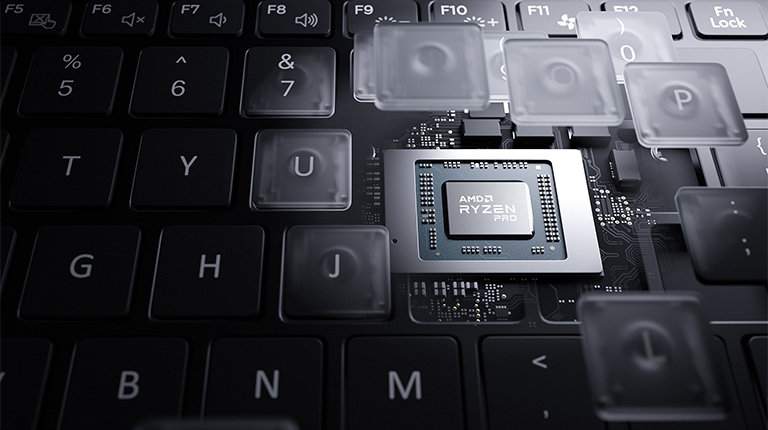
But there are also cases where these solutions are ineffective. For example, critical security updates may need to be deployed quickly—but employees’ computers are shut down. Or a computer at an employee’s home may not be able to load the operating system due to a problem with the BIOS. This is when an out-of-band solution is helpful.
It is integrated into the hardware and works independently of the operating system. Administrators can use it to deploy updates or patches, for instance, reset or boot systems, or perform remote diagnostics—even if the devices aren’t switched on or running properly. Ideally, companies combine in-band management with an out-of-band solution. This ensures that standard everyday management tasks can be performed and that management is also possible in an emergency.
How AMD helps with device management
AMD Ryzen™ PRO processors have rich management features integrated out of the box. They are compatible with existing infrastructures and unite in-band and out-of-band management for the management of devices in a single solution. The advantages:
- AMD Ryzen™ PRO processors work with the DASH open management standard. This allows all devices to be switched on simultaneously to deploy critical updates, for example. After that, they are all returned to sleep mode.
- Furthermore, it is also possible to examine systems remotely in order to fix hardware, BIOS, or operating system issues. They can even be reset.
- The processors support Microsoft Endpoint Manager and other commonly used in-band tools. The manageability of the processors is integrated into their consoles. Companies can then use these for both in-band and out-of-band management tasks.













