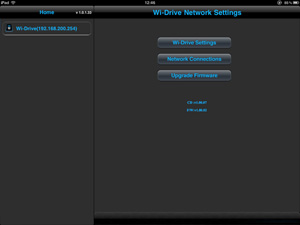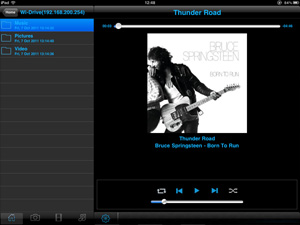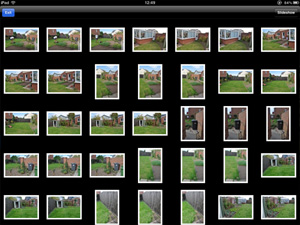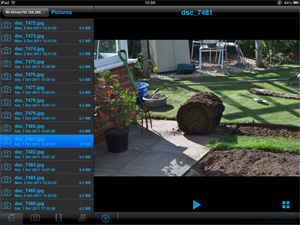Setup, usage and performance
Setup
Getting the Wi-Drive up and running is relatively straightforward. You begin by attaching the drive to a PC or Mac using the bundled USB cable, and you can then copy across content while the drive charges.
The drive behaves like any other USB storage device, and it's formatted as FAT32 by default for compatibility with both Mac and PC environments. Getting content loaded onto the drive, therefore, is as simple as dragging and dropping.
Once you're ready to access that very content from an iOS device, you select the Wi-Drive from your wireless networks list and launch the dedicated Wi-Drive app - it's available as a free download from the iTunes store. And, if you're worried about unauthorised over-the-air access, the Wi-Drive's network can be secured using the WEP, WPA or WPA2 security protocols.
All relatively straightforward, but by choosing the Wi-Drive as your default network connection, you will of course drop the connection to your previous web access-point. Fortunately, Kingston has planned ahead and integrated a Wi-Fi bridging function that allows you to stay connected to the web while using the Wi-Drive. Configuring the passthrough is as simple as selecting your secondary network connection from within the Wi-Drive app.
Usage and performance
Kingston's accessory is smart, compact and easy to configure, but what's it actually like to use? Well, for the most part it's quite convenient, but it isn't nearly as good as it might have been.
To begin with, the drive's transfer speeds over the integrated USB 2.0 port are distinctly average. We measured read and write throughput at 18MB/s and 8MB/s, respectively, and while that's no problem when copying over a couple of MP3s, the limited bandwidth can frustrate when copying across large quantities of data. At these speeds, transferring 5GB of assorted content onto the Wi-Drive can take over 10 minutes.
Fortunately, while the drive's ability to double as a USB storage / backup device is limited, we experienced no such performance issues over 802.11n Wi-Fi. Kingston's drive connected quickly to our iPad, and pictures, music and full-length movies all streamed without a hiccup.
Wireless performance will vary in different environments, but we had no trouble streaming content from adjacent rooms - though, content is visibly slower to load at greater distances. On average, feature-length movies open within a couple of seconds and scrub at similar speeds.
What's useful is that the Wi-Drive can also be used to distribute content to multiple devices. Up to three devices iOS devices are currently supported, but Kingston tells us a supporting Android app will also become available before year's end.
It's good to know that Kingston has bigger plans for the Wi-Drive, but you can't help but notice the beta-like feel to the product as it exists today. Take the iOS app, for example - it works as intended, but it looks basic and uninspired. It's lacking a certain amount of polish, and the Wi-Drive ecosystem as a whole is lacking in functionality. Multimedia content, for example, isn't cross-app compatible (so you can't mix content into existing iTunes playlists), there's no baked-in file encryption (making the drive unsuitable for sensitive data), and the integrated battery, though capable of delivering the advertised four hours, typically won't last as long as your iPhone/iPad.
There's room for improvement, and Kingston is already taking some of the right steps. Earlier this month, the manufacturer rolled out an app update that introduces a handful of features that should have been available at launch. With the latest software, it's now possible to copy content from the Wi-Drive hardware to the Wi-Drive app (and vice versa), and users can delete stored content from within the app.
Multimedia is of course the Wi-Drive's primary purpose, and all of Apple's native iOS file formats are supported, so you're good to go with AAC, MP3 and WAV audio, M4V, MP4, MOV and MJPEG video, as well as JPG, BMP and TIFF images and a wide range of document formats including PDF and XLS.
Photos can be displayed as slideshows, music controls are simple and straightforward, and video playback behaves as expected - with a double-tap allowing you to switch between standard and full-screen modes.
Competition
The market for add-on storage geared toward mobile devices is up and coming, and while the Wi-Drive may appear to fulfill a niche requirement, it isn't alone in the playing field.
Chief among its competitors is the £150 Seagate GoFlex Satellite - a 500GB option that offers a greater number of gigabytes per pound by using an affordable 2.5in hard disk. Goes without saying, if storage capacity is your primary concern then Seagate's solution - priced at £0.3-per-GB - offers considerably more bang for your buck than a 32GB Wi-Drive that costs roughly £3-per-GB.
Seagate's option is also already compatible with Android, but Kingston's Wi-Drive has advantages of its own; it's a far sleeker solution, it uses flash memory that's more resilient to shock and vibration, and it's dead silent in use.
Summary
The Wi-Drive should almost certainly do more - and Kingston's adamant that one day it will - but as it stands, it's a useful workaround for the iPod, iPad and iPhone's lack of expandable memory.
If you're in desperate need of extra storage for your iOS device, the Wi-Drive will provide it with consummate ease, and it's a stylish, portable solution that's easy to carry around.
But at a cost of roughly £65 for a 16GB model, the drive isn't cheap, and it doesn't offer the feature-set its price-tag suggests. If Kingston can swiftly introduce firmware updates to add cross-app integration, improved file management and cross-platform compatibility, the Wi-Drive could go from quite good to great.
Bottom line: the Wi-Drive serves a very niche requirement and should only be seriously considered by those who need extra iOS storage in an ultra-compact form factor.
The Good
Smart, compact form factor
Can stream to multiple devices
Easy to setup and use
Silent operation
The Bad
Native apps only available for iOS at present
No built-in file encryption
Limited to USB 2.0
HEXUS Rating

Kingston Wi-Drive
HEXUS Where2Buy
The Kingston Wi-Drive is available to purchase from ebuyer.com.
HEXUS Right2Reply
At HEXUS, we invite the companies whose products we test to comment on our articles. If any company representatives for the products reviewed choose to respond, we'll publish their commentary here verbatim.