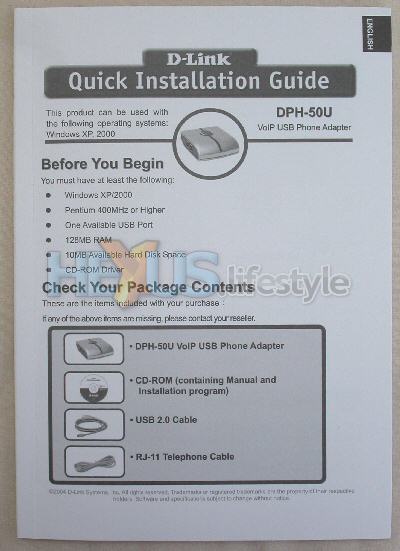What's in the box and what's not
D-Link's rather drab blue-and-white retail pack contains the pocket-sized USB adaptor box itself, a CD, an A5 printed quick-install guide in 13 languages (a full manual in PDF format is on the CD but isn't auto-installed) and two cables - one for USB, the other for phone connection.
There are three blue LEDs on the top of the adaptor - Power, which lights when the USB connection is live; VOIP, which only lights when you're connected by Skype; and PSTN, to show that the box is connected to the phone line. At the rear, there is a mini USB socket and on the left side, two small RJ11 sockets - marked LINE and PHONE.
The USB cable has a mini male plug at one end, to go into the D-Link adaptor box, and a full-size Type A male at the other to connect to the PC. The phone cable has small RJ11 males at either end and is used to connect the D-Link adaptor's PHONE port to a DECT phone's base station.
To do that, the line-in cable that normal goes into the base station has to be unplugged and connected to LINE port on the D-Link adaptor. In this way, the line is routed through the D-Link box and under its control.
If you want to use a wired phone instead of a DECT phone, you'll need to buy two types of cable adaptor - D-Link doesn't supply these in pack.
One has to be a BT(female)-to-RJ11(male), with ring-capacitor. This lets you connect a wired phone with a standard BT cable to the PHONE port on the D-Link. The other adaptor has to be an RJ11(female)-to-BT(male) and connects the D-Link adaptor to the wall socket using the doubled-ended RJ11 phone cable that D-Link does supply.
We had neither type of adaptor so looked into ordering them on line. D-Link's tech support man suggested that we try Videk Online for the jobbie with the ring-capacitor. But though we thought we'd found both products at one point, Internet Explorer crashed as we were at the basket stage and we moved on to the basket-case stage because we were never able to find the ring-capacitor-equipped adaptor on Videk again, despite spending far more time on line than we care to remember.
We concluded that what we must have been in the process of ordering was an RJ45 version. We next did a general net search using google and could at no point find a single stockist that had both items. Having wasted far too much time, we gave up, being unwilling to pay two separate lots of P&P, which in most cases added up to £5 to the cost of each item. The outlay didn't seem logical when the D-Link product, in our view, is really aimed at DECT-phone users.
However, on the day that we finished the review using only a DECT phone, we found at the bottom of a drawer an RJ11(female)-to-BT(male) adaptor and while searching again for the other necessary adaptor, happened upon a site, LinITX.com, that was not only selling it cheaply (£2.06, inc VAT) but also charging a mere 64p for postage.
We placed an order and will updated the review once we've had a chance to try things out with a wired phone and maybe even a second DECT phone.
 Rear mini USB socket
Rear mini USB socketD-Link's suggest system requirements
* Internet connection (broadband recommended)
* PC running Windows 2000 or XP and with:
* 400MHz or
faster CPU
* 128MB RAM (oh, yeah - Ed)
* 8MB available hard disk space
* CD-ROM drive to install DPH-50U software from supplied CD
* Free USB port (1.0, 1.1 or 2.0)
* Skype 1.1.079 or higher installed
* 128MB RAM (oh, yeah - Ed)
* 8MB available hard disk space
* CD-ROM drive to install DPH-50U software from supplied CD
* Free USB port (1.0, 1.1 or 2.0)
* Skype 1.1.079 or higher installed
That's the theory, let's see what happened in real life...