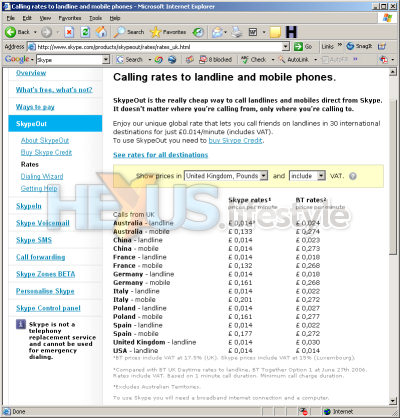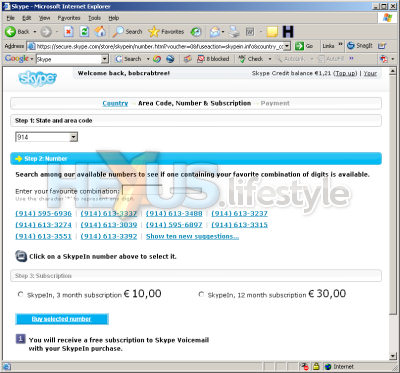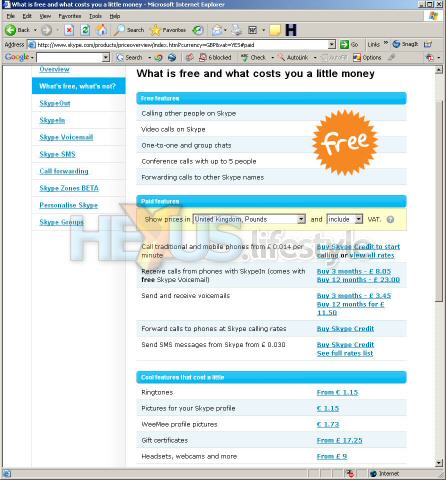Skype - too good to be true?
The old adage says that there is no such thing as a free lunch. However, as any journalist will tell you, that's cobblers. Free lunches are ten a penny - or even cheaper.
But what about free internet telephony? Is there really such a thing or is there some big catch with Skype and competing systems that you don't discover until you sign up?
Surprisingly, there is no big gotcha that we can see with Skype. Wikipedia, though, highlights something we hadn't realised - that the peer-to-peer nature of Skype means that there can be situations where it puts a hidden burden on users computers and network bandwidth for routing calls to users that they're not communicating with.
We've never noticed this being a problem - but can't think of anyway we might be able to detect this was happening.
So, our bottom line, until someone tells us otherwise, is that Skype just works and really does let you make phone calls for free via the internet - from your PC to any other net-connected PC that's also running Skype's software. Supported operating systems are Windows 2K/XP, Mac OS X 10.3.7+ and various flavours of Linux.
All each party needs is a microphone and a speaker connected to the PC or, better still, a set of computer headphones with a built-in mic.
If you have an internet connection for which you pay by the minute then, of course, making a call this way is going to cost you something. But if you're using broadband where you're not charged for connections, then Skype calls cost nothing.
As well as being free, Skype works well and is a doddle to use. For instance, having added someone to your contacts, all you do to call them is either double-click on their name in the list or highlight the name and click once on the green phone icon.
A new screen comes up for incoming calls, identifying the caller and letting you choose whether to take the call, reject it or, if it's a new caller, add that person to your contacts or bar them from contacting you.
The program is also getting easier (and better featured) with each software update - and these seem to be very frequent. For instance, a recent update added additional support for webcams, as our review of the MSI StarCam 370i demonstrated, and was soon further enhanced to sort out some issues with the functionality of video over the net. Since then, the software has been reworked at least twice.
So what's in it for Skype, a company that was bought last year by eBay for the not insignificant sum of $2.6 billion?
Well, at one level, Skype makes money from the extras you might want to buy. The Skype online store sells phones, headsets and the rest of the Skype-related hardware you might need or want. It also flogs ring-tones, along with personal images that instantly ID you to callers. Most significant of all, though, are the paid-for Skype calling services.
One, called SkypeOut, lets you make reduced-rate calls to landlines and mobiles. Calls to landlines in 30 countries cost 1.4p per minute - including VAT at 15%, the rate for Luxemburg, where Skype has its headquarters. That's a pretty economical - and very easy - way of calling abroad.
But it's not necessarily cheaper than the best low-rate pre-dial numbers provided by Telesavers, Telediscount and many others.
And things swing further away from SkypeOut when it comes to mobiles. Low-rate pre-dial numbers offer, for instance, calls to mobiles in Australia at just 6p per minute and to France for 7p, while SkypeOut would cost 13.3p in each case.
Dive over here to browse all the SkypeOut rates and do yourself a big favour and take a look at MoneySavingExpert.com's call-checker service to find out more about pre-dial services and see what sort of prices they offer.
What needs to be known, though, is that these pre-dial numbers are much more of a hassle to use than Skype because they change regularly.
So, unless you set up your phone's memory to dial them (and are happy to reprogram it as needed), you end up having to manually dial an 11-digit number before the full number you're calling. In total - including the full country code and the odd hash or star - that perhaps 25 or more button presses that will be required for each call. Boring!
One other nice feature of SkypeOut - certainly for this particular touch-typist living in an area with very poor mobile-phone reception - is the ability to very quickly compose and send text message to mobile phones.
Skype says that the cost per message of up to 160 characters is as little as 3p (or €0.038) - not including VAT. Our billing was in Euros, though, and all texts to the UK are charged at €0.08 (€0.092 Euro inc VAT). That's about 5.5p (6.3p).
The ex-VAT cost for sending texts to other countries can be checked here but examples include USA, €0.09; Australia, €0.071; France, €0.108; Germany, €0.102; Italy, €0.102; and Netherlands, €0.102.
Skype's other main chargeable service - called SkypeIn - is for the rental of telephone numbers. Excluding VAT, this service costs £7 (10 Euros) per number for three months and £20 (30 Euros) for a year. VAT-inclusive costs are £8.05 (€11.50) and £23 (€34.50).
The beauty of such a rented line is that anyone can call you from any phone and will be connected via Skype to your PC, or connected phone, or router-connected Skype WiFi phone.
And that's true where ever in the world you (or, more likely, you and your laptop) happen to be connecting to the internet.
Better, the number you choose doesn't have to have the same country ID as the country where you live.
For instance, in testing Skype In, we set up two inbound numbers, one seemingly located in outer London, the other in New York in the USA. The screenie below shows the options available when picking a number - in this case, we're choosing one in New York.
The reason why you might want to choose a number that's abroad isn't simply to impress your friends - though it certainly does do that (as, indeed, does a central London number if you live in the sticks).
More importantly, it allows anyone who lives in the "virtual" country that you've choosen, to call you at local rates - or for free in countries, such as the USA, that have zero-cost national calls.
In total, Skype now offers numbers for 14 virtual countries, as shown in the screengrab below.
Free national calls to 01 and 02 numbers are, of course, becoming more common in the UK, with deals on offer from bunch of broadband and telecoms companies, perhaps most notably, from Carphone Warehouse's Talk Talk service (see this HEXUS.headline, Carphone Warehouse reveals details of 'free' broadband - it's war!).
So, someone living, for instance, in the USA, but with reason to regularly take calls from the UK, could choose a UK-based SkypeIn number to let their friends, relatives and business contacts living here either call them cheaply or call them free on normal phones.
Oh, and while we're still on about money, the cost of ring-tones and ID images that Skype sells is €1 each, plus VAT. Skype provides a few ring-tones free and quite a selection of ID images but fiddlers will be wondering about using their own music files and stills. However, we found that few of our own files were really suitable.
In our limited try-outs, it was tricky to find wav files of the right duration that sounded good and no easy matter to find images that looked decent when scaled down to the required size (96 x 96 pixels) - as happens automagically without affecting the original.
So, now you can see that Skype is worth considering, let's see if the same applies to D-Link's USB adaptor...