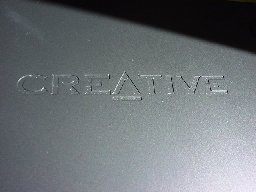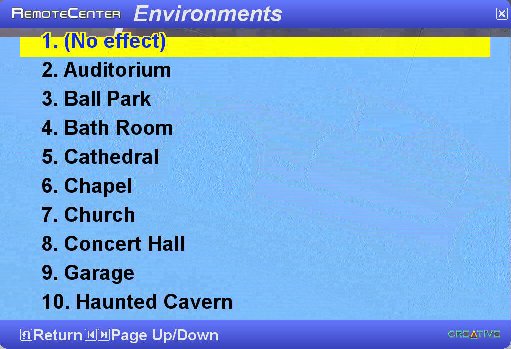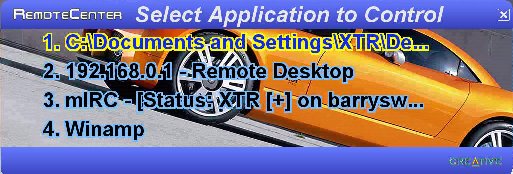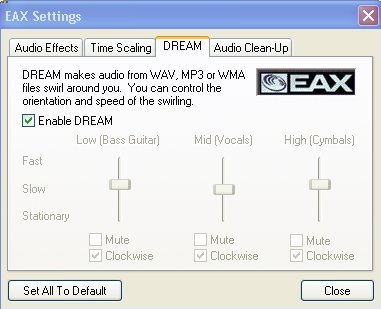Introduction Recently Creative Labs have released the Extigy soundcard. This is basically an External Audigy Soundcard connected via the USB port. Personally I think the device is amazing. The Sound quality, appearance and functions are superb. I decided to buy an Extigy as I thought this would be a nice piece of hardware to go with my Shuttle SV24 and also my laptop. The Extigy also comes with a remote control which is capable of controlling various programs and tasks. Capable of delivering a stunning 24-bit 96kHz multi-channel audio playback and 100dB SNR. It enhances audio for digital music, DVD movies and games.
Appearance The appearance of the Extigy looks very stylish with the silver front panel with gold connections housed in a sleek black casing. The word Creative is stamped onto the top and bottom of the casing. Creative have also bundled in a remote control. I haven't really tried the remote yet but I had a quick mess on with it and managed to get it to control Winamp. Its great being able to lie in bed controlling your MP3's. The remote can also control many other pieces of software, most of which is bundled with the Extigy. In order to get Winamp working I had to add it to a list of programs which the remote can control. The list can be seen here.
Software As
far as a know the software bundled with the Extigy is the same as the
Sound Blaster Live just with the additional extra's like Remote Centre
(or as the American's spell it, "Center" hehe) :-).
I haven't really played around with the software but a feature which really stands out is the On Screen Display when using the remote. I've taken a few screenshots of the OSD. The display has the ability to be customised to suit yourself. I liked the transparent blue effect, as seen in the screenshots. The picture of the car is my background picture and not a skin within the Extigy settings. While doing this review I came across a few more settings which was to do with EAX. Its a feature called DREAM (Dynamic Repositioning of Enhanced Audio and Music). I had a little play around with this and managed to get the music I was playing at the time bouncing and swirling around me with the front and rear speakers. You can alter which direction and speed u want the sound to go. Its a neat feature but something which will often not get used. Everytime I go to look at something within the settings of the Extigy I keep finding new toys and gadgets to play with. :D
Connections The
connections on the Extigy is superb for all users providing connections
for allsorts of devices. Starting from the left of the Extigy is:
On the back of the Extigy we have another row of connections. Starting with the left hand side we have:
Pro's
Con's
Conclusion As
the Extigy uses the USB port, you can hot-swap it between your notebook
and your PC so you don’t have to buy another soundcard. You don’t
even have to open up your PC to install it. If you want great sound quality
which is portable then the Extigy is what you need. Although its not exactly
convient to carry 5.1 Speakers and a Sub woofer around with you with your
laptop. But this is ideal for all users. Gamers, Movie fans, etc...
|
Review: Soundblaster Extigy
|
by Craig Ball
on 11 June 2002, 00:00
Tags:
Creative
Quick Link: HEXUS.net/qal2
Add to My Vault:
|
|