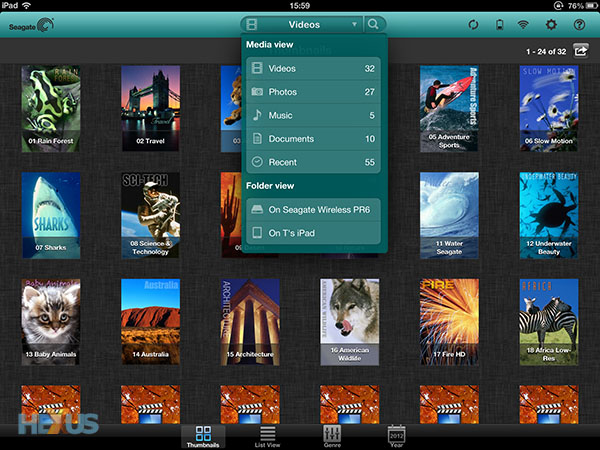Apps, and performance
App-tastic
Seagate claims the Wireless Plus can beam content to up to eight smartphones or tablets, though perhaps more importantly, can concurrently stream three full-HD movies to three devices. The built-in battery has the potential to run for up to 10 hours from a single charge, according to the company, which is impressive if true.
The wireless 802.11n radio is automatically activated once the power button is pressed. Just like other wireless-storage devices, plugging the WP into a USB 3.0 port disables the wireless signal, presumably to avoid the possibility of sub-par wireless transfers when other files are being moved across from the PC... or vice versa.
Turning to using it as a wireless streaming device first, WP uses the Seagate Media app that is available for iOS and Android devices. You need to point the switched-on WP to the internet settings on the recipient device, connect, and then wait a short while for the two to pair up.
Seagate's Media application is intuitive and well-laid-out. It combs files in both the internal drive and attached tablet/smartphones and automatically categorises them according to media type. Navigation follows a drag-and-drop format that's easy to understand; files can be moved to-and-from the WP to the client device, but bear in mind that it's not quick. Taking an extreme example, a single 820MB video file took 5m 15s (2.6MB/s) to move across to an iPad and 8m 5s (1.7MB/s) to move back to the WP. The Voyager Air took 3m 47s (3.6MB/s) and a pitiful 19m 15s (0.7MB/s) for the same tasks, we noted.
Rather handily, the WP's contents can be accessed by a regular PC or laptop by connecting to its network via the browser, through which you can play the files stored on the device. Keeping it all nicely meshed together, Seagate's Media Sync application can also be used on the host PC to find and transfer media files over to the WP.
The top-right has five indicators that refresh the page, provide battery-level indication - it syncs in with the iPad low-battery warning - pass-through internet settings and general help. Pass-through enables the iPad to connect to a wireless router/hotspot through the WP - you are attached to both at the same time. As usual, there's a performance penalty to be paid for bridging the connection.
Pass-through pains
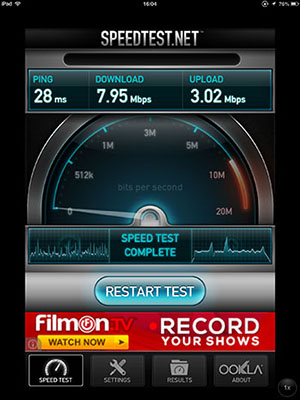 |
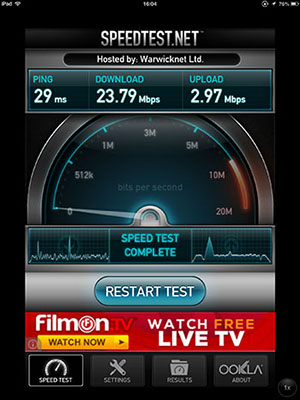 |
As you can see, your download performance drops to merely one-third of the router-connected speed.
There's no method in the settings by which to choose the specific WiFi channel the WP connects to - it attaches to channel 5 by default, and we'd like to see Seagate, like Corsair, allow the user to choose their desired channel.
Multimedia performance
With an iPad situated in the same office as the WP, full-HD movies play flawlessly. We attached a second iPad and beamed the same content over, again without problems. The range was good, too, with the WP still providing smooth playback at 50 feet with an intervening wall.
Wireless Plus is also a DLNA-compliant storage device. This means it can be used to push content to other DLNA-compliant boxes - smart TVs and consoles, for example - while using native applications. It's a handy feature that, for the time being, the competing Voyager Air does without.
Battery life
Taken from a full charge and run on battery alone our sample drive looped a 1080p clip for less than five hours before the battery-indicator light turned red: the unit switched off 20 minutes later. The 5hrs 10m run time is a far cry from the potential 10 hours quoted by Seagate and is, in fact, lower than the Voyager Air's six hours.