The Power Supply
Not all power supplies need to be 550W to power your mean machine. If you look at the latest Shuttle PCs, they only have a 220w PSU and most users run them with a DVDRW, Radeon 9800 Pro and a rather fast hard drive. With the FSP Silent-Solution Kit you have the choice of either a 300W or a 350W Power Supply. The model I received is the 300W and is more than capable of running all the hardware in my PC with no stability issues. Fair enough my PC isn't the fastest on the block but it certainly isn't the slowest. The FSP Power Supplies aren't aimed at overclockers as silence usually jeopardises performance.The FSP 300W Power Supply has a massive 120mm thermally controlled fan. With the fan located above the CPU it exhausts hot air directly out of the rear mesh on the rear of the PSU. Not only is the fan thermally controlled via a thermal sensor, but you can manually alter the airflow via the control dial at the rear of the PSU. When the control dial is at its minimum the fan is barely heard. I was a little shocked when I turned the control dial to its maximum position. The fan was actually quite loud, but isn't this kit supposed to be quiet? According to the specifications provided by FSP the PSU fan should be less than 25dBA.

When I first saw the PSU I was impressed. It's covered in an anti-corrosive blue coating which gives it a very expensive appearance. One thing that always annoys me is the lack of molex connectors on a PSU. The FSP 300W PSU has 6 molexs, 1 floppy connector, 1 SATA connector and all the necessary connectors to plug into one of today's motherboards. The molex connectors are actually quite unique. Normally we would see the standard boring white plastic connectors, but we are greeted with an unusual blue molex connector that has double sided curved clips. By popular demand these were designed and implemented onto FSP's Power Supplies. They are designed to be slip free and grip your fingertips easier.


| Power Supply Specifications | |||
| Minimum Load | Normal Load | Maximum Load | |
| +3.3V | 0.3A | 14.A | 15.1A / 28A |
| +5V | 1.0 A | 10.75 A | 30A / 21.5 A |
+12V |
0.2 A | 3.3 A | 15.0 A |
| -12V | 0.0 A | 0.4 A | 0.8 A |
| -5V | 0.0 A | 0.15 A | 0.3 A |
| +5Vsb | 0.0 A | 1.0 A | 2.0 A |
| +3.3V & +5V total output not exceed 200W When +3.3V is load to 28A, the +5V maxumum load is 21.5 A When +3.3V is load to 15.1 A the +5V mximum load is 30 A. |
|||
The +3.3V and +5V have a total output that must not exceed 200W. That is over 50% reserved for the Motherboard, Memory, PCI cards and AGP cards.
+12V is responsible for the DVD drives, CD drives, HD drives, and fans.
Testing
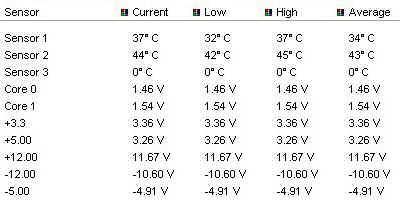
As you can tell by the table, all the voltages are very close to the required voltage. At first I was a little concerned that the -5V and -12V rails were irregular. After flashing the ABIT IT7-MAX2BIOS to the latest revision, these soon settled down but were still a little out. FSP inform me that voltages have a +/-10% tolerance level. We also need to be aware that motherboard monitoring software isn't highly reliable and accurate. Additionally results depend on the loading that is put on the PSU. Now we need to make sure the PSU provides the correct voltages under stress. The minimum loading of the PSU is 10W. This is very low in comparison to other PSUs, as some have a minimum load of 55W.
Load results now.
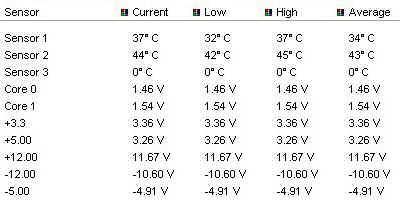
I ran the system under full load by running the program UD. This is a distributed computing program that runs your system at 100% usage to try and improve the scope and speed of the drug discovery process. As you can tell by the results there was hardly any difference in voltages. The PSU holds up well under full load.










