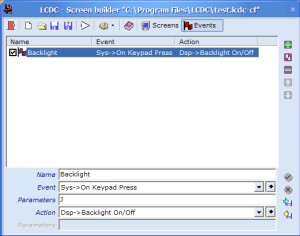Keypad Events
Since the majority of people who will buy a Matrix Orbital LCD, will be a big kid who likes their gadgets, you just cant resit having some buttons to press. To setup the keypad you need to set some events within LCDC. Within the Screen Builder there is a button at the top of the window called Events. This is a similar process to building the screens apart from you are assigning actions to events. I tried something very simple to start off with to make sure I was correctly creating the events. I assigned the "Enter" button on the keypad to an action called Dsp -> Backlight On/Off