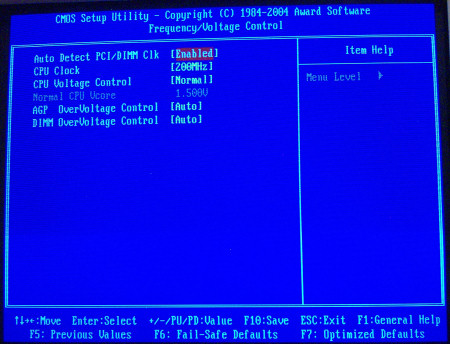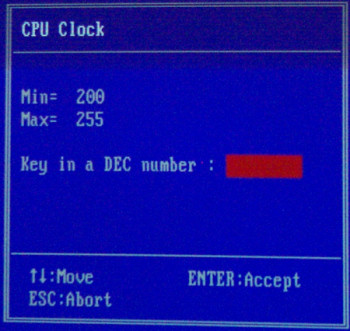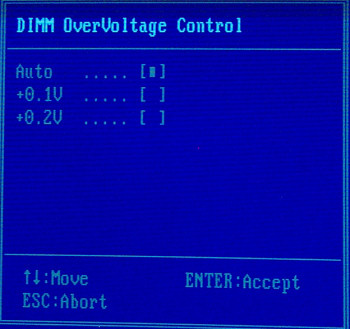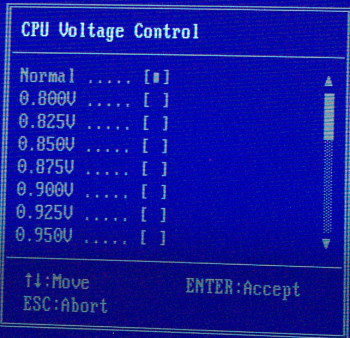BIOS
Looking through the BIOS, we find a rather sparse setup. Beyond the basic settings you would expect to find there isn't much of note at all, even in the frequency and voltage control setup screen that any overclocker will naturally gravitate to.CPU voltage can be adjusted in .025V increments, starting from 0.800V up to 1.550V, and the CPU clock settings allows you to select a value between 200 and 255. - Nothing spectacular here at all.
At first glance the BIOS doesn't even allow for configuration of memory timings and the like. However, a press of the CTRL and F1 key combination will magically present you with an extra menu full of more advanced options, from AGP Aperture size to the aforementioned memory timing controls. Why Gigabyte choose to hide such important settings away is a bit of a mystery to me, my personal take is that if you're fishing around at BIOS level, then you should be granted at least a little trust not to mess with things you don't know about. The fact that these options are available through the aforementioned key combination could at least be advertised a little within the BIOS screen itself.
Here's a handful of images to show just what you get to play with in
the BIOS of this particular board: