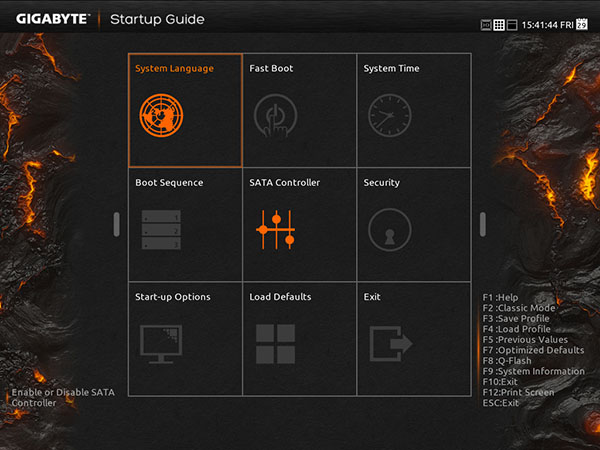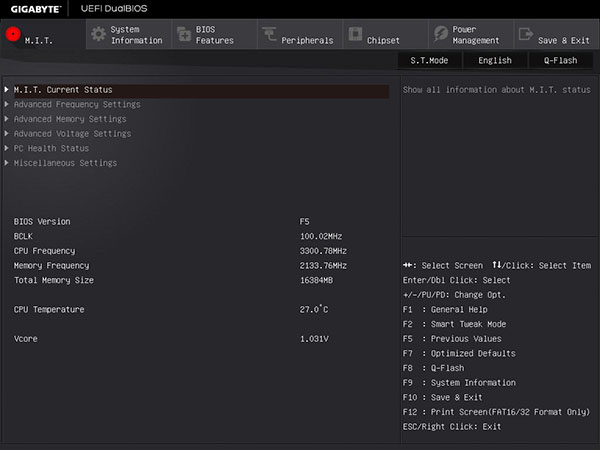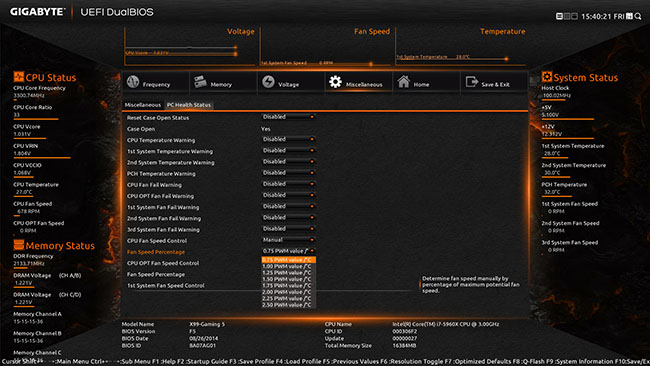A Trip Into The BIOS
Gigabyte has remodelled the initial BIOS screen to offer simple access to commonly-tweaked settings. It looks nice but doesn't provide the level of options you'd expect. Getting into the guts of the BIOS requires pressing F2.
The new classic mode is a step up from the old one installed on last year's boards in terms of appearance. That said, mouse movements are laggy and it's certainly much slower than recent Asus BIOSes. To Gigabyte's credit, all options are laid out clearly.
Pressing F2 again (or clicking S.T Mode) brings forth the flashy new Smart Tweak BIOS layout presented in a full-HD resolution. Mouse movements are smoother in this mode. A dizzying array of options are available, though users can customise up to four tabs with options of their choosing.
A slew of monitoring data is provided on both sides, with the central section designed for applying the various settings. Don't have a full-HD monitor? Gigabyte enables a lower-res version that does without the monitoring windows on either side. Six tabs at the top access a bunch of further sub-tabs. For example, you need to head to the miscellaneous section to gain access to the fan-speed control, which is located under the PC Health tab.
Changes to the BIOS are made by using sliders or inputting the desired number into the box. Maximum memory support is limited to 2,666MHz when running a 100MHz base clock. Going higher requires changing the 'gear ratio' to 1.25x, 1.66x, or 2.5x, which multiplies the base clock and increases the memory speed accordingly. We, however, had difficulty in getting the board to run proven DDR4 3,000MHz memory at above 2,800MHz speeds; the same set runs at 3,050MHz without issue on an Asus X99-Deluxe.
Gigabyte's fan-control system relies on one of three settings - normal, silent, and full speed - or via a manual mode. The latter isn't optimal because speed can only be set as one of eight percentages of maximum, whereas rival boards offer much more granular control. This is one area where Gigabyte still needs to improve.
Not all options are available in both Classic and Smart Tweak modes. It feels as if Gigabyte has tried to cram too much into both versions of the BIOS, and we'd rather have a simplified version that focusses on easy overclocking and better fan-speed control.