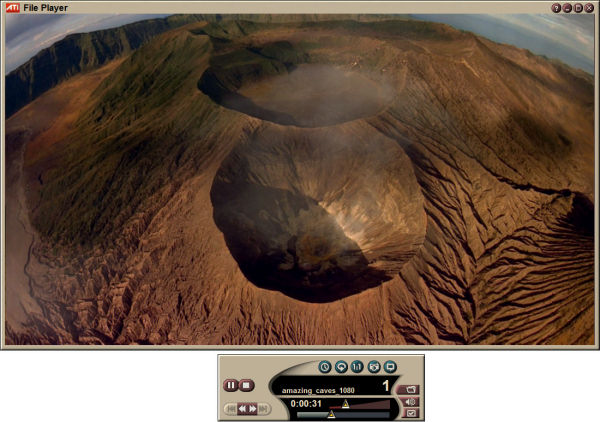Digital TV - nice!
The Saturday-morning email sent to ATI did include one very positive comment. We said that we absolutely LOVE the Freeview digital TV service that the AIW offers. The picture and sound quality (as seen on the PC) is far superior to that we get locally with analogue broadcasts seen on TV sets.
Our east London offices are badly affected by picture ghosting on analogue TV as a result of the signal from the powerful Crystal Palace transmitter being reflected off the tall buildings at Canary Wharf. We switched to Sky because of this many years ago. Here's BBC R&D's page about this problem.
But, using the same loft aerial as used for terrestrial analogue TV – which does pull in a strong signal - the digital reception side of the ATI card seemed unaffected by the multiple signals it receives and somehow filters them to produce one good signal giving very lovely images. Ghosting, though, was a problem on analogue TV stations - the card can't work miracles there.

Ghosting on analogue terrestrial TV
has long
plagued our neck of the woods but the same five channels - coming in
from the Freeview terrestrial digital service - were perfect, as were the all the other Freeview channels
from the Freeview terrestrial digital service - were perfect, as were the all the other Freeview channels
 However, the ATI
card's analogue tuner couldn't work the same magic and ghosting
However, the ATI
card's analogue tuner couldn't work the same magic and ghostingwas present, just as it is when watching normal TV
We were also impressed by the large number of Freeview digital terrestrial TV channels – totalling more than 30 - and the 20-plus digital radio stations it also offers. A useful and comprehensive listing can be found on radioandtelly.co.uk. For the record, Freeview Home's site is http://www.freeview.co.uk. The digital radio stations deliver far better reception than we get with existing portable FM radios and - because they were coming in from a loft aerial - better reception than we get in most place in the building using portable digital radios.
Digital radio should sound better than analogue and so it was no surprise that the quality was far superior to the FM radio coming out of the All-in-Wonder's own analogue FM tuner side. However, the ATI's reception was doubly disadvantaged by not being fed from a decent rooftop or loft aerial.
We tried using the T-wire mini antennae provided by ATI but had had to jury-rig a short extension lead to be able to do so. The supplied aerial wouldn't plug into the card's radio-aerial socket - it was female and should have been male. In the end we found the best option was to use the same aerial we'd used for TV but this wasn't a fair test, really. That said, digital radio would still have knocked spots off FM, we're sure.
On the downside, we were rather hacked off when the realisation dawned that there is no teletext coming in on Freeview digital TV and thus no easy way to see what's coming on later or the next day. This contrasts with analogue TV and Sky's satellite channels. Analogue channels provide programme listings on their teletext pages - the ATI card lets you access these using an on-screen keypad or, better, the supplied wireless handset. Although the analogue picture side was marred by our local reception difficulties, teletext fared reasonably well on most analogue stations, so we were able to check programmme times that way. But, oh dear, isn't teletext a bit of a fag - and dead blocky, too - after you've got used to the internet?
Sky listings are fully integrated and available at the touch of button - though all Sky reception (not listings specifically) has to be paid for. There was a flurry of activity in June with Sky apparently announcing a free service to rival Freeview but things have gone rather quite on that front since then.
Editor's note
of November 28 It
turns out that the service - Freesat From Sky - is actually up and
running but, perhaps not surprisingly, Sky rather hides it away on its
main web site. The service is free but subscribers have to pay a
£150 one-off fee for the hardware and installation. For more
info visit the Freesat From Sky site.
With Freeview, there is no integrated listings. These, however, can be bought in as a service from third-party suppliers such as TVTV.
Realising this, ATI has done a deal with that very company, as it did for owners of the All-in-Wonder Radeon 7500. The deal for AIW X1800 XL owners is that they get an "extend" (90-day) trial of TVTV's services - three times longer than usual, says ATI.
Of course, once the trial ends, the service is chargeable - around £13 per year according to ATI (though, unless that's another special deal, the price is closer to £15). We think we managed once - automagically - to get from the TV player straight to the TVTV sign up pages but when we went to check this for the write up we were unable to find how we did it to confirm we indeed had.
Signing up to TVTV's service does more than let you know what's on. It allows you to interactively program the ATI card for multiple recordings. It even lets you set up recordings remotely over the internet or from a mobile phone or PDA. Just the job for busy telly addicts with poor memories.
Tight-wads willing to do a bit of work, though, might be keen to know that TVTV's web site, http://www.tvtv.co.uk, has channel listings available even to non-subscribers.
But stop right there. The cart is now around the far bend with the horse way behind, so let's tell you the first thing we did after switching on the PC and doing a full system back up using the trusty Drive Image 7 program from PowerQuest (now owned by Symantec).
What we were most keen to find out – sad but true – was how well the ATI card handled the playback of 1080 HD WMV files. Some many months back, we'd been shocked to realise that one of our far-from-clunky test PCs struggled to handle such files, giving very jerky playback. That machine had a Radeon 9600 All-In-Wonder card, and centred on an AMD Athlon 64 3200+ CPU accompanied by 2GB of RAM.
MESH's machine – dubbed the MatriX2 1800AIW - had only 1GB of RAM but is significantly more powerful in the CPU department, running an AMD Athlon 64 X2 Dual-core 4400+. But we've been led to believe that the new ATI All-in-Wonder card would be the significant factor in getting good quality HD WMV playback, so we thought that the MESH machine's faster CPU and lesser RAM might equalise the score a bit.
Whatever the case, the MESH machine handled these files without problem. The one file that had always looked roughest on our usual single-core AMD Athlon 64 3200+ ‘Clawhammer’ test PC was the trailer for Microsoft's Amazing Caves WMV HD two-CD set. But this played smoothly on the MESH – at normal speed and when slowed down - as did every other WMV HD file we threw at it, including some we cooked up ourselves.
We had no time to pull the ATI card out of the MESH PC and try it in our test-bed machine - and it wouldn't have worked anyway, cos the testbed has no PCI-Express slots - so the best we could do was check the CPU usage on the two machines while they were playing identical clips.
What we saw was that the MESH with the new ATI card had CPU usage running some where between 25 and 30 per cent, while Clawhammer's CPU usage was at 100 per cent throughout. Not conclusive proof but some indication, nonetheless.
Installing Adobe Premiere Elements 2.0 and Photoshop Elements 4.0
Having finally had the pleasure of seeing our own WMV HD files playing back smoothly, we installed the two Adobe editing programs that are supplied with the All-In-Wonder X1800 XL - Premiere Elements 2.0 and Photoshop Elements 4.0. This caused no problems apart from Premiere requiring that we installed the latest free version of Apple QuickTime. This is only available bundled with iTunes and is a 33MB download.
We've spent quite a bit of time using both programs since they were announced a month and a half ago. Here is our initial look at Premiere E2. And here's our take on Photoshop E4.
As you will see, we were rather more impressed with Photoshop than Premiere. We could live without Premiere because we can't identify even one unique feature that we'd regard as a necessity. In contrast, we could find such a USP with Photoshop – though, in truth, only one. That is its manual adjustor for shadows, highlights and mid-tones. This seems able to pull detail up out of a variety of poorly lit shots without having any side-effects worth mentioning – unless you go totally mad with the settings. Staggering! And for that one feature alone the program would be worth buying for your digital-stills kitbag, so getting it as a freebie is real bonus.
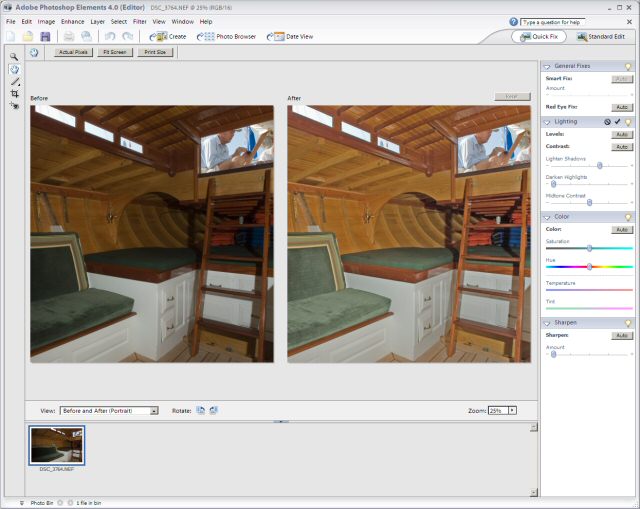 Photoshop Elements 2.0
has easy-to-use lighting controls that can make a big
difference to shots
Photoshop Elements 2.0
has easy-to-use lighting controls that can make a big
difference to shots that haven't come out quite right. The program can handle lots of different Nikon and
Canon Raw formats - results are better still if the original is a Raw and tweaked first using PE2's
own Raw tools (this Nikon Raw wasn't) but not quite so good as from a dedicated Raw image editor,
even one such as Pixmantec's free RawShooter essentials 2005. Photo courtesy Nigel Pert
None of this is to say that Premiere Elements is a bad program, it absolutely isn't. Users willing to spend time to get to know it will find that the investment pays back a handsome reward in the quality of the videos produced. The fastest and cheapest way to get up to speed is to check out the rather wonderful free tutorial videos that the ever-helpful Curt Wrigley has available for download.
None is specific to the Elements version of Premiere but they're still a great help. Curt is from the other side of the pond but, in contrast with many American accents in tutorial videos, his is a pleasure, not a pain, to listen to.
The trouble with Premiere Elements, though, is that it seems to be one or two steps behind its main rivals in certain key areas, such as being able to handle footage from HDV camcorders – which it can't. We're also not too keen on the limited range of – DV-only – project templates that Adobe provides nor the fact that you can't create project settings for other types of video.
This matters because if the project settings don't match the footage put in, Premiere has to do a lot more work to play them off the timeline than would otherwise be the case. But, there is a wealth of power there never the less, and the price of entry is worth paying if you want that. And, as a freebie, therefore, it's undeniably a great extra to have and a league above its main contender, Pinnacle Studio, though Studio now supports HDV and is a great deal easier to use – though still dogged with bugs, sadly.