Scart connectivity
Next, it needs to be known that - even though ATI is justifiably proud that the card comes with a break-out cable that includes a Scart output - this pre-viewer hates Scart. And almost everything about it - including it's being a five-letter acronym.
It's close to impossible to put a Scart plug into a socket "blind" – you really need to be able to see it full on in good light. Worse, Scart often uses poor quality plug and socket assemblies and these can be a sloppy fit.
[Please see our update of November 27 about a way to resolve this problem]
This caught us out more than once during testing, the worse time being when it appeared that the TV output from the AIW had gone completely out of synch. We swapped TV sets, thinking that possibly our original set had suffered a seizure but the problem was there still with the second set, so a bunch of tetchy emails ensued. Yet, the problem was actually to do with the Scart plug not been rammed right home – in the TV! Hawk, spit!
Scart might be highly clever, what with it being able to carry switching signals, composite video, S-video, RGB and some other stuff as well. But millions of end users have suffered the consequences of a design that's intended to be cheap to manufacture - and shows it almost every time a connection has to be made or broken.
ATI, of course, is only trying to give European users a connector that matches those they have on existing kit but, truth is, what all of Europe really needs (heck, the whole world needs) is a socket design that's a whole lot more rugged than Scart and easier to get in and out, too. Until that unlikely situation comes about, what ATI has done is logical and commendable. Personally, though, I'd have been a whole lot happier with a dedicated S-video-out lead and a bunch of RGB leads, even though S-video itself can be more than a little awkward to get into its hole.
And, while we're doing personal foibles, it also needs to be known that over the years this pre-viewer has had a lot of unhappy experiences with previous - but analogue TV-only - ATI All-in-Wonder cards. Consequently, there was zero expectation that this new wunda card was going to be much of an improvement.
Prejudiced? Maybe, but world weary, too. Perhaps not surprisingly, first impressions were pretty negative. Happily, though, and quite contrary to personal expectations, many of the "problems" identified at the outset started to evaporate as more time was spent with the product. But, keeping the cart behind the horse, let's look at part of the long list of moans that winged its way ATI-wards around 5am Saturday morning.
At the outset, our first impressions were described in an opening email to ATI, thus:
:-(
We went on to say, among other things:
* ATI's TV software appeared to be set up (in terms of recording) for NTSC resolution and there was no way we could see to change it.
This had us pretty spooked
but it turns
out it was simply a default display not actual settings – the
PAL
settings all appear the instant you connect a PAL input to the card.
Nonetheless, it's something we think ATI should change before the card
launches in Europe.
* With prejudice carrying all before it, we said that the features and setting up of the ATI TV-control software seemed pretty naff and, sadly, little different from how they were remember from analogue ATI AIWs of old.
Well, while it is the case
that existing
All-in-Wonder users will feel pretty much at home with the software, we
discovered that many of the issues we saw were due to a conflict. MESH,
quite understandably, tried to supply us with a machine close to the
spec of one it intends to sell and that resulted in it including one
extra that played havoc with the TV and DVD side of things but
would normally have been most welcome.
That extra was a seven-strong bundle of CyberLink software that included the PowerDVD player and the PowerCinema 3 Windows-MCE-like media-manager. These we discovered the next day were causing us to lose control of the TV and DVD side of the things and once that pair was uninstalled, the whole ATI TV/DVD experience took on a new complexion.
Furthermore, once we'd got some measure of sanity into the way that the ATI TV software was behaving, we realised that, actually, the MultiMedia Center TV dashboard worked pretty well and that there was some mileage in using the wireless handset and taking advantage of its ability to switch between the EasyLook full-screen mode and various reduced-size display modes.
That extra was a seven-strong bundle of CyberLink software that included the PowerDVD player and the PowerCinema 3 Windows-MCE-like media-manager. These we discovered the next day were causing us to lose control of the TV and DVD side of the things and once that pair was uninstalled, the whole ATI TV/DVD experience took on a new complexion.
Furthermore, once we'd got some measure of sanity into the way that the ATI TV software was behaving, we realised that, actually, the MultiMedia Center TV dashboard worked pretty well and that there was some mileage in using the wireless handset and taking advantage of its ability to switch between the EasyLook full-screen mode and various reduced-size display modes.
* The TV software crashes regularly - in situations such as where you change the size of its display (something else that rings bells from previous AIWs).
Fact, but flavoured with
prejudice again. The uninstall of the two Cyberlink apps seemed to
largely put pay to that problem.
* The PDF manual is for the US version and has no details about the Scart TV output - we don't know what else we're missing, either.
This didn't change
– though we
did discover a section (not very helpful) about Scart. But what our not
having all the manuals meant was that we put ourselves in the sort of
position that users often get in by wilfully not reading the manuals.
Mind you, it cost us a lot of time, and we'd have willingly foregone
putting ourselves into others' shoes, but it did show that it's madness
not to RTFM!
* The quality of the Scart TV picture output - when we figured out how to work it without the aid of a manual – was pretty naff.
It also took us for ever
to realise
that sound only comes out of the Scart by connecting a further plug
that's on the special multi-way adaptor – we figured this out
before discovering the unhelpful Scart page in the manual. This plug is
a mini-jack that has to go into the sound card's input. It's a way of
working that's intended to ensure that sound and picture stay in synch,
and it seemed to do that very well.
But the problem we saw
with the TV-out
picture quality turned out to be real. Unlike some graphics cards
– even some integrated into laptops - the AIW doesn't seem
able
to output a "proper" signal, not even when it's playing a DVD.
By that we mean, whether you are watching TV or a DVD (or just Windows' desktop) the S-video-compatible TV set, connected by Scart, either shows an under-scanned picture or an over-scanned picture. That's pretty normal if viewing Windows' desktop, but it shouldn't be like that for DVD output nor, we believe, for TV output - and represents a step backwards.
ATI has now told us that it's not possible for its card to output a standard 720x576 resolution 50Hz signal. Without that, we kind of assume that it's not possible to fill a bog-standard TV screen appropriately. In underscan mode, everything is in a window; in overscan mode, you lose a lot of information around the edges.
And, judging by what we saw within the ATI Catalyst Control Panel used to adjust things such as monitor resolution and output frequencies, we were, in effect, watching a 1024x768 shrunk to fit onto a standard 50Hz PAL CRT TV set (a 15in, it happens), so it's not surprising it looked quite horrid.
But we were a little shocked that there is, seemingly, no way of improving matters - or, at least none that ATI could suggest. Contrary to what the screengrab below indicates, it's probably not the case that the ATI was putting out a 60Hz signal - we'd not have seen anything watchable on the set, we suspect, though it might be possible that the set auto-switches to 60Hz. But since neither the resolution or refresh rate for the TV set could be adjusted, it's awful hard to say.
What we also can't say is whether what we were watching was an RGB signal or composite video. We suspect it was composite video but had no way of checking. ATI says that if the receiving TV set isn't able to take in RGB, then it will receive composite video. Both the sets we tried are S-video-compatible (which is now well supported in Europe) but the AIW card doesn't have any means to output S-video via Scart.
ATI's take on the picture quality problem is that we were using the wrong kind of TV set and that, really, what's needed is a massive great HD-compatible LCD or plasma job. We agree absolutely but haven't yet been able to convince the company that it would be in its own best interests to ensure we were suitably (and permanently) equipped with same.
By that we mean, whether you are watching TV or a DVD (or just Windows' desktop) the S-video-compatible TV set, connected by Scart, either shows an under-scanned picture or an over-scanned picture. That's pretty normal if viewing Windows' desktop, but it shouldn't be like that for DVD output nor, we believe, for TV output - and represents a step backwards.
ATI has now told us that it's not possible for its card to output a standard 720x576 resolution 50Hz signal. Without that, we kind of assume that it's not possible to fill a bog-standard TV screen appropriately. In underscan mode, everything is in a window; in overscan mode, you lose a lot of information around the edges.
And, judging by what we saw within the ATI Catalyst Control Panel used to adjust things such as monitor resolution and output frequencies, we were, in effect, watching a 1024x768 shrunk to fit onto a standard 50Hz PAL CRT TV set (a 15in, it happens), so it's not surprising it looked quite horrid.
But we were a little shocked that there is, seemingly, no way of improving matters - or, at least none that ATI could suggest. Contrary to what the screengrab below indicates, it's probably not the case that the ATI was putting out a 60Hz signal - we'd not have seen anything watchable on the set, we suspect, though it might be possible that the set auto-switches to 60Hz. But since neither the resolution or refresh rate for the TV set could be adjusted, it's awful hard to say.
What we also can't say is whether what we were watching was an RGB signal or composite video. We suspect it was composite video but had no way of checking. ATI says that if the receiving TV set isn't able to take in RGB, then it will receive composite video. Both the sets we tried are S-video-compatible (which is now well supported in Europe) but the AIW card doesn't have any means to output S-video via Scart.
ATI's take on the picture quality problem is that we were using the wrong kind of TV set and that, really, what's needed is a massive great HD-compatible LCD or plasma job. We agree absolutely but haven't yet been able to convince the company that it would be in its own best interests to ensure we were suitably (and permanently) equipped with same.

The image on our 15in T set was naff - and there was
nothing we could do about it
* We found the Remote Wonder Plus wireless handset to be less than intuitive – and that impression isn't helped by our not having a manual not even in PDF format.
The removal of the two
Cyberlink apps
helped greatly. We also discovered that there was context
sensitive help available. With the knowledge this imparted, we
were able to program some of the handset's buttons for different
functions in TV, VCR and teletext modes (and to program some functions
into Windows itself, too).
We also found that ATI builds in hooks for software makers. This way, a third-party program can be controlled by the handset when it is foreground application in Windows. We realised that one such program is DivX's Player - a free applet that plays DivX-format video files. We downloaded the applet and were very quickly able to point the handset's software at DivX's dedicated ATI dll file. After that, we could use the handset to control the DivX player. Nice.
We also found that ATI builds in hooks for software makers. This way, a third-party program can be controlled by the handset when it is foreground application in Windows. We realised that one such program is DivX's Player - a free applet that plays DivX-format video files. We downloaded the applet and were very quickly able to point the handset's software at DivX's dedicated ATI dll file. After that, we could use the handset to control the DivX player. Nice.
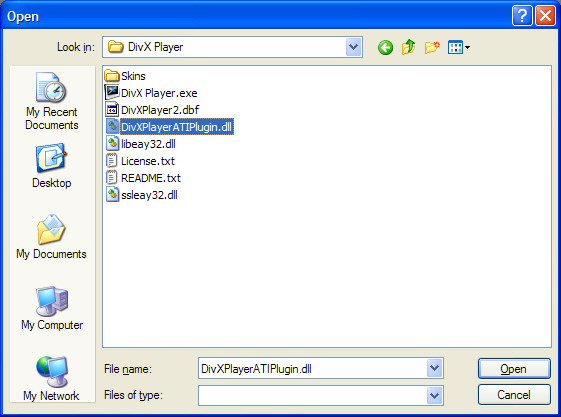
DivX supplies a dll so ATI's handset can control its DivX player
Oh, and at the outset, channel-changing seemed a fag but we stumbled on the fact that the handset let's you switch between groups of channels with the press of a numerical button. We also twigged that you can then press other numerical buttons to select a specific channel in that group.
For those who prefer just to use the handset's channel up/down rocker, ATI makes it possible to re-arrange the order of stations in the TV Setup options. The easy way is to got into TV Setup's channel-list tab and double-click on the name of a channel that's in a position where you want another channel to be. This brings up a drop down list and the channel chosen from the list replaces the one that was originally selected. The hard way - but possibly the better way - is to right-click on the channel you want to promote or demote and then choose the up or down buttons that are displayed in the drop-down.
Trouble with this is that you have to do that double action - right-click, then click for up or down - for every single step up or down that the station is to be moved. Clearly, drag-and-drop hasn't yet come to All-in-Wonder. There's another way, too - again by right-clicking a channel name but, this time, choosing the New option. That results in a new empty slot appearing in the list - with the selected channel moved down one step. Daft but true, though, you can't then choose the channel by name, you have to know its group and its number within that group. More work needed here, guys!












