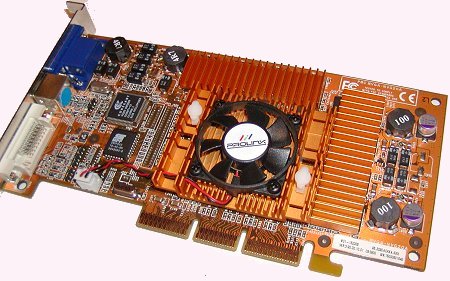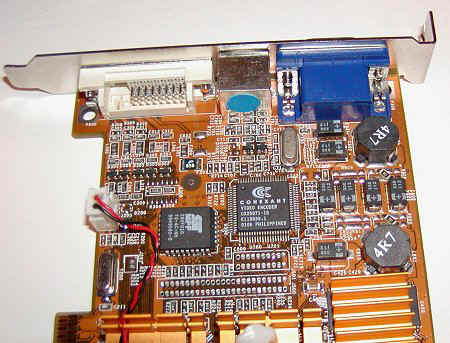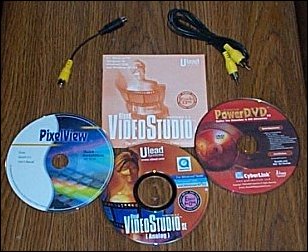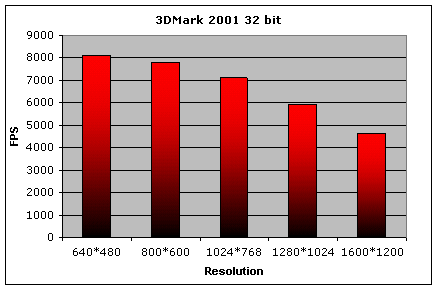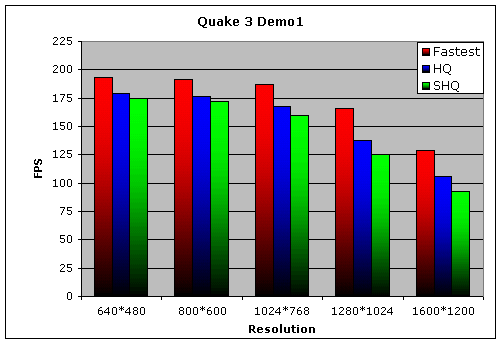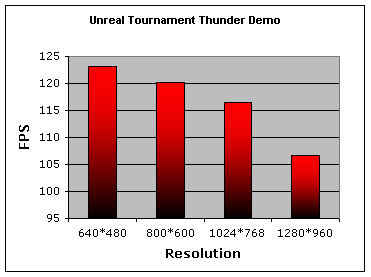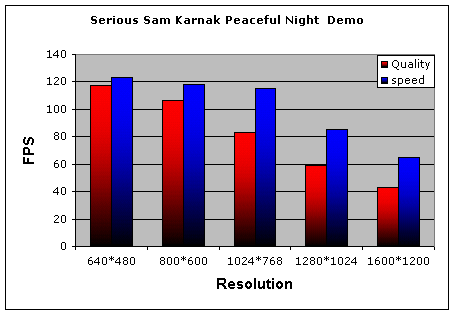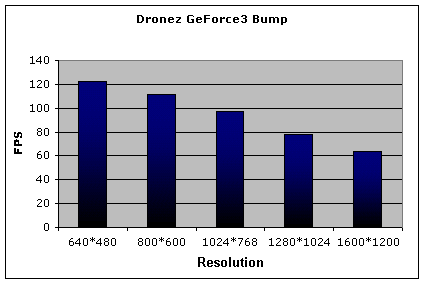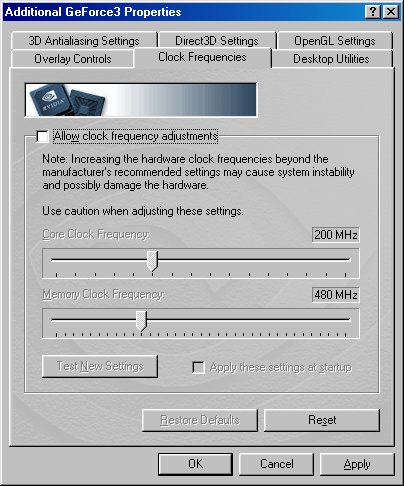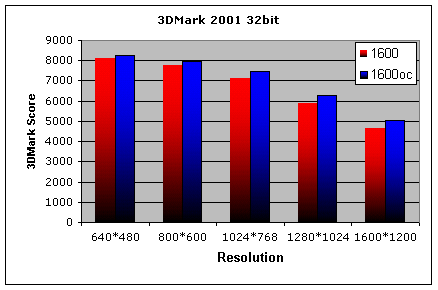Prolink PixelView XX-Player GeForce3
|
PixelView XX-Player GeForce3
When I first found I was getting a Prolink GeForce3 I thought who are they ??. On receiving the package it became clear, they produce a lot of graphic cards and display devices for the OEM market, Prolink is the manufacturer and the Graphics card range is called "Pixel View" The particular card I've got here is a PixelView XX - Player GeForce3. Well with the rather long winded product name over with, lets see what the product has to offer. The PCB is a light orange colour, with the RAM sinks and GPU heatsink in a slightly darker hue of orange. The model I received was the top of the range GeForce3 model MVGA-NVG20A which has a full complement of outputs,TV Out and DVI Port. There are various models available, without the DVI and TV out which will be somewhat cheaper. By default the PixelView XX Player runs at 200MHz core 480MHz Memory, this is a bit higher than the default 460MHz memory speed that most Nvidia cards run at. This should make it that bit quicker in the benchmarks and might point towards some good overclocking potential. So lets have a look at the card before I get down to business. Pictures
As you can see its rather orange, overall it looks pretty cool, although any computer kit with coloured anodising tends to get an award for looking pretty cool hehe. Test Rig Running Windows 98 SE with VIA 4 in 1 4.33 and AMD Miniport 4.80 The card comes with a standard
driver CD plus PowerDVD and Ulead VideoStudio as illustrated here. Once I had the drivers installed and the refresh rates set, I set to work seeing just what it was capable of. The specs are below, if you want a more in depth refresher click here to read my previous GeForce3 write up.
As I was looking at the Prolink website www.prolink.com.tw I read this bit of marketing spiel and found this little phrase: "XX-Player - The Super Powerful GeForce3 GPU rocks your Vision !!" Benchmarks Well enough of the specs lets see if it can rock my vision (O: 3DMark 2001 Without further adolets start with one of the most popular benchmarks around at the moment.
Quake 3 You cant really do a graphics card review without showing some Quake 3 benchmarks, so here they are, I ran in various resolutions with the specified graphics settings, of Fastest, HQ, and Super High Quality which is with all the eye candy turned on, and the details sliders all the way to the right.
Unreal Tournament The GeForce3 doesn't have any problems running this game, getting over 100FPS with the detail maxed out and in 32 bit. Although UT is more CPU limited than graphics card limited, its still a game that I do play a lot so its interesting to see how it performs.
Serious Sam Serious Sam is a bit of a tricky one to benchmark in that the game engine is clever and automatically sets the graphic settings to meet the spec of your card, but its still good to see what sort of frame rates that can be achieved. All tests are run in 32 bit with the default GeForce 3 graphic settings. to benchmark in Serious Sam you simply bring down the console using the "¬" key, then type: /dem_bprofile=1 then press enter. Then close the console and choose a demo from the Demo menu, I chose "Karnak Peaceful Night Coop". Click on the demo and wait whilst it runs the demo, as soon a the demo has finished press "esc" and bring up the console again and you should have the FPS score. I set thegraphics to quality first and ran the benchmark then repeated them with Speed turned on.
The framerate stays over the magic 60FPS for most of the resolutions but I still prefer to play at 1024 resolution as it feels much smoother. Dronez
Dronez is one benchmark that was much talked about around the release date of the GeForce3 and still looks very tasty today, with the faster CPU and better drivers it runs a bit better than in my original review but it still taxes the GeForce3 and is pushing the Graphics card to the limits, the scores I got in my original review have barely changed. Even though the CPU is nearly 300MHz faster than in my original GeForce3 review. Some Overclocking The card ran everything I threw at it with no problems, so time to push it a bit and see what's its made of. I installed coolbits and got the overclocking panel up in display properties. As I mentioned before the default settings for the XX Player is 200MHz core and 480MHz memory speed. As shown below in the coolbits panel.
I upped the core to 210 and ran a few games and no problems, I upped the core speed a bit more and rather disappointingly I only got it up to 220MHz, at 225MHz the screen locked up and the computer had to be restarted. I then set about testing the memory out I worked my way up over 500MHz and on to a pretty reasonable 540MHz I ran 3DMark 2001 at default settings and it ran fine. I did try higher, but at 545MHz the screen went very peculiar so I quickly turned it down. When I tried running at higher resolutions for 3DMark it wasn't completely stable so I backed it down to 215 core 530 memory and it ran happily all day at that.
Overall I didn't really gain much extra on the 3DMark score by overclocking, I got around 300 point gain, all results where taken with the card running at 215MHz core 530MHz memory. I couldn't get the card stable over 530Mhz and the core wouldn't budge much over default settings, this was a bit disappointing, but overclocking is always a matter of luck, sometimes you get a good CPU sometimes your don't. The card proved to be stable right the way up to 180MHz FSB where my motherboard gets a bit unstable anyway, so if your intent on overclocking your new Athlon XP without messing with the multiplier then this card wont hold you back at all. Conclusion The Prolink card proved to be very stable at default speeds, and would happily play games all day. The small heatsink on the core and the smallish ram heat sinks didn't help much with the overclocking, but to be honest a GeForce3 doesn't really need overclocking to run any game currently available, as it quite fast enough anyway. With the release of the GeForce3 Ti 200 and Ti 500, the standard GeForce3's will quite probably become a bit cheaper as shops clear the shelves for the newer models. Over the next few months the new Titanium line of Nvidia cards will become widely available and the new ATI Radeon range will hopefully have more mature drivers, the market for new graphics card has never been so full of choice, the Prolink GeForce 3 is a very fast and stable card, you cant go wrong with the Pro-Link XX-Player GeForce3. |