Hercules 3D Prophet II GTS Pro
Hercules 3D Prophet II GTS Pro

The Hercules Prophet Geforce 2 Pro is the second from the the top in the Hercules range, it features a core clock speed of 200Mhz and a memory clock speed of 400Mhz, it use the same cool blue heatsinks as the Hercules Ultra and as such offers the possibility of great overclocking, Also included on the Pro is TV output, which great for Video CD's and DVD's, it doesn't offer DVI output, but as this type of display is still rather rare and very costly this isn't really a problem. To see more on TV output click here for my previous Hercules Ultra review (O:
A few pictures of the Hercules in all it's Blue glory (O:
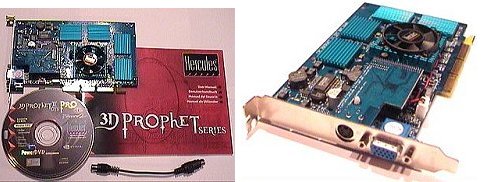
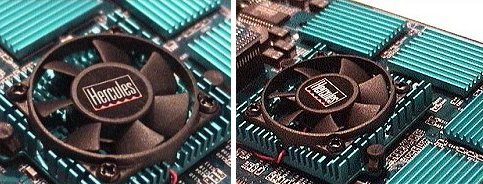
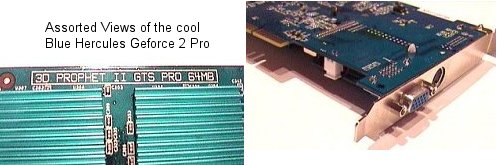
The Pro uses the same RAM heatsinks as the Ultra, the core heatsink is smaller and uses the regular Heatsink found on the older 64Mb Geforce GTS. I was able to overclock the core to 235Mhz, the ram gave much greater overclocking results, I was able to take the RAM all the way up to 495Mhz, above this speed this actually caused slowdowns in 3dmark and other games, just the same as I found with the Hercules Ultra. Again I used Nvidia drivers 6.47 and Nvidia Coolbits reg file to overclock the graphics card
Nvidia Coolbits.reg available here, showing the default Hercules Pro core and memory speed.

The Hercules Pro as recognized in windows display settings
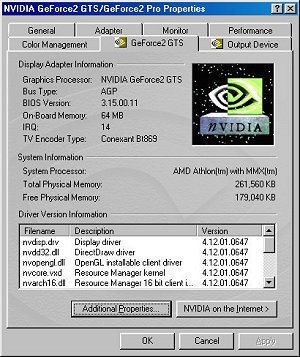
The Specs
- Incorporates NVIDIA™'s latest Graphics Processing Unit (GPU) performance leader, GeForce2 Pro, optimized for DDR
- Hercules runs its 3D boards at the fastest achievable speed. With specially adapted RAM heatsinks, Hercules gives 3D Prophet II GTS Pro stability at higher clock rates.
- Ultra-fast 64MB DDR memory offers turbo-boosted 3D performance in games
requiring large texture buffers. This enables it to:
- load and map textures more quickly
- increase the benefit of GeForce2 Pro's multiple pipelines architecture
- 4 dual-texturing pipelines, mapping 8 texels per clock cycle to generate 1.6 GigaTexels per second and 25 million triangles per second for mind-blowing frame rates
- 200MHz core clock, 400MHz DDR RAM clock delivering a 6.4GB memory bandwidth
- 4X AGP with Fast Writes / AGP 2X compatible
-
Incorporates NVIDIA Shading Rasterizer (NSR): delivering complex per-pixel shading for greater detail and boosted visuals
- Hardware Transform and Lighting Engines
- Hardware Full Scene Anti-Aliasing (FSAA)
- Most advanced supports for OpenGL® (Silicon Graphics) and DirectX®7 (Microsoft®) such as cube environment mapping, vertex blending and projective textures. Texture Compression support on D3D and OpenGL®
-
TV/Video Output for playback of DVD titles or games on your television: NTSC and PAL TV output in 640x480and 800x600
- Play DVD-Video on your PC with PowerDVD™ and the 3D Prophet II GTS Pro motion compensation hardware engine
- Outstanding resolutions up to 2048x1536 in 16 million colors performed with a 350MHz RAMDAC
- Included software 3deep and Power DVD
The Test Rig
| Abit KT7 RAID | ||||
| 384MB Crucial PC133 RAM CAS 2 | ||||
| AMD Athlon T-Bird @ 1300Mhz 12.5*104Mhz & 7* 100Mhz @ 700Mhz | ||||
| 2* IBM Telesto 30.7 GIG ATA 100 Drives in RAID 0 | ||||
| Soundblaster Live 1024 | ||||
| Adaptec SCSI Card | ||||
| Plextor 32 Speed SCSI CD ROM | ||||
| 19" CTX monitor | ||||
| Microsoft Intellimouse Explorer Optical | ||||
| Microsoft Natural Keyboard | ||||
For all the tests I used Win98 SE with via 4in1 4.25a and Nvidia Detonators 6.47, along with coolbits reg file for the overclocking
Within the Abit KT7 BIOS all the performance features where turned on, Fast Writes, 4* AGP. Memory was set at turbo with 4 way interleave turned on.
Now that you have seen the hardware specs on with the benchmarks (O:
The Benchmarks
I chose Quake 3 as the first benchmark, I ran demo001 at various settings, this time because this is a fast gaming card I limited my tests mainly to maximum details settings.
I ran the CPU at various at two different speeds, 700Mhz and 1300Mhz to do a benchmark in Quake 3, Bring down the console in Quake 3, with the" ¬" key next to 1 on the keyboard, and type
timedemo 1 then press enter
demo demo001.dm3 then press enter
The time demo then runs as fast as the CPU and graphics card will allow
I ran the CPU at 1300Mhz, the graph below shows the FPS scored for the Graphics card, the "c" denotes overclocked Graphics Card score.
Quake 3 Benchmarks @ 1300Mhz
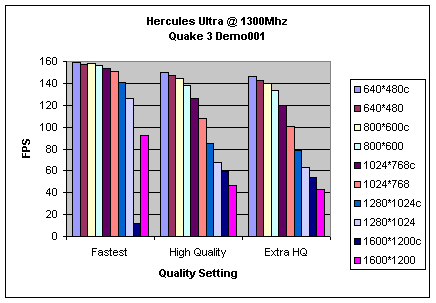
Graphics Card @ default speed 200Mhz Core 400Mhz memory
| 640*480 | 800*600 | 1024*768 | 1280*1024 | 1600*1200 | |
| Fastest | 156.9 | 156.7 | 151.3 | 126.5 | 92.3 |
| High Quality | 147.5 | 138.5 | 108.1 | 68 | 46.5 |
| Extra HQ | 142.5 | 133.5 | 100.2 | 62.7 | 43.1 |
Graphics Card Overclocked at 235 core 495 Mhz memory
| 640*480c | 800*600c | 1024*768c | 1280*1024c | 1600*1200c | |
| Fastest | 159.1 | 157.9 | 153.8 | 140.7 | 11.6 |
| High Quality | 149.7 | 144.1 | 126.5 | 85.2 | 59 |
| Extra HQ | 146.1 | 139.9 | 119.6 | 78.4 | 54.3 |
You can really see that overclocking the Pro gives big gains in FPS a whopping 11FPS difference in 1600 resolution, in the lower resolutions, the gains are bigger nearly 20FPS at the regular 1024*768 resolution, over clocking this card is definately worthwhile to get the maximim performance from it.
With the memory running at 495hz it is well above the Memory speed of the default Hercules Ultra. At this speed it does produce artifacts on the screen, but this card can run all day at 460Mhz memory speed that the Ultra ships with (O:, 475Mhz runs fine as well for that bit extra speed. The core on this card doesn't overclock that much though, but every card is different so your results may vary.
Quake 3 Benchmarks @ 700Mhz
The same benchmark was run with the CPU turned down to 700Mhz with Softmenu 3 on Abit's KT7 (O:
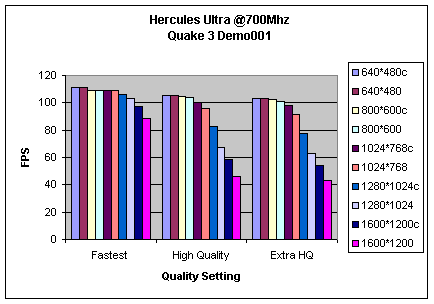
Graphics Card @ default speed 200Mhz Core 400Mhz memory
| 640*480 | 800*600 | 1024*768 | 1280*1024 | 1600*1200 | |
| Fastest | 110.9 | 109.1 | 108.8 | 103.3 | 88.4 |
| High Quality | 105.5 | 103.7 | 95.6 | 67.6 | 46.4 |
| Extra HQ | 102.9 | 101.2 | 91.6 | 62.6 | 43.1 |
Graphics Card Overclocked at 235 core 495 Mhz memory
| 640*480c | 800*600c | 1024*768c | 1280*1024c | 1600*1200c | |
| Fastest | 111.1 | 109.3 | 109.2 | 105.8 | 97.5 |
| High Quality | 105.7 | 104.7 | 100.6 | 82.7 | 58.9 |
| Extra HQ | 103.2 | 102.1 | 98.1 | 77.3 | 54.5 |
The differences at this resolution aren't as marked because the CPU is limiting the card in the lower resolutions, but with the CPU at 700Mhz the top score is still 54.5FPS in 1600*1200 resolution, thus proving that my benchmarking is fairly accurate, for one thing, and that the Graphics card becomes the bottleneck at 1600resolution.
Onwards with some D3D benchmarks now
D3D Benchmarks
I ran Unreal Tournament, but this time I chose a the time demo, Thunder available here, this benchmark is slightly less CPU limited and provides a bit of a change from running endless loops of UTbench.dem.
Again I ran at 1300Mhz, and 700Mhz, all the timedemo's where run in 32 bit colour, with default settings in UT. Dynamic lights where turned off.
To run the UT timedemos enter the console with the tab key and type
timedemo 1 then enter
demoplay thunder.dem then enter
the demo loads up and runs as fast as the computer will allow. to get the results of the demo bring up the console from the UT tools menu
Unreal Tournament @1300Mhz
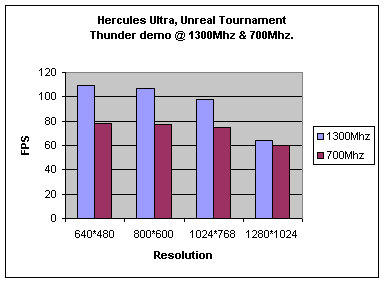
| 640*480 | 800*600 | 1024*768 | 1280*1024 | |
| 1300Mhz | 109.51 | 106.97 | 97.68 | 63.71 |
| 700Mhz | 77.91 | 76.97 | 74.75 | 60.3 |
Since UT doesn't really respond much to overclocking the video card I left it at default settings of 200Mhz Core 400Mhz memory and ran the tests at both CPU speeds as shown on the graph above. In all the resolutions, the Hercules Pro mananges to hit the 60FPS barrier, which is a good thing hehe (O:. I dont really notice much of a difference at 1280 resolution, I usually play at 1024*768 resolution.
More D3D benchmarks
Again I used 3dmark 2000 available here , it's 18MB but well worth the download to check your system performance out.
I ran it in all the common resolutions, with the CPU at the same 2 speeds 700Mhz and 1300Mhz
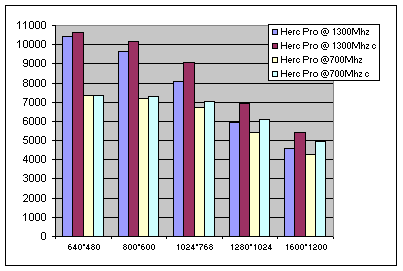
| Graphics Card & CPU Speed | 640*480 | 800*600 | 1024*768 | 1280*1024 | 1600*1200 |
| Herc Pro @ 1300Mhz | 10404 | 9659 | 8057 | 5929 | 4579 |
| Herc Pro @ 1300Mhz c | 10651 | 10183 | 9071 | 6926 | 5408 |
| Herc Pro @700Mhz | 7325 | 7199 | 6707 | 5417 | 4279 |
| Herc Pro @700Mhz c | 7329 | 7302 | 7049 | 6109 | 4977 |
The Hercules Card proved to be very stable and fast, although not as stunningly fast as the Hercules Ultra it sells for around £100 less and as such offers greater value for money, maybe allowing you to upgrade the sound card or RAM as well, to take care of the cool games that this card allows you to play. I like this card a lot and it makes you question whether of not the Ultra really worth the extra, having said that the Ultra is that bit faster, and offers DVI output as well, For the Ultimate gaming computer the Ultra is still the way to go, but the Pro is nearly on the same level in most of the games, so it is ideal, for those not quite so fanatical about those extra few 3dmarks or FPS.
The Pro is more within the budget of more computer users, with a retail cost of around £300, it is still a top end Graphics card, but you just might be able to convince your wife/ girlfriend, or maybe just your credit card that you need it (O:. It offers greater performance than a 32MB card and a much greater, shelf life as more games come along in the next year, that really do need a 64MB graphics card (O:,
Having said all that I would recommend the Hercules Pro, to anyone who wants to play any game, available, because this card has the power to do it (O: and do it, and do it well, with full 32 bit colour and brilliant driver support. (O: THE END.













