Hercules Roundup
Having reviewed some of the latest creations from Hercules, I thought it was about time I compared them to one of Hercules Previous offerings, the good old Geforce 1 DDR, I've had the Hercule DDR DVI in my machine since they first came out and it still plays any of the games I throw at it pretty well. In this roundup I have tried to show how the cards stack up against each other with comparative graphs. So basically, I'm looking at the Geforce 1 DDR 32MB, Hercules Geforce 2 MX 32MB, the Geforce 2 Pro 64MB, and the Hercules Geforce 2 Ultra 64MBThe Test Rig
| Abit KT7 RAID | ||||
| 384MB Crucial PC133 RAM CAS 2 | ||||
| AMD Athlon T-Bird @ 1300Mhz 12.5*104Mhz | ||||
| 2* IBM Telesto 30.7 GIG ATA 100 Drives in RAID 0 | ||||
| Soundblaster Live 1024 | ||||
| Adaptec SCSI Card | ||||
| Plextor 40 Speed SCSI CD ROM | ||||
| 19" CTX monitor | ||||
| Microsoft Intellimouse Explorer Optical | ||||
| Microsoft Natural Keyboard | ||||
Running Windows 98SE and Via service 4in1 4.25a, there are newer version out now but since this is a comparative test version 4.25a is used, running with Nvidia Detonator 6.47 drivers and coolbits reg file for overclocking.
In my other Hercules reviews I also ran at 700Mhz CPU speed but with this comparison I thought this was not really worth doing as the differences in the graphics cards will become apparent anyway. As the CPU is running at 1300Mhz it isn't holding the graphics cards back from performing at their best, so I just stuck with 1300Mhz CPU speed.
Assorted Pictures of HerculesGeforce Cards
A group shot of the Hercules Geforce cards in this review

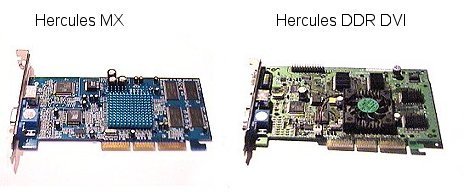
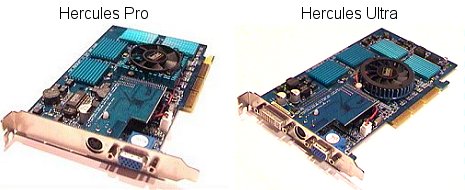
The Hercules Geforce range runs at a variety of different clock speeds. The old Geforce 1 DDR has the lowest core speed of the test bunch, it does however have faster DDR RAM than the newer Geforce 2 MX, the significance of the different core and memory speeds will become more apparent as the tests go on. The table and graph below show the actual differences more clearly
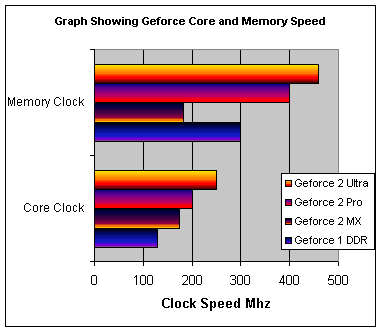
Table showing default core and memory speed
| Core Clock Mhz | Memory Clock Mhz | |
| Geforce 1 DDR | 130 | 300 |
| Geforce 2 MX | 175 | 183 |
| Geforce 2 Pro | 200 | 400 |
| Geforce 2 Ultra | 250 | 460 |
The Benchmarks
As before I ran benchmarks for both D3D and OpenGL. For the D3D benchmarks I used 3DMark 2000, it's been around for a while now, and it still a very widely used benchmarking Utility, download it free here about 18MB
For OpenGL benchmarks I used Quake 3 and the standard inbuilt demo001.dm3.
So on with the benchmarks then.
I grabbed the test data from the previous tests, ran some tests on the Geforce 1 DDR and then compiled some graphs. The results shown below show how the Hercules Geforce range performs, in all the common resolutions in 3D Mark 2000. All tests where done in 16 bit colour with default benchmarks settings.
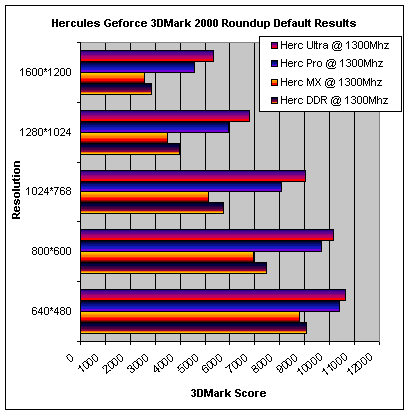
| Default | 640*480 | 800*600 | 1024*768 | 1280*1024 | 1600*1200 |
| Herc DDR @ 1300Mhz | 9051 | 7466 | 5738 | 3980 | 2832 |
| Herc MX @ 1300Mhz | 8807 | 6960 | 5138 | 3498 | 2551 |
| Herc Pro @ 1300Mhz | 10404 | 9659 | 8057 | 5929 | 4579 |
| Herc Ultra @ 1300Mhz | 10655 | 10139 | 9011 | 6793 | 5319 |
Surprisingly the Hercules MX comes out bottom in this test, as it is a second generation Geforce I expected it to perform better than the old DDR Geforce especially in 3dmark 2000 which actually uses the GPU. But as the figures show the MX is slower in all resolutions, So if you have a DDR Geforce 1 then you dont need to upgrade to a Geforce 2 MX. I suppose the MX is a more budget orientated card than the original Geforce 1 DDR, and as such it shows in the benchmarks by producing the lowest scores.
To see how the Geforce range performs in OpenGL I used Quake 3 timedemo 1, although getting a little old now it still stresses out the best of graphics cards.
Quake 3
I ran Quake 3 again, in 3 quality settings Fastest, HQ and Extra HQ where all the settings are set to maximum quality.
First off I did the graphs for fastest quality setting, this looks rather ugly, but at least it shows what the cards are capable off
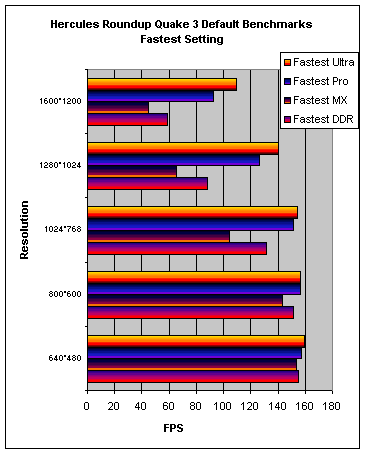
Table showing results for default graphics card setting
| Default | 640*480 | 800*600 | 1024*768 | 1280*1024 | 1600*1200 |
| Fastest DDR | 155.1 | 151.4 | 131.6 | 87.9 | 58.6 |
| Fastest MX | 153.5 | 143.5 | 104.4 | 65.1 | 44.7 |
| Fastest Pro | 156.9 | 156.7 | 151.3 | 126.5 | 92.3 |
| Fastest Ultra | 159.3 | 156.8 | 154.2 | 140.1 | 109.7 |
All the cards perform manage to become pretty much CPU limited in 640*480 setting all getting around 160FPS, as the resolution goes up the Pro and the Ultra begin to show the performance benefits of the faster DDR Ram
Quake 3 High Quality (HQ) setting
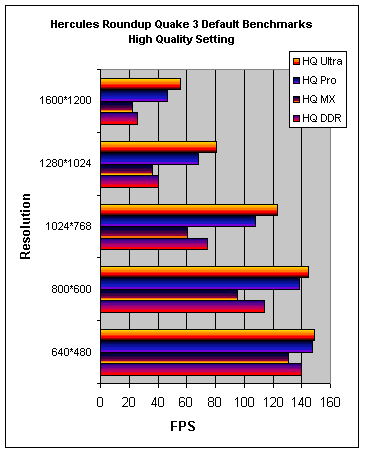
| Default Speed | 640*480 | 800*600 | 1024*768 | 1280*1024 | 1600*1200 |
| HQ DDR | 139.7 | 114.4 | 74.4 | 40.5 | 26 |
| HQ MX | 130.6 | 95.2 | 60.7 | 36.3 | 22.1 |
| HQ Pro | 147.5 | 138.5 | 108.1 | 68 | 46.5 |
| HQ Ultra | 148.7 | 144.6 | 123.2 | 80.7 | 55.4 |
Not really much you can say here, the graphic cards becomes the limiting factor as the quality settings go up, towards the higher end of the scale the Geforce 1 DDR and the MX really begin to slow down, anything above 1024*768 is pretty unplayable, The Pro and Ultra manage to keep the framerate high enough right the way up to 1280*1024 res. Above that and all the cards drop below the gamers Holy grail of 60FPS
Quake 3 Extra High Quality (EHQ) Setting
Finally Quake 3 run with all the Eye candy turned on at Extra High Quality with the Quality sliders maxed out
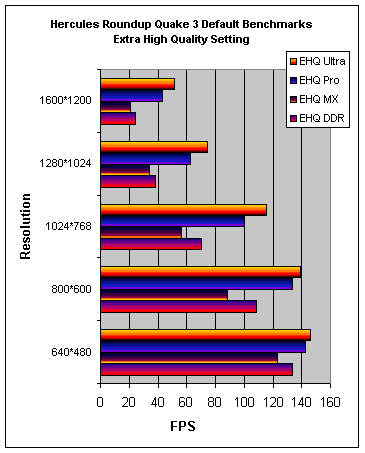
And now for the final batch of tables for this roundup.
| Default Speed | 640*480 | 800*600 | 1024*768 | 1280*1024 | 1600*1200 |
| EHQ DDR | 133.8 | 108.2 | 70.1 | 38.3 | 24.6 |
| EHQ MX | 122.9 | 88.4 | 56.5 | 33.9 | 20.7 |
| EHQ Pro | 142.5 | 133.5 | 100.2 | 62.7 | 43.1 |
| EHQ Ultra | 146.1 | 139.2 | 115.7 | 74.4 | 51.5 |
Upping the qualitys setting right to the top causes more slow downs, Again the results are pretty clear with the DDR and the MX stick to 1024*768 or lower and with the Pro and Ultra you should be Ok with 1280*1024, in 1600*1200 all the cards are struggling to keep an kind of playable framerate, the poor Geforce 2 MX drops to a very jerky 20 FPS, the Ultra manages to get more than twice as many FPS, but bear in mind that it cost roughly 4 times as much !!!
The Overclocking Part
Some of you reading this roundup wont even contemplate overclocking your graphics card but many of you will want to eke that little bit of extra performance from your hard earned cash, to do this is pretty easy with the registry file available here coolbits.reg . Overclocking in most cases doesn't provide much noticeable difference in gameplay terms, but it does make a pretty big impact on benchmark results.
Each card has different overclocking ability, below is a graph and table showing what core and memory speed I achieved with the cards.
The OC in the graph below stands for Overclocked clock speed. Out of all the cards the Pro seemed to achieve the best memory overclock speed gaining an extra 95Mhz, which took the memory speed over the default setting of the Hercules Ultra. When I overclocked the cards I tried various settings until I found a stable speed that the card would run benchmarks at, to help in overclocking I raised the I/O voltage on my motherboard to 3.4 volts and I always have a large fan blowing over my graphics cards to keep it cool (O:.
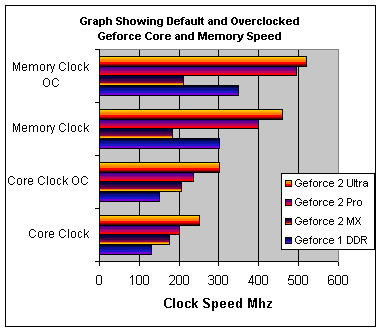
| Core Clock Mhz | Core Clock OC Mhz | Memory Clock Mhz | Memory Clock OC Mhz | |
| Geforce 1 DDR | 130 | 150 | 300 | 350 |
| Geforce 2 MX | 175 | 205 | 183 | 210 |
| Geforce 2 Pro | 200 | 235 | 400 | 495 |
| Geforce 2 Ultra | 250 | 300 | 460 | 520 |
I re ran the 3dmark 2000 and the Quake 3 benchmarks with the cards overclocked, some people will never wan't want to do this but, I'm an overclocker at heart and getting the best performance for minimal outlay seem like a good thing on the whole. To show more easily what overclocking achieves I've done a few comparisons below
In the default benchmark at 1024*768 * 16 bit colour the table below shows percentage increase in performance by simply overclocking the card.
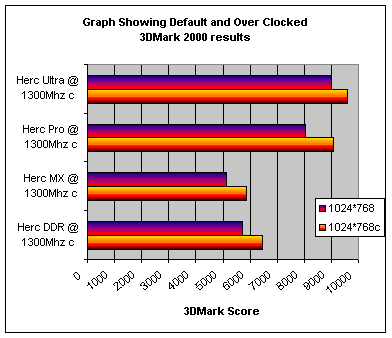
| 1024*768 c | 1024*768 | Increase | % increase | |
| Herc DDR @ 1300Mhz c | 6456 | 5738 | 718 | 12.50% |
| Herc MX @ 1300Mhz c | 5878 | 5138 | 740 | 14.40% |
| Herc Pro @ 1300Mhz c | 9071 | 8057 | 1014 | 12.60% |
| Herc Ultra @ 1300Mhz c | 9603 | 9011 | 592 | 6.60% |
The Hercules Geforce 2 Mx has the biggest % increase in scores here, getting 14.40% extra in the default 3DMark 2000 benchmark, it still however produces the lowest score. The Ultra which at default settings runs at an astounding speed only gained another 6.6% increase in the scores, but still it's 6% and it's more to talk about on the3DMark 2000 leaderboard (O:
Graph showing detailed results for 3DMark 2000 in all the different resolutions
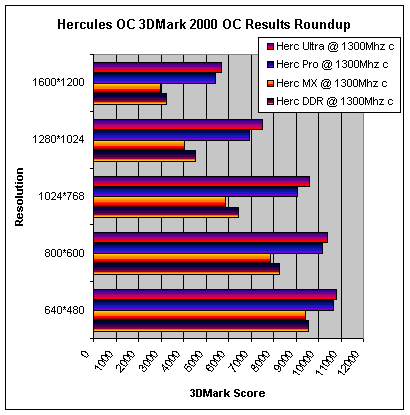
| Overclocked | 640*480 | 800*600 | 1024*768 | 1280*1024 | 1600*1200 |
| Herc DDR @ 1300Mhz c | 9537 | 8271 | 6456 | 4535 | 3255 |
| Herc MX @ 1300Mhz c | 9441 | 7862 | 5878 | 4025 | 2963 |
| Herc Pro @ 1300Mhz c | 10651 | 10183 | 9071 | 6926 | 5408 |
| Herc Ultra @ 1300Mhz c | 10802 | 10385 | 9603 | 7513 | 5687 |
Quake 3 Fastest Benchmarks
With the Quake 3 results I combined the results on to one graph to show, more clearly the difference between the default and overclocked settings. First here's the results for Fastest Quality setting, closely followed by High Quality and Extra High Quality graphs
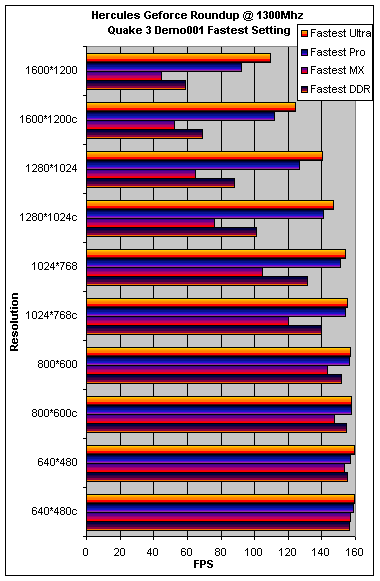
| Overclocked | 640*480c | 800*600c | 1024*768c | 1280*1024c | 1600*1200c |
| Fastest DDR | 156.7 | 154.6 | 139.6 | 101.3 | 68.9 |
| Fastest MX | 156.9 | 147.4 | 120.1 | 75.9 | 52.4 |
| Fastest Pro | 159.1 | 157.9 | 153.8 | 140.7 | 111.6 |
| Fastest Ultra | 159.4 | 157.9 | 155.3 | 146.9 | 124.3 |
The same benchmarks as before but with the graphics card overclocked
Quake 3 High Quality (HQ) setting
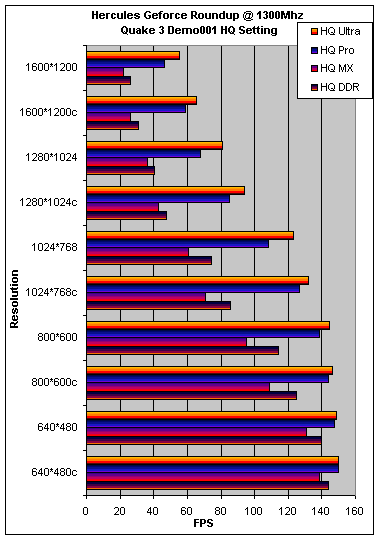
Table showing the results with the overclocked graphics card
| Overclocked | 640*480c | 800*600c | 1024*768c | 1280*1024c | 1600*1200c |
| HQ DDR | 143.9 | 124.8 | 85.4 | 47.4 | 31.1 |
| HQ MX | 138.4 | 109.1 | 70.6 | 42.7 | 26.2 |
| HQ Pro | 149.7 | 144.1 | 126.5 | 85.2 | 59 |
| HQ Ultra | 149.8 | 146.3 | 132.2 | 93.9 | 65.5 |
Quake 3 Extra High Quality (EHQ) setting
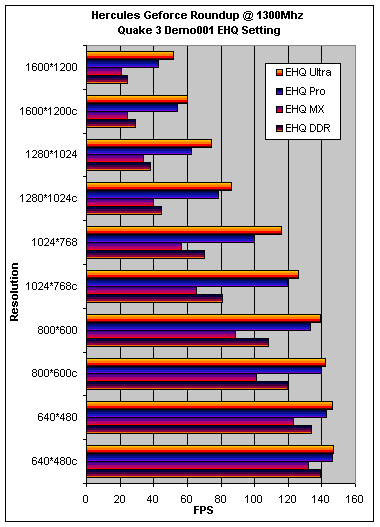
| Overclocked | 640*480c | 800*600c | 1024*768c | 1280*1024c | 1600*1200c |
| EHQ DDR | 139.3 | 119.3 | 80.9 | 44.9 | 29.4 |
| EHQ MX | 132.2 | 101.4 | 65.6 | 39.8 | 24.6 |
| EHQ Pro | 146.1 | 139.9 | 119.6 | 78.4 | 54.3 |
| EHQ Ultra | 146.8 | 142.2 | 126.1 | 86.3 | 60.2 |
Having looked at all the Quake 3 graphs, you can see that unsurprisingly over clocking makes it faster (O:. Looking at the table of results below for the EHQ settings you can see that in 1024*768 resolution there are some quite large gains. To show it more clearly I drew up a table chucked some formulas in Excel and worked out what actual gains overclocking was getting.
| Quake 3 benchmarks | 1024*768c | 1024*768 | Increase FPS | % increase |
| EHQ DDR | 80.9 | 70.1 | 10.8 | 15.50% |
| EHQ MX | 65.6 | 56.5 | 9.1 | 16.00% |
| EHQ Pro | 119.6 | 100.2 | 19.4 | 19.40% |
| EHQ Ultra | 126.1 | 115.7 | 10.4 | 9.10% |
Here we see slightly different results from the 3dmark performance gains, the Hercules Pro nearly manages to get 20% higher performance in Quake 3, this is probably due to the large increase in memory speed, the MX gains 16% in speed as well, the Hercules Ultra is again stuck with under 10% performance increase but its still by far the fastest anyway, managing to get just over 60FPS in Quake 3 with all the options turned on.
Conclusion
Well having done all these graphs and having done lots of test I can definately say that the Geforce 2 MX is slower in all resolutions and all settings than the first generation Geforce 1 with DDR memory, obviously the slower SDRAM of the MX is limiting the card, but since the MX retails for around £100 and the Geforce 1 DDR, cost me around £200 but then that was in over a year ago. The MX gives similar performance levels as the old Geforce 1 DDR but for half the original Geforce DDR cost cost. There are still a few Geforce 1 DDR graphics card lurking about in the shops, so maybe if you are on a budget, then the Geforce 1 DDR is the one to go for, for that bit of extra speed, The old Geforce 1 cards are going for around £100 at some online stores but having said that you do lose out on the extra features that the MX does have, such as Dual Display, Twinview and Clone, and the oh so useful Digital Vibrance Control (O:. The old Hercules DDR DVI Geforce 1, is Pre Cool blue colour and as such it has a green PCB and no funky heatsinks or ram heatsinks, but other than that its still a nice little graphics card (O:
In real life gaming situations, the difference between the MX and the DDR is not really that noticeable, the same can be said for the Ultra and the Pro, they both only really show their strengths and weakness's in the benchmarks. The DDR and MX both really slow down considerably above 1024 resolution where as the Pro and Ultra continue to work in 1280*1024 resolution and with the Ultra it still gets reasonable performance in the highest resolution my monitor can support of 1600*1200 resolution.
Having done this round up there isn't really much more to say, besides bring on the Geforce 3 / NV20, lets wait and see what amazing graphics 3DMark 2001 and the NV 20 can manage to conjur up (O:













