Performance
Test System Configuration |
||
|---|---|---|
| Motherboard | ASUS Sabertooth Z77 | |
| CPU | Intel Core i7-3770K (with reference cooler) | |
| Memory | 8GB (2 x 4GB) G.Skill Ripjaws-X 1600 | |
| Graphics Cards | 2x Sapphire Radeon HD 7950 in CrossFire | |
| Power Supply | Corsair HX1050W | |
| Chassis | Corsair Vengeance C70 | |
| Storage | 120GB SanDisk Extreme SSD | |
Our benchmarks admittedly aren't the most scientific, but we're looking at a real-world example to see what difference (if any) the Air Series Fans can make. Our test system consists of a Corsair Vengeance C70 chassis kitted out with a range of high-end components, including an Intel Core i7-3770K processor and two Radeon HD 7950 graphics cards in CrossFire.
To get an idea of thermal and acoustic performance, we've benchmarked the system in three states; Stock Fans (2x A1225M12S intakes, 1x A1225M12S exhaust), Performance Fans (2x SP120 High Performance Edition intakes, 1x AF120 Performance Edition exhaust) and Quiet Fans (2x SP120 Quiet Edition intakes, 1x AF120 Quiet Edition exhaust).
For each configuration, we begin by taking note of idle temperature, and then use Prime95 to apply maximum load to the CPU and record CPU and PCH temperature after 10 minutes. To find out how well the fans aid GPU cooling, we also run Aliens vs. Predator for 15 minutes and record both GPU temperature and system noise.
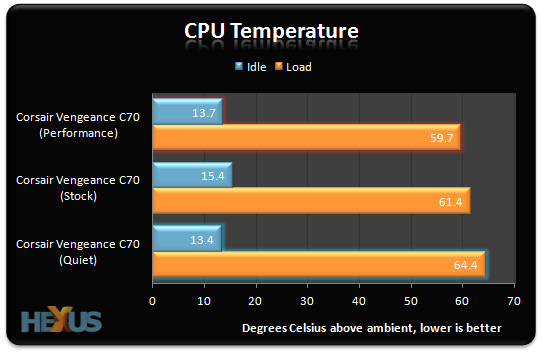
We know that the Vengeance C70 isn't the best-performing chassis we've ever tested, but mixing up the fans does make a difference. Using Performance Edition Air Series fans shaved a few degrees off CPU temperature, but the Quiet Edition fans struggled to keep up with the Stock configuration.
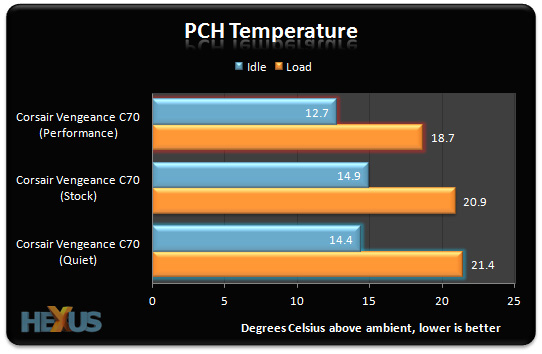
Chipset temperature paints a similar picture; the Quiet and Stock configurations are evenly matched as far as cooling performance is concerned, but the Performance Edition fans are a step up.
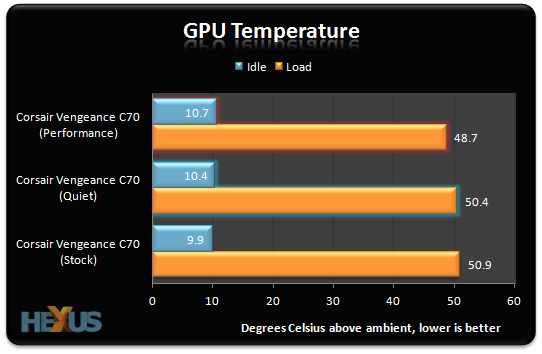
Running two Radeon HD 7950s in CrossFire is where a clean supply of air is crucial, and the Performance Edition Fans' ability to create more static pressure appears to be making the difference.
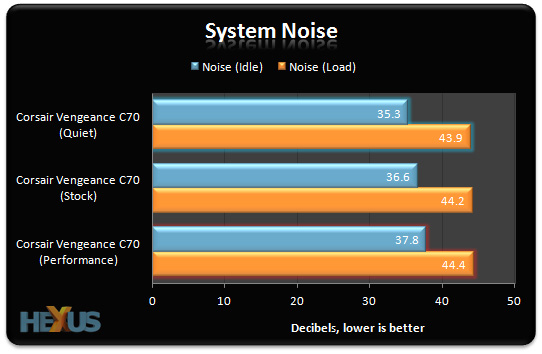
As expected, the true value of the Quiet Edition fans is realised when evaluating system noise. Our test PC is clearly quieter when configured with Quiet Edition fans, though the benefit is largely negated when under load; at that point, the GPU fans create the most noise.
It's worth noting that different fans can and will make a different noise. We much prefer the gentle hum of the Quiet Edition setup than the annoying whirr of Corsair's default fans. And, if it's ultra-quiet operation you're after, it is possible to reduce noise levels even further by attaching the voltage step-down adaptors. Running the Quiet Edition fans at 7V instead of 12V reduced idle noise to 34.6dB, and attaching the adaptors to the Performance Edition Fans resulted in idle noise falling from 37.8dB to 36.1dB.









