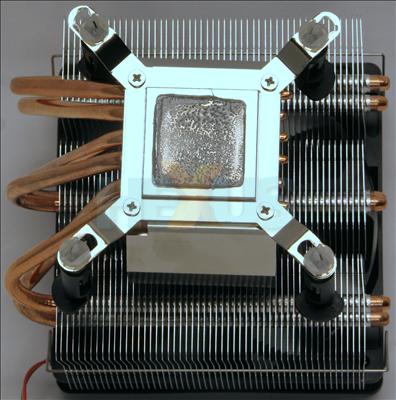Scythe Kabuto - Installation and performance
Unlike the two previous contenders on test, the Scythe Kabuto doesn't have T.I.M. pre-applied, but the amount supplied in the box should be good for two or three installations.
Apart from the Thermalright MUX-120 used as our reference cooler, the Scythe Kabuto is the only cooler on test which utilises a traditional push-pin installation method. Therefore, apart from clearance issues relating to getting at the push-pins themselves, installation should be simple and straightforward.
Installing it on the ASUS P7P55D Premium motherboard resulted in no clearance issues, and despite it looking like it blocks one of the DIMM sockets, it just clears it due to the height at which the cooler sits above the CPU. Despite the claims on the box of possible four-way mounting, in the instructions provided Scythe only recommend one of two orientations. The first preferred orientation is as shown above, and the second would rotate the heatpipes 90-degrees anti-clockwise to face the motherboard DIMM slots. This second orientation, however, would obstruct the first two DIMM sockets, thus making it impractical to use on this particular motherboard.
Seeing how it fares on other boards, we also placed Scythe's cooler on ASUS' P7P55D Deluxe. This time around, we found the cooler would only be usable in one of the two unrecommended orientations, as the heat-pipes would also foul on the graphics cardif orientated as shown in the image above.
Although there were no clearance issues on our test bed when installed and tested in the orientation illustrated above, we did find that the two lowest push-pins were very hard to access and as such we had to remove the DIMM module closest to the CPU in order to aid with the installation. Furthermore, when it came to uninstalling the cooler, it became apparent that the push-pins didn't rotate freely and undo easily.
Performance
| Scythe Kabuto - Thermal performance stock speed |
||
|---|---|---|
| System state | Idle | Load |
| Ambient temperature | 22.8°C | 23°C |
| Case temperature | 24.8°C | 30.7°C |
| Ambient/Case delta | 2.00°C | 7.70°C |
| CPU temperature | 29°C | 60°C |
| CPU/Case delta | 4.20°C | 29.30°C |
| CPU/Ambient delta | 6.20°C | 37.00°C |
| Scythe Kabuto - Thermal performance overclocked |
||
|---|---|---|
| System state | Idle | Load |
| Ambient temperature | 23.7°C | 24.2°C |
| Case temperature | 26.7°C | 33.8°C |
| Ambient/Case delta | 3.00°C | 9.60°C |
| CPU temperature | 37°C | 87°C |
| CPU/Case delta | 10.30°C | 53.20°C |
| CPU/Ambient delta | 13.30°C | 62.80°C |
Due to the airflow from the cooler, some heat is vented toward the chassis thermal sensor and CPU/Case delta temperatures will consequently look artificially lower than they should be. The focus, again, will be on analysing the CPU/Ambient deltas instead.
Idle temperatures look reasonable, but nothing special, however the load temperatures seem rather poor, especially when overclocked. Based upon the thermal results shown here we certainly couldn't recommend the Scythe Kabuto to users wanting to overclock their PC.
Despite its decidedly mediocre performance at stock speed and very poor performance when overclocked, at least it's quiet. Even when set to run the fan at 100 per cent, which results in a fan speed of around 1,450 rpm, it's fairly quiet. Enable the motherboard fan controls and when idle, the fan will drop down to an impressively low 275 rpm and is effectively silent. Even when under load, a BIOS-controlled fan will ensure the cooler is very quiet as it purrs along at around 1,300 rpm.