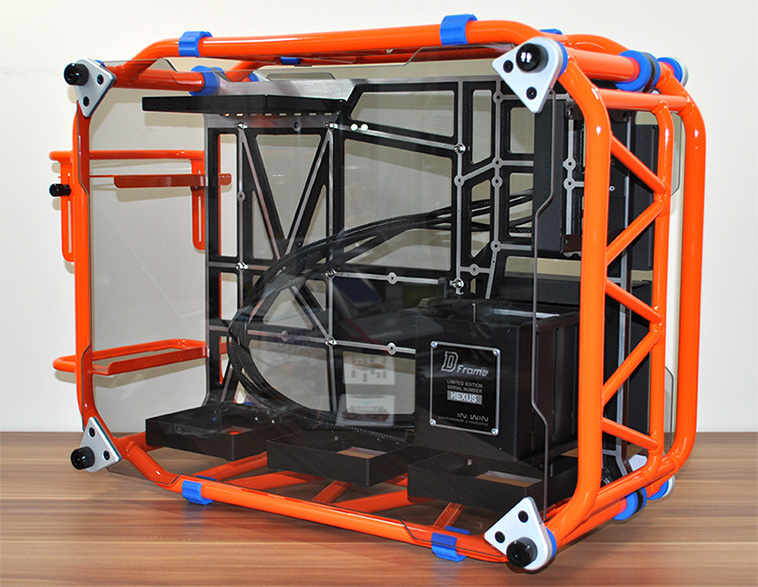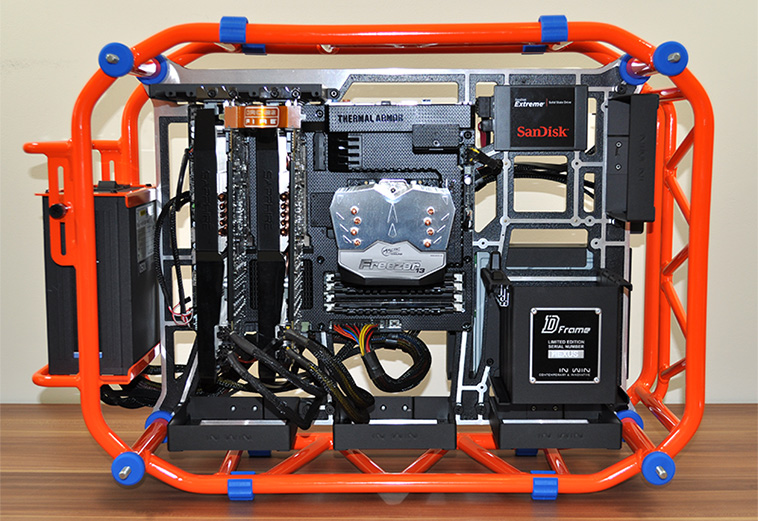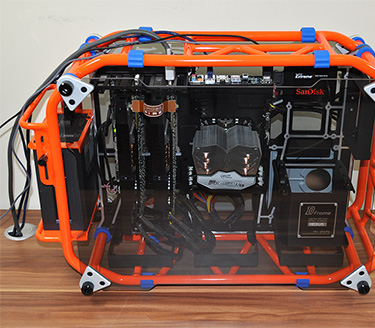Building into the D-Frame
The D-Frame does look fantastic, but it's also very much a case of form over function. And that's something any would-be buyer needs to be aware of right from the off. Want your PC to have half-a-dozen hard disks? A couple of optical drives? How about a 240mm radiator? Then you'll need to look elsewhere.
With all of the components in place, the D-Frame will provide a feature set that doesn't tally-up to the £300 price tag. There's room for just one optical drive, three hard disks, two SSDs, and four 120mm intake fans (one up front and three at the bottom). Even the front I/O panel is minimalist, with only two USB 3.0 ports, headset and microphone jacks, and basic power and reset buttons.
The specification is average at best, but In Win has made sure that each individual area works well. The rear PSU mount is height-adjustable, (supporting power-supply units measuring up to 220mm in length), the motherboard tray is rotated 90 degrees in an effort to encourage bottom-to-top cooling, the four 120mm aluminium fan mounts are all fixed with thumb screws, making them easy to pull out when fixing a fan. And having dedicated SSD mounts is always handy, while the 3.5in drive cage provides a trio of slide-in rails that simplify hard-disk installation.
Being so open in nature makes the D-Frame exceptionally easy to build into. You don't feel at all constrained and getting cables to go where you want them to simply isn't a problem. For the more exotic builds, it's worth noting that the chassis offers a good amount of depth, so there's roughly 70mm of headroom for CPU cooler installation, but the cutout in the motherboard tray isn't ideal - two of the four cooler installation holes on our ASUS motherboard remain covered by the tray.
On the graphics front, boards measuring up to 330mm in length are supported and there's ample room for dual-GPU configurations. Our two factory-overclocked Radeon HD 7950 graphics cards fit in with plenty of room to spare. What's useful is the positioning of the bottom three 120mm fan mounts; they're designed to serve air directly to the graphics, CPU and hard-disks. The layout is good, but considering the price tag, it's a shame In Win doesn't include any fans as part of the bundle.
What we do appreciate however, is the bundled assortment of cable clamps. Half-a-dozen are included (three small, three large) and they do a great job of grouping cables together before being fixed to the rear of the motherboard tray. For an open-air chassis, it looks surprisingly tidy.
Our high-end Intel Ivy Bridge test platform looks pretty darn cool and it's definitely the kind of rig you'd want to have out on display. Though, you'd have to do so with caution. The open-air frame doesn't offer a whole lot of protection, and dust and liquids will be an ongoing concern. We haven't had enough time to live with the chassis on a day-to-day basis, but we suspect you'll forever be cleaning the innards and you'll have signs up forbidding anyone with a cup of tea to come within five feet.
Similar caution is required in other areas. The paint on the aluminium tubes is bright and well-finished, but it will scratch (here's what happened when we slipped while installing our optical drive) and the glass side panels also require care. They might be made from reinforced tempered glass, but you still wouldn't want to drop one.
There are obvious downsides to In Win's open-air design, but there are some benefits, too. The chassis is a great way to show off your hardware - seriously, your windowed side panel has nothing on this - and there is some merit to the thermal design. Though the D-Frame doesn't include any fans as standard, it might not need them as the components have a constant supply of fresh air. We'll get to thermal results shortly, but in practise, the D-Frame should offer comfortable operating temperatures while creating little noise.
In Win's rotated motherboard layout prevents the chassis from looking too big (it's only 482mm tall, although it is 668mm deep), but having a top-facing motherboard I/O panel typically results in a bit of extra clutter when you plug in display and peripheral cables.
Potential dust build-up is our most pressing concern (save for the price tag) but there's no denying we've had fun putting the D-Frame together, and while we're quick to store most rigs beneath the desk, this is one we want to keep out in public view.