Apple has been rather quick to support the latest version of Windows with its Boot Camp software. Boot Camp has been allowing Intel-based Mac owners to install Windows on their machines since 2006. Now Boot Camp 6 has been released to allow supported Macs, running OS X Yosemite, to install or update to Windows 10 (64-bit only).
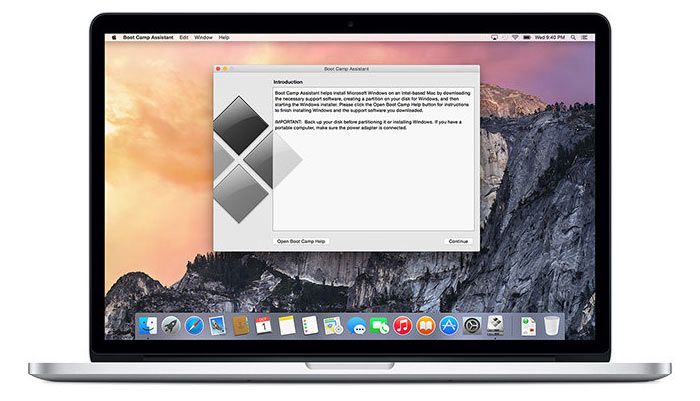
Just like PC users, Mac Boot Camp users with installs of a genuine qualifying (Windows 7 or newer) Windows OS can upgrade to Windows 10 for free. A guide to installing Windows 10 using Boot Camp is now available on the Apple support website. The following computers, when/if updated to OS X Yosemite, support Windows 10:
|
|
|
Browsing the above list, it looks to cover any Apple Mac computer launched from 2012 onwards.
Boot Camp users have the option to install Windows 10 afresh or perform an update. This time around only 64-bit Windows 10 is supported, so there are implications to those wishing to upgrade from a previous 32-bit Windows install – you can't do it, you will have to start from scratch. Apple has provided a full walkthrough of the procedure for Boot Camp Windows users, whatever the case.

Once you get Windows 10 running on your Mac you might be happy to know that the following ports/peripherals are all supported:
- USB 3
- USB-C on the MacBook (Retina, 12-inch, Early 2015)
- Thunderbolt
- built-in SD or SDXC card slot
- built-in or USB Apple SuperDrive
- your Apple keyboard, trackpad, and mouse
If there are any wrinkles and/or difficulties with your installation Apple suggests you use its Boot Camp support software.













