Microsoft has published a new blog post detailing the advances present in Windows 10 with regard to window snapping and positioning. The improvements came from building on Windows 7 Aero Snap and Windows 8 multitasking auto-adjusting apps which also extended to tablets. These usability tweaks are covered by what Microsoft calls; Snap Assist, Corner Snap, Snap Fill – plus a range of multi-monitor improvements and Continuum.
As Microsoft points out, PC monitor resolutions and the proportion of PC users with multi-monitor setups has changed a lot over recent years. With this in mind Microsoft is aiming to help you "be more productive by reducing the amount of effort it takes to manage your window layouts".
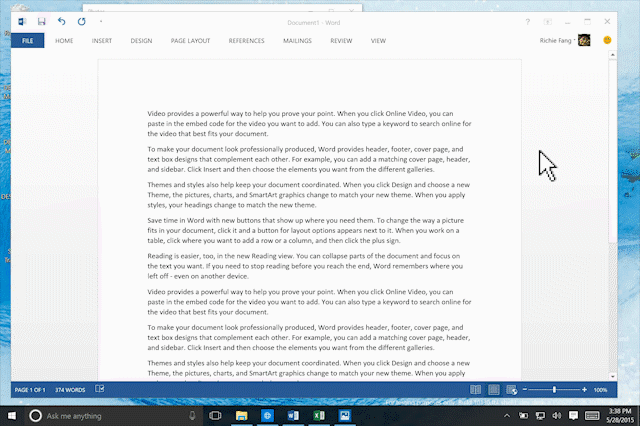
Snap Assist is an evolution of Windows 7 Aero Snap. When snapping one window to monitor edge Snap Assist presents a set of tiles showing recently used windows you might like to position by the other side. In Windows 10 testing Microsoft says that 90 per cent of the time users have chosen one of the prompted other windows rather than hunting for it manually, saving time and effort.
Corner Snap is expected to be especially appealing to large 4K monitor users as it extends the 'Snap Assist' intelligent behaviour to all four corners of the screen. Beyond this most obvious configuration users can set two windows taking up a quarter of the screen each and another single window taking up the remaining half, for example. Users can also use the Windows key plus arrow keys to work with Corner Snap.
For those occasions when perfect quarter or half screen partitioning isn't what you wish for Microsoft has implemented Snap Fill to allow you to mouse your window arrangement to suit your desired proportions more precisely. Multi-monitor users will also be glad to hear that shared edges or corners between monitors can now be taken into account by Microsoft's snapping algorithms as detailed above.
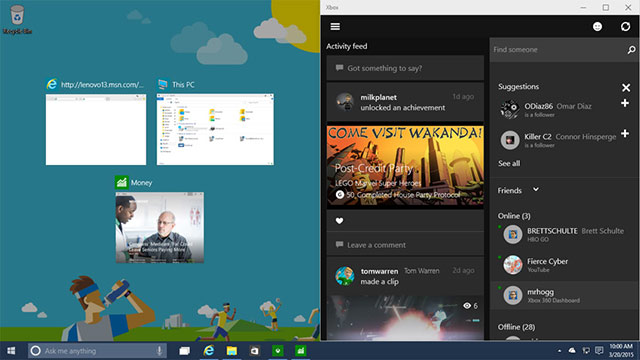
One other important new snapping mode is evident for tablet users wanting to use desktop apps. In Windows 10 they will be able to use gestures and divide the screen as they wish, just like in Windows 8.1, but it works with both Store apps and desktop apps. Snap Assist is said to be particularly slick in use on a tablet.













