Microsoft has at last introduced the Project Spartan Browser to Windows Insiders. It's supplied for the first time as part of the latest Windows 10 Technical Preview build for PCs (build 10049). To herald its arrival Microsoft has published a blog post describing the new browser's main qualities and features.

Describing in broad strokes the new Spartan browser Microsoft's Joe Belfiore wrote "It is fast, compatible, and built for the modern Web." He went on. "Project Spartan is designed to work the way you do, with features enabling you to do cool things like write or type on a webpage. It's a browser that is made for easy sharing, reading, discovery and getting things done online." Overall Project Spartan is said to make the focus the page rather than the browser. How it does this is through four main innovations.
Distraction free reading: Spartan introduces a Reading View to help you focus on the content, it fits the content readably to any screen size and provides light/medium/dark colour schemes which you might find easier on the eye. A Reading List helps you manage the common 'too much information' problem with the web.
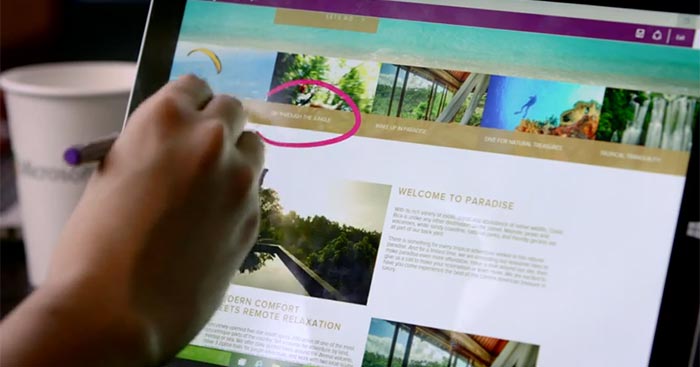
Inking and sharing: People often share web pages with friends and colleagues but with Project Spartan's on page inking and sharing via 'Web Note' this can be greatly enhanced. Microsoft has also integrated OneNote so that you can clip and collect information in a useful form.
Cortana: She "provides additional information when you need it, making browsing easier and more efficient," says Microsoft. If you like to use Cortana this may appeal but I can't see what it does better than, for instance, right clicking a selection in FireFox and selecting 'Google <phrase>'.
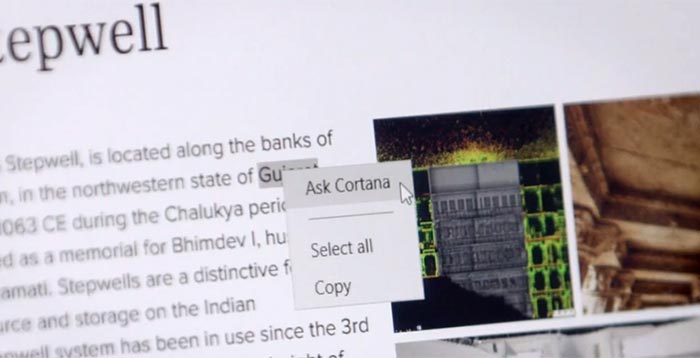
New engine: The new rendering engine inside Spartan is said to be build from the ground up to be "fast, more secure and more reliable".
As the first widely available tester for Spartan, Microsoft wants to remind users that this is "NOT a polished, ready-for-everyone release". However it is seeking feedback to improve it – as it is with the whole of Windows 10. In Spartan there is a smiley face icon in the toolbar for submitting feedback, seeing what others have submitted and to add your own comments.
Internet Explorer 11 will be supported in Windows 10. Microsoft says that enterprise customers will be able to make it the default browser if required for their web apps or whatever purpose. Have you tried Project Spartan yet?













